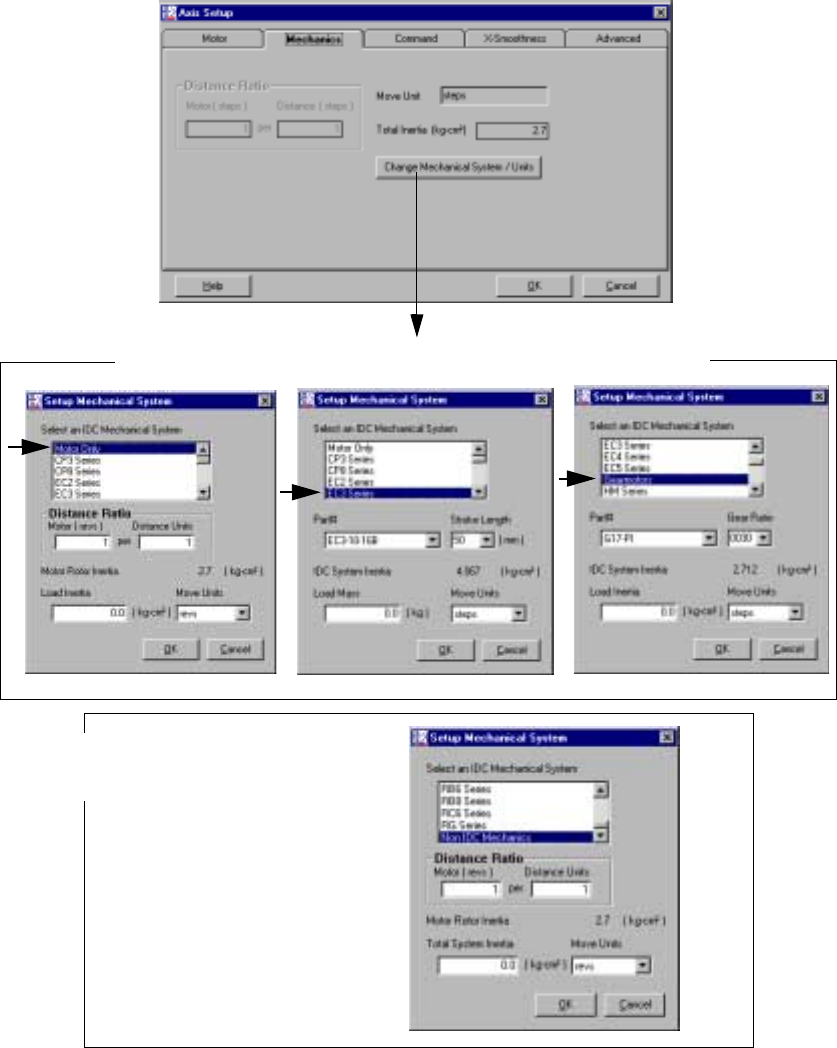
Chapter 4 - Configuring Impulse with Application Developer
4-12
Mechanics
Move Unit and Total Inertia (kg-cm
2
) are displayed on this tab, but they are not editable
parameters. Click on the Change Mechanical System/Units button to edit your mechanical
parameters.
• Change Mechanical System/Units - The text input-box parameters (in each available Setup
Mechanical System window) are dependent upon the selection you make from the Select
Mechanical System list. Examples of different mechanical parameters are shown below.
Windows for Configuring IDC Mechanical System Parameters
Parameters for
non-IDC Mechanics
Notes:
• Motor Rotor Inertia is provided for
reference only.
• Enter your Total System Inertia
(Load + Mechanics + Motor).
• Ensure all units have been con-
verted to kg-cm
2
.


















