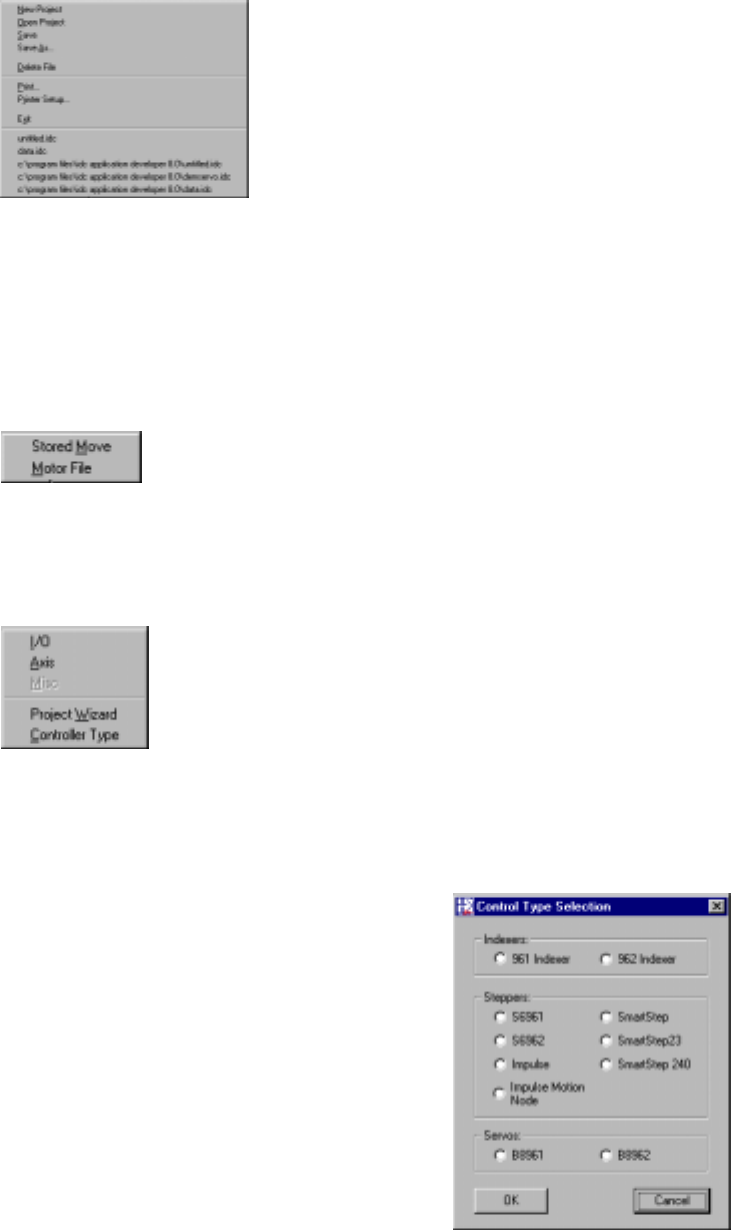
Chapter 4 - Configuring Impulse with Application Developer
4-23
File Menu
• Selecting New Project will take you to the Project Wizard.
• The default file suffix is *.idc.
• Project files may be stored on disk as DOS files.
• All other selections under the File menu are generic to all Windows applications.
Edit Menu
• Stored Move and Motor File Editors, both discussed previously, can also be accessed from
the menu bar.
Setup Menu
• I/O, Axis, and Project Wizard, accessible from toolbar buttons, have been discussed previ-
oulsy.
• Select Controller Type as the first step in starting a new project file. You must select a con-
troller before you can build a new project file.


















