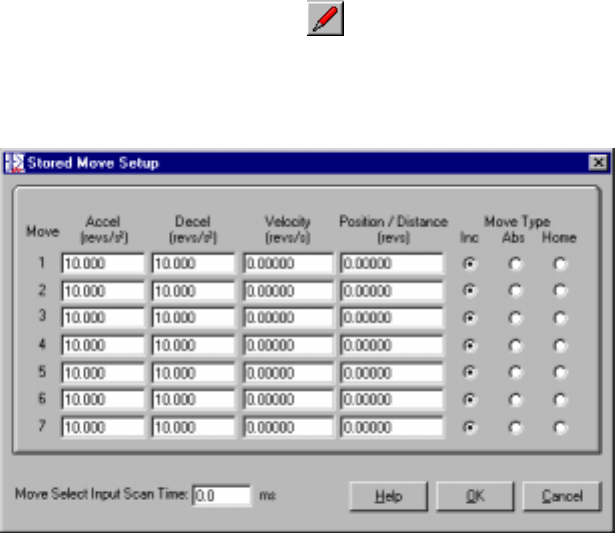
Chapter 4 - Configuring Impulse with Application Developer
4-21
Stored Move Setup - Editing Stored Moves
If your Impulse is equipped with the Motion Node option you will be able to access the Stored
Move Setup menu shown below. The Impulse will store seven (7) moves which can be invoked
through binary inputs, by serial commands (see Appendix B), or via the Run > Stored Move
window. Moves are edited in the Stored Move Setup window via Edit > Stored Move or the Edit
Stored Moves tool bar button.
• Click on the Edit Stored Moves button.
• Use the information provided below to configure your Stored Moves in the Stored Move Setup
menu.
Stored Moves are defined by the parameters Accel (acceleration rate), Decel (deceleration rate),
Velocity, Position/Distance, and Move Type. Distance Units pertaining to the four dynamic
parameters are selected in the Project Wizard or the Axis Setup tab (Setup > Axis > Mechanics >
Change Mechanical System/Units). The three move types are Incremental, Absolute, and Home,
each selectable by a radio button.
Incremental moves are indexed to the commanded position from the current position.
Absolute moves are indexed to the commanded distance.
Home moves function as follows:
1. The drive moves at the specified velocity (direction selected by velocity sign) until it sees an
EOT input go active.
2. On the active going transition, the drive decelerates according to the specified Stop Rate
parameter.
3. The drive reverses direction and moves at 1/16 of the specified Velocity until it sees an active-
to-inactive transition on the EOT input. This locates the inside edge of the EOT sensor precisely.
4. The drive stops the slow move and executes an incremental move defined by the Distance entry.
This final move is always in the opposite direction to the initial search direction specified by the
sign of the Velocity parameter. This move constitutes an offset from the edge of the EOT sensor.
5. After the final position is reached, the drive zeros its position counter. All subsequent “absolute”
moves will be relative to this Home position.


















