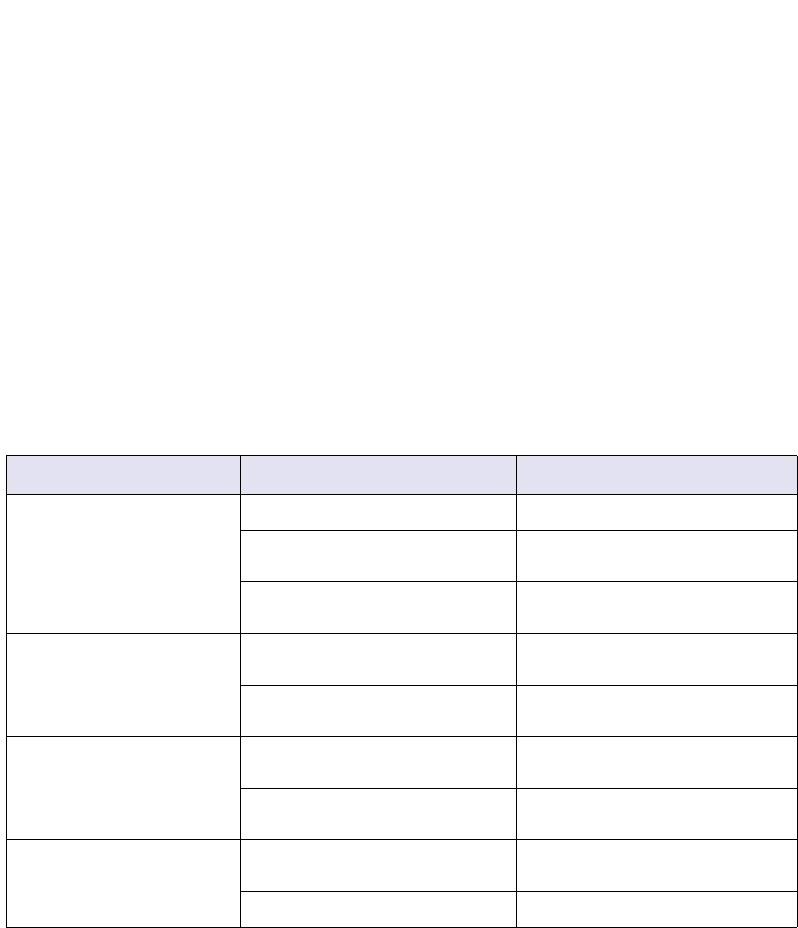
Chapter 7 - Troubleshooting the Impulse
7-1
Chapter 7 - Troubleshooting the Impulse
This chapter covers common faults, their possible causes and remedies. Also include in this chapter
are Impulse Limits Tables for a variety of operational parameters, e.g. the Acceleration/
Deceleration/Velocity Limits Table.
The Impulse drive detects and resolves fault conditions. Faults are signaled by either a steady red or
flashing red LED on the front panel. A solid green LED indicates normal operation. Most faults are
cleared by either 1) cycling power, 2) sending a RESET command via the serial port or configurable
logic input, or 3) probing the motor if the LED is steady red.
Read the CAUTION below before troubleshooting your Impulse.
Troubleshooting Table
This table provides possible remedies to other problems you might have with your application.
Symptom Possible Causes Possible Remedies
Motor moves the wrong dis-
tance
Wrong gear ratio. Check distance units.
Motor stalled or slipping. Check motor current anti-resonance
settings.
Control and drive resolutions don’t
match.
Check Speed Torque requirements
of move. Decrease acceleration.
Motor stalls (1 LED flash) Acceleration and/or velocity are too
high.
Reduce acceleration and/or velocity.
Motor configured incorrectly. Check motor current, inductance,
anti-resonance settings.
Motor moves the wrong direc-
tion
The motor phases are mis-wired. Check per manual, or swap A+ with
A-.
The system’s direction is opposite
the configured drive direction.
Change the control’s direction pa-
rameter.
The controller does not re-
spond to keypad input.
The keypad has been disabled. Check the DIP switch settings on the
back of the keypad.
Incorrect unit address. Change the unit address.
CAUTION!
• Always use caution when working with mechanical systems. Gears and screw-driven
cylinders are capable of exerting tremendous force against an obstruction.
• Always ensure that power to your system is OFF before performing any mainte-
nance activity, or making any connections or adjustments.
• Do not insert objects into the Impulse drive. High voltages could cause personal
injury, and equipment could be damaged beyond repair.
•
Do not open the Impulse drive. The factory warranty will be voided if the drive is
opened.


















