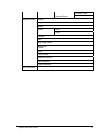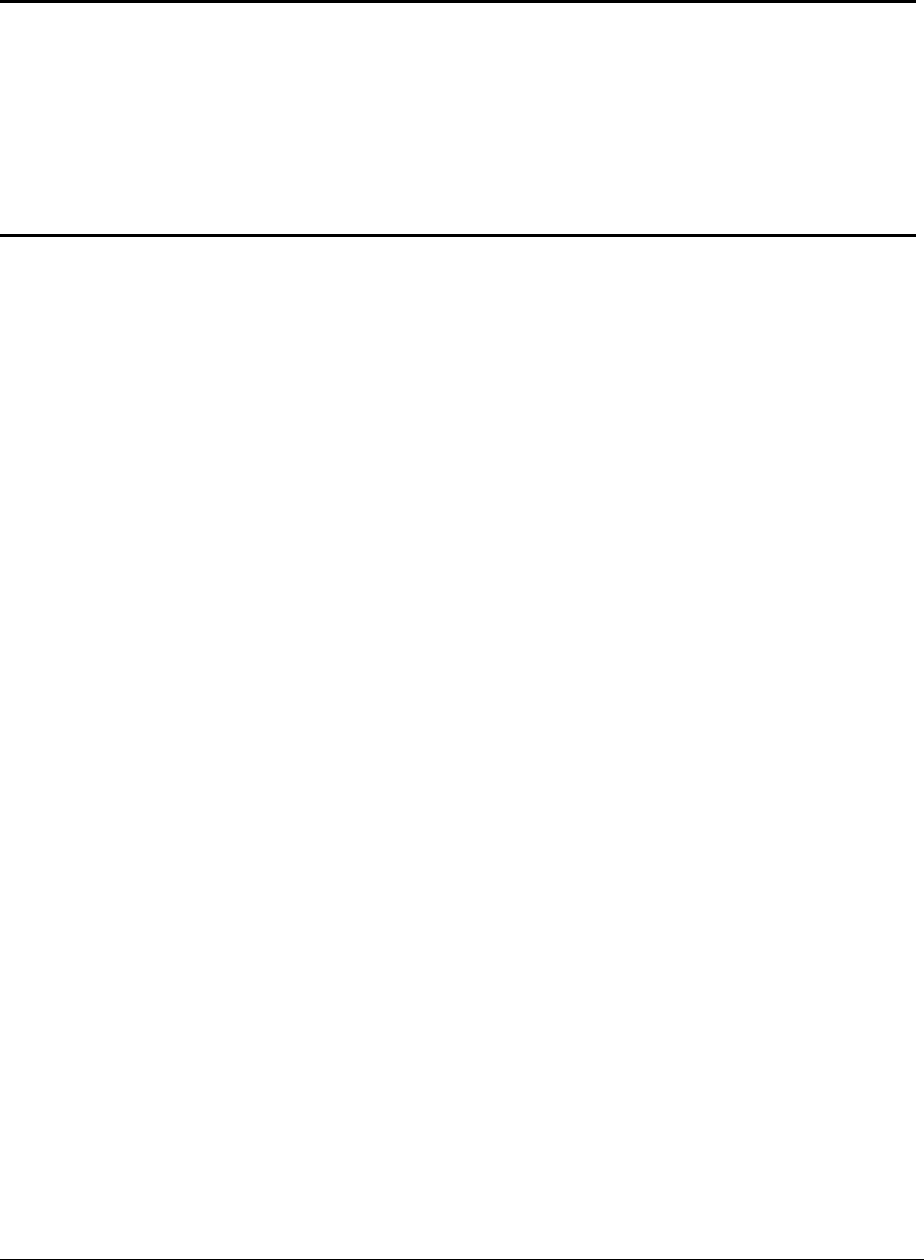
2 Chapter 1 Introduction
Section 1.3 Connectivity
The term “Ingenico 6500 terminal” will be used to refer to both the Ingenico 6510 and 6550.
1.3 Connectivity
The Ingenico 6500 terminal can connect directly to a cash register, computer, Ethernet LAN,
or RS485 LAN. Peripherals such as check readers and bar code scanners can be connected
to the AUX port.
For more information about connectivity, refer to the Ingenico 6500 Installation & Operations
Guide.
1.4 About this Manual
Chapters 1 through 7 explain how to use the extended menu. Chapters 8 through 10 give
background information to help you understand downloading and key management, and
Chapters 11 and 12 explain how to perform a download.
Chapter 1, Introduction, gives an overview of the terminal, this manual, and kits that are
available.
Chapter 2, Extended Menu Overview, explains how to navigate the extended menu and find
the current setting. It also lists the options available in each menu.
Chapter 3, System Configuration Menu, explains how to perform the functions in the system
configuration menu: change date and time, set display contrast, and adjust beep tones.
Chapter 4, System Info Menu, explains how to navigate through the system info menu to view
the following system information: check versions, check security info, and view parameters.
Chapter 5, Supervisor Menu, gives the password to enter the menu, and explains how to
change the password. It explains how to check or erase the application file in the terminal, and
how to perform the following security functions: set key injection port, allow key injection,
check the key value, and allow the serial key to be injected.
Chapter 6, System Parameters Menu, explains how to indicate the download method, set the
download port, setup the port, and configure the host port’s auto detect feature.
Chapter 7, Diagnostic Menu, explains how to perform diagnostic tests on the display, keypad,
beeper, communications, MSR, smart card reader, SAMs, touch screen, and signature
capture.
Chapter 8, Architecture, explains the system architecture, host communications, and terminal
architecture. It explains the components inside the terminal that are referred to in subsequent
chapters.
Chapter 9, Key Architecture, explains the sponsor key (KTK), terminal based keys, application
based keys, and security options, such as MACing.
Chapter 10, Secure Certificate, explains the securing process and the components of the
secure certificate.