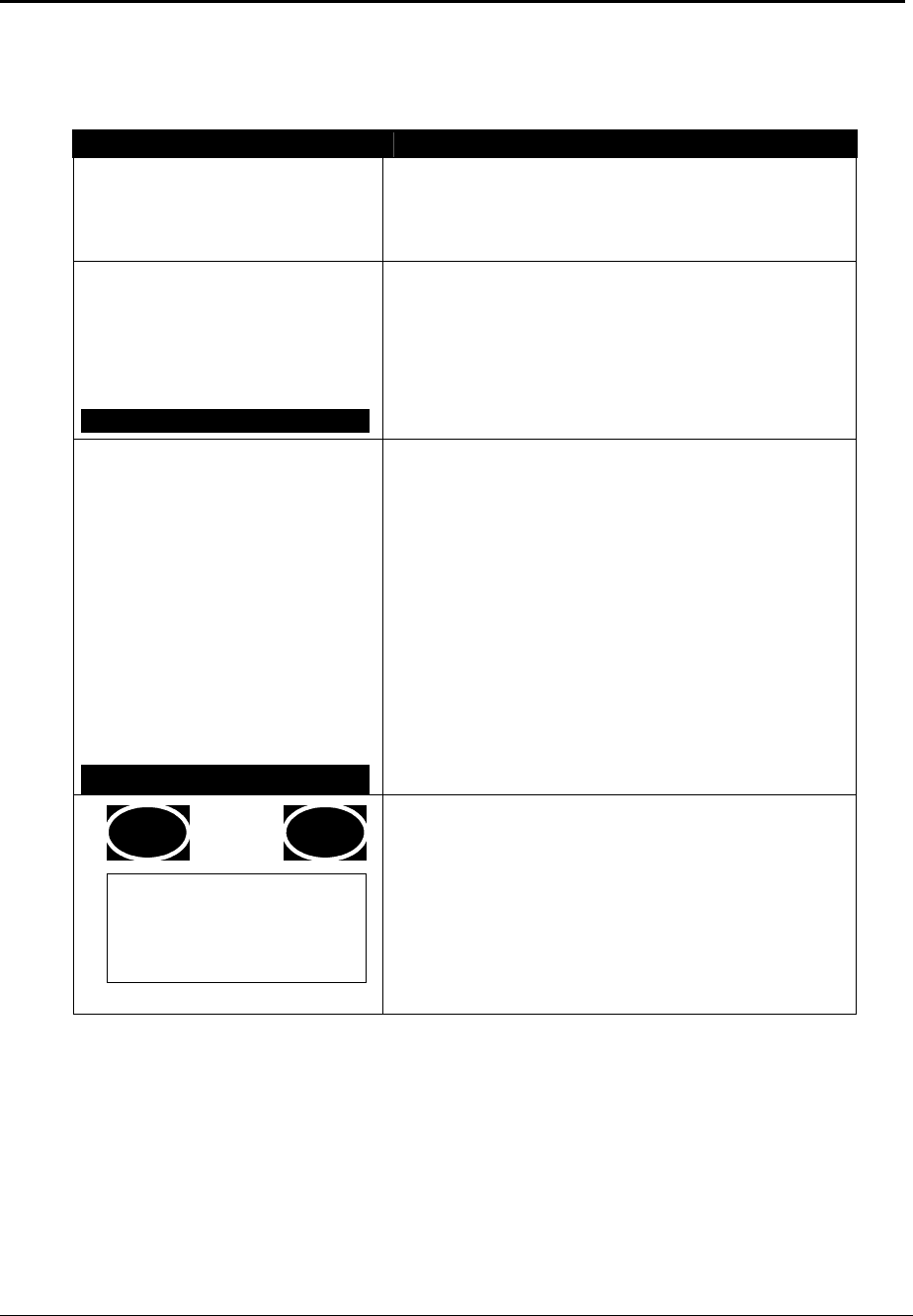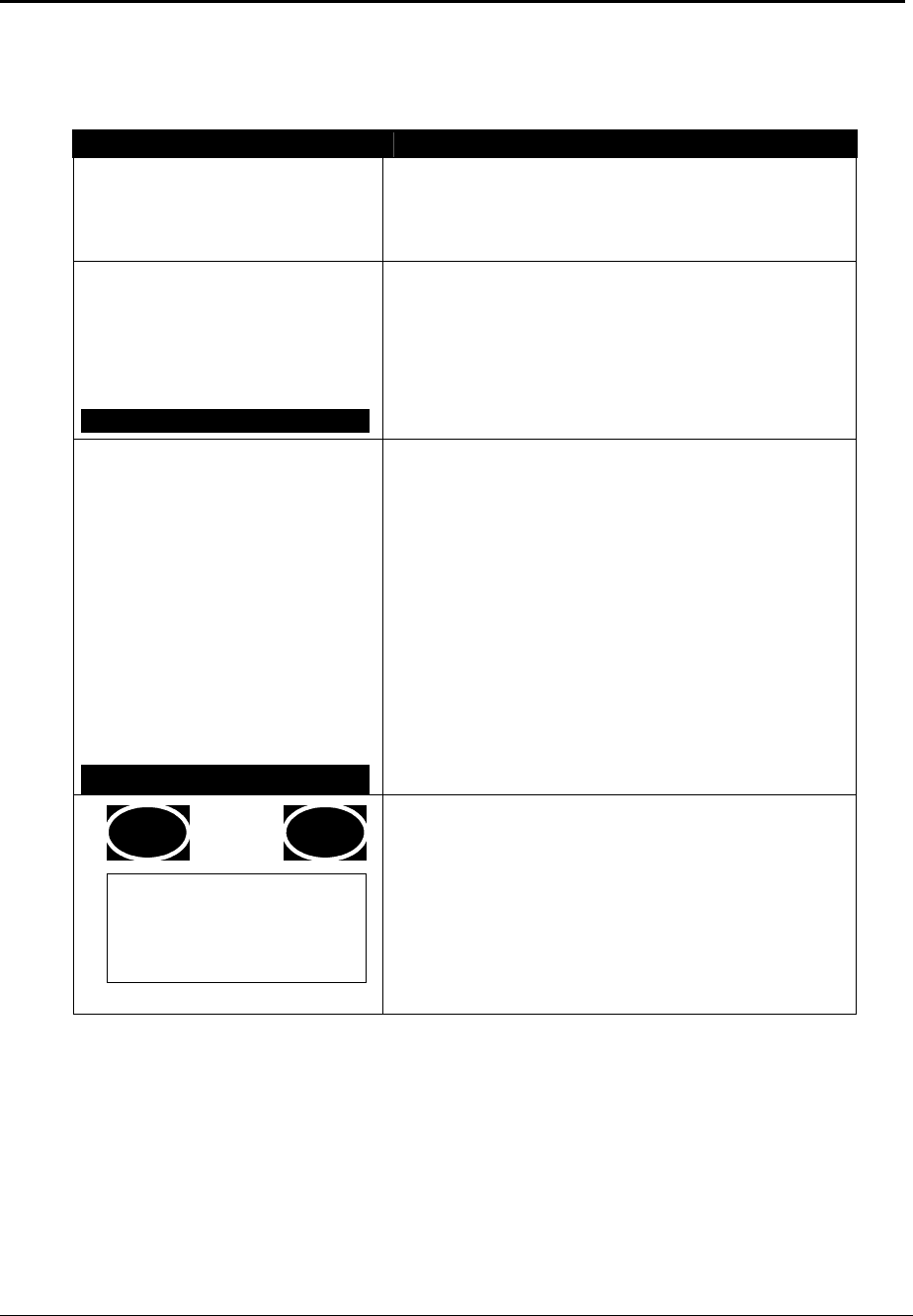
82 Chapter 7 Diagnostic Menu
Section 7.12 Testing Signature Capture
7.12 Testing Signature Capture
This feature displays a signature capture screen, so you can test how a signature inks and
displays on the screen. This test is for the i6550 only.
Display Action
To access the extended menu, restart the terminal
by pressing [1] + [CAN] + [OK]; while the terminal
is starting up, access the extended menu by
pressing the [1] and [3] keys simultaneously.
Extended Menu
Serialnum Inject
System Config
System Info
Supervisor Menu
Diagnostic Menu
Press [], [Enter] to select Diagnostic Menu.
Diagnostic Menu
Display
Keypad
Beeper
RS232
Tailgate
USB
Mag Stripe Reader
Smart Card Reader
SAM
Touch Screen
Signature Capture
Press [], [Enter] to select Signature Capture.
This feature displays a signature capture screen,
so you can test how a signature inks and displays
on the screen.
When finished, tap OK.
OK CANCEL