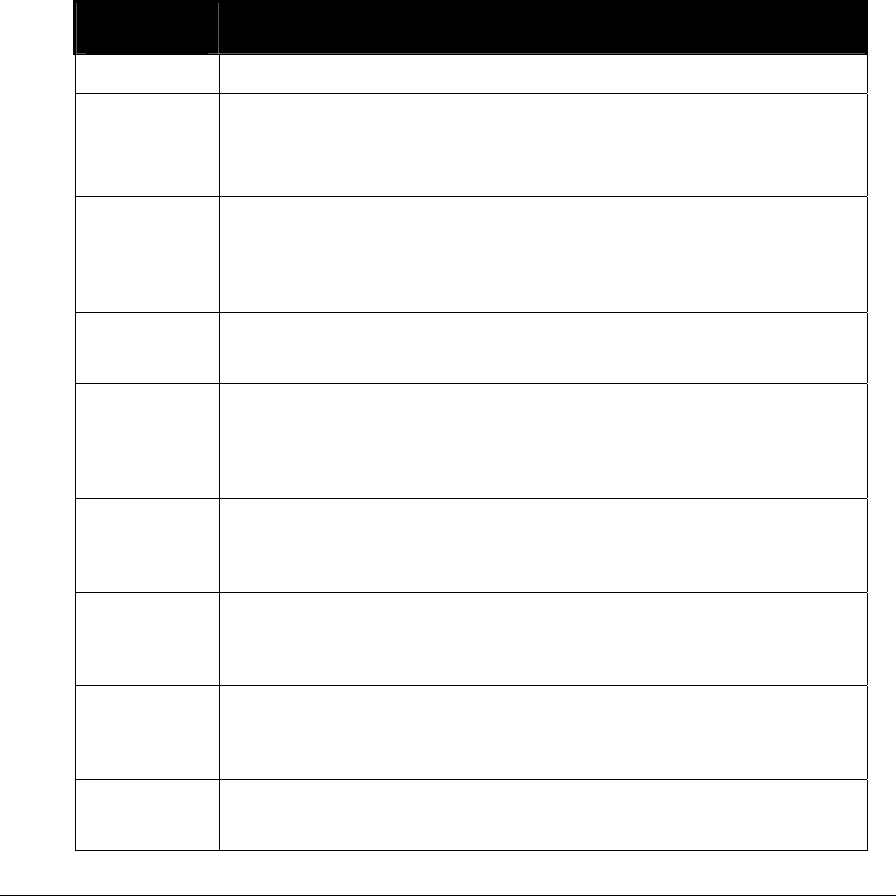
Ingenico 6500 User’s Guide 103
10.5.2 Visa PED Mode Descriptor Section
The Visa PED mode descriptor section allows you to set the terminal into a special mode
that meets the Visa PIN encryption device (PED) requirements. Visa PED mode should be
entered before downloading.
The section identifier [
VisaPedMode]<cr><lf> marks the beginning of the Visa PED mode
section within the file. The Visa PED Mode descriptor section is found after the secure
certificate MAC section identifier and before the start of the next section identifier (i.e.,
encountered by <cr><lf>[).
The first line of the file must look like this:
mode
mode represents the value of the Visa PED mode before the certificate file is
updated and before the download starts.
Possible
Values
Description
; No security mode is set.
1 – 7
(00000B2B1
B0)
B0 – Visa PED mode
B1 – Code MACing
B2 – Prompt MACing
1
(000000001)
Visa PED mode.
Visa PED mode will not be enabled if the secure text entry key and
the clear text entry key are not injected, or if the download key is not
injected.
2
(000000010)
Code MACing.
Code MACing will not be enabled if the download key is not injected.
3
(000000011)
Visa PED mode and Code MACing.
Visa PED mode and Code MACing will not be enabled if the secure
text entry key and clear text entry key are not injected, or if the
download key is not injected.
4
(000000100)
Prompt MACing.
Prompt MACing will not be enabled if the secure text entry key and
clear text entry key are not injected.
5
(000000101)
Visa PED Mode and Prompt MACing.
This option will not be enabled if the secure text entry key and clear
text entry key are not injected, or if the download key is not injected.
6
(000000110)
Prompt MACing and Code MACing.
This option will not be enabled if the secure text entry key and clear
text entry key are not injected, or if the download key is not injected.
7
(000000111)
Visa PED mode and Prompt MACing and Code MACing.
This option will not be enabled if the secure text entry key and clear
t t t k ti j t d ifd l dk i ti j t d


















