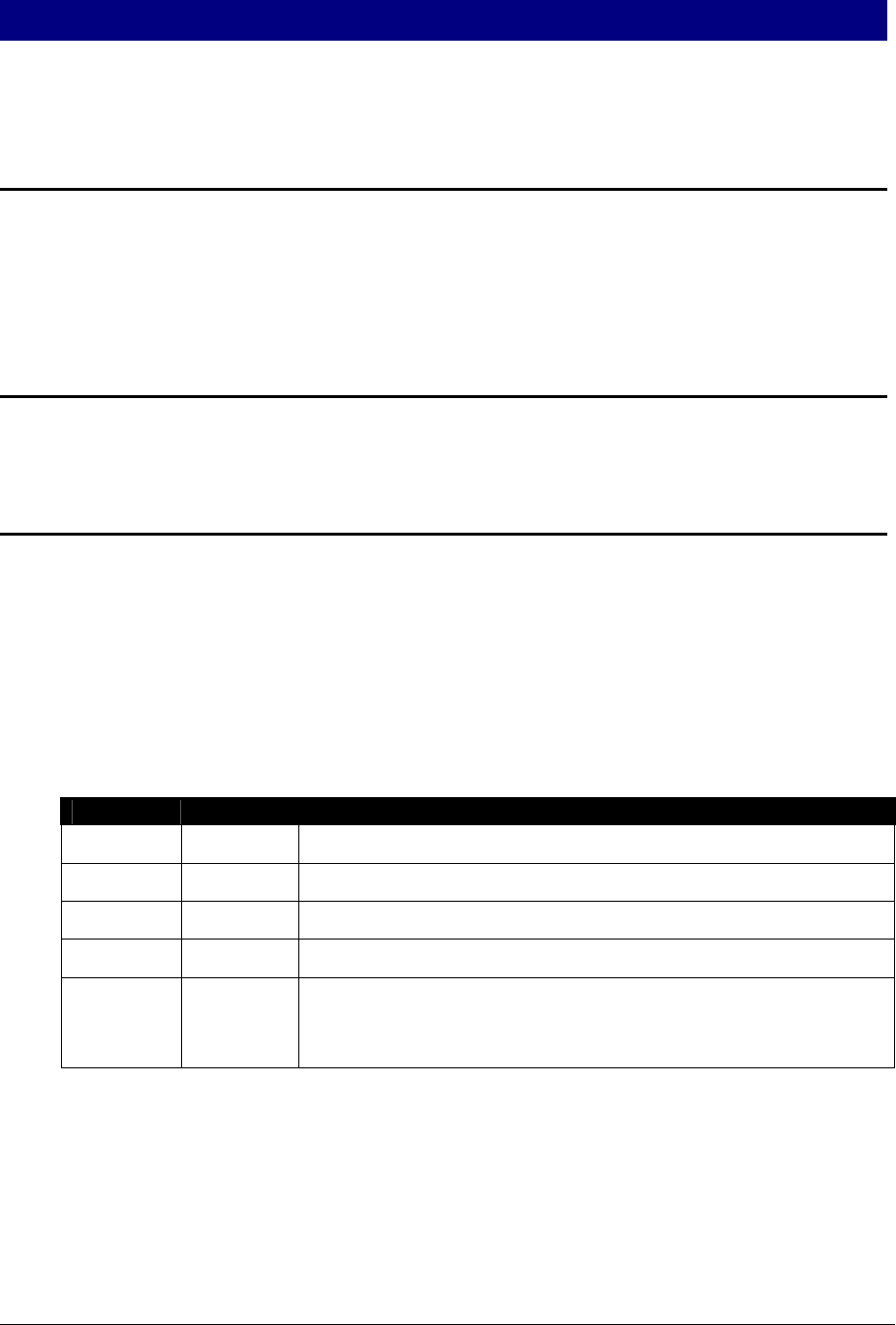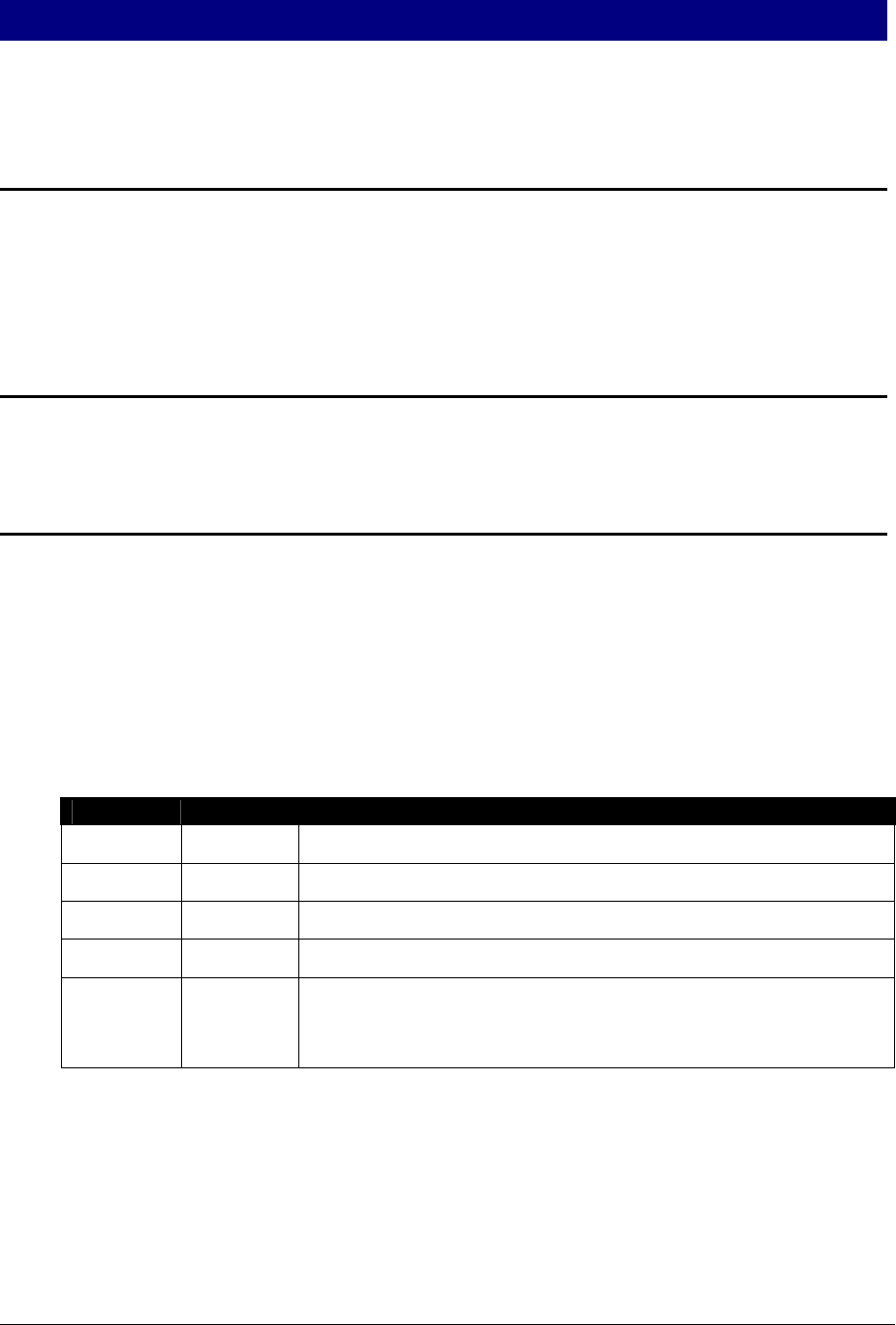
Ingenico 6500 User’s Guide 5
Chapter 2
Extended Menu Overview
2.1 Overview
The extended menu allows you to configure the terminal, get system information, check the file
system, do key injection, get key check value, set system parameters for downloading, and
test the product hardware. This chapter explains how to navigate the extended menu and
includes a chart of menu options. Subsequent chapters explain how to perform functions in the
extended menu.
2.2 Accessing the Extended Menu
To access the extended menu, restart the terminal by pressing [1] + [CAN] + [OK]; while the
terminal is starting up, access the extended menu by pressing [1] and [3] simultaneously.
2.3 Navigating the Extended Menu
On Ingenico 6510, four lines of text can display at a time. On the Ingenico 6550, ten lines of
text display. The current menu name displays on the first line, and the menu options appear on
subsequent lines.
The following table lists the keys used to scroll through and select the menu options.
Note: Screen touch and screen-addressable keys cannot be used to navigate the
extended menu.
Std. Key USA Key Action
+ Scroll down one item
- Scroll up one item
Enter Enter Initiate selected menu option
CORR Clear (Correct or backspace) No effect in the extended menu
CAN/ANN Cancel (Cancel/annuler) Return to the previous menu
If you are at the extended menu, return to application’s idle
prompt
Note: As you can see in the table, there are two versions of keymats: a standard version
and a USA version. This manual will refer to the keys by the standard names.
The selected menu option is highlighted in reverse video. Example follows.