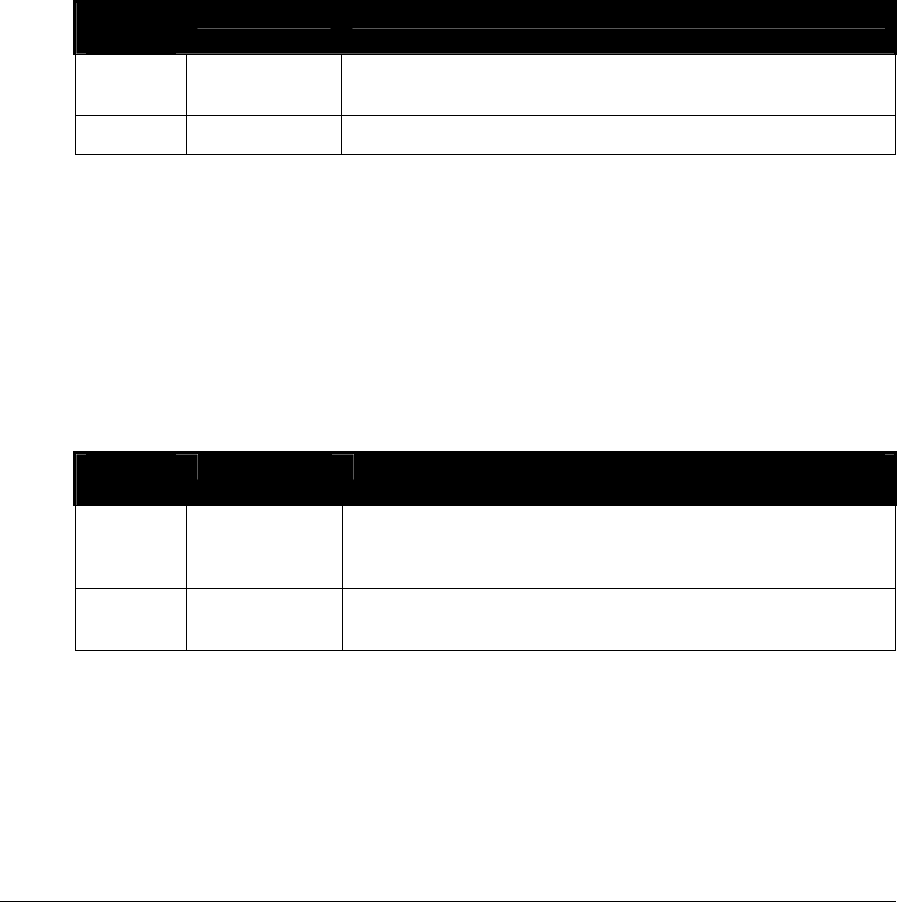
Ingenico 6500 User’s Guide 97
Prompt MACing uses a key that depends on how the form/prompt authentication option is
set. If set to:
Terminal based, Prompt MACing will use terminal based clear text key if the form is
set to clear text entry. It will use the terminal-based security text key if the form is
set to secure text entry.
Application based, Prompt MACing will use application based clear text key if the
form is set to clear text entry. It will use the application-based security text key if
the form is set to security text entry.
Prompt MACing will be used to authenticate the prompts during the data entry process and
the load font process.
9.5.4 Code MACing
Code MACing controls how code files are updated.
Possible
Values
Status Description
0 Disabled No authentication is performed on code file updates.
(Default)
1 Enabled Special authentication is performed on code file updates.
Code MACing verifies that only certified applications and files are loaded into the device.
During security download, if Code MACing is enabled, all the code files will be
authenticated after they are downloaded. The authentication method is given in the
certificate file, which includes NONE, SHA1+MAC, MAC, etc.
9.5.5 Double-Length Key MAC Calculation
This option controls how the MAC calculation algorithm operates when the MAC key is a
double-length key. This setting only applies to MAC calculation in financial transactions.
Possible
Values
Encryption Description
0 EDE (encrypt,
decrypt,
encrypt)
Double-length key encryption on each block of data.
(Default)
1 E (encrypt) Single-length key encryption on each block of data, except
for the last block, which uses EDE encryption.


















