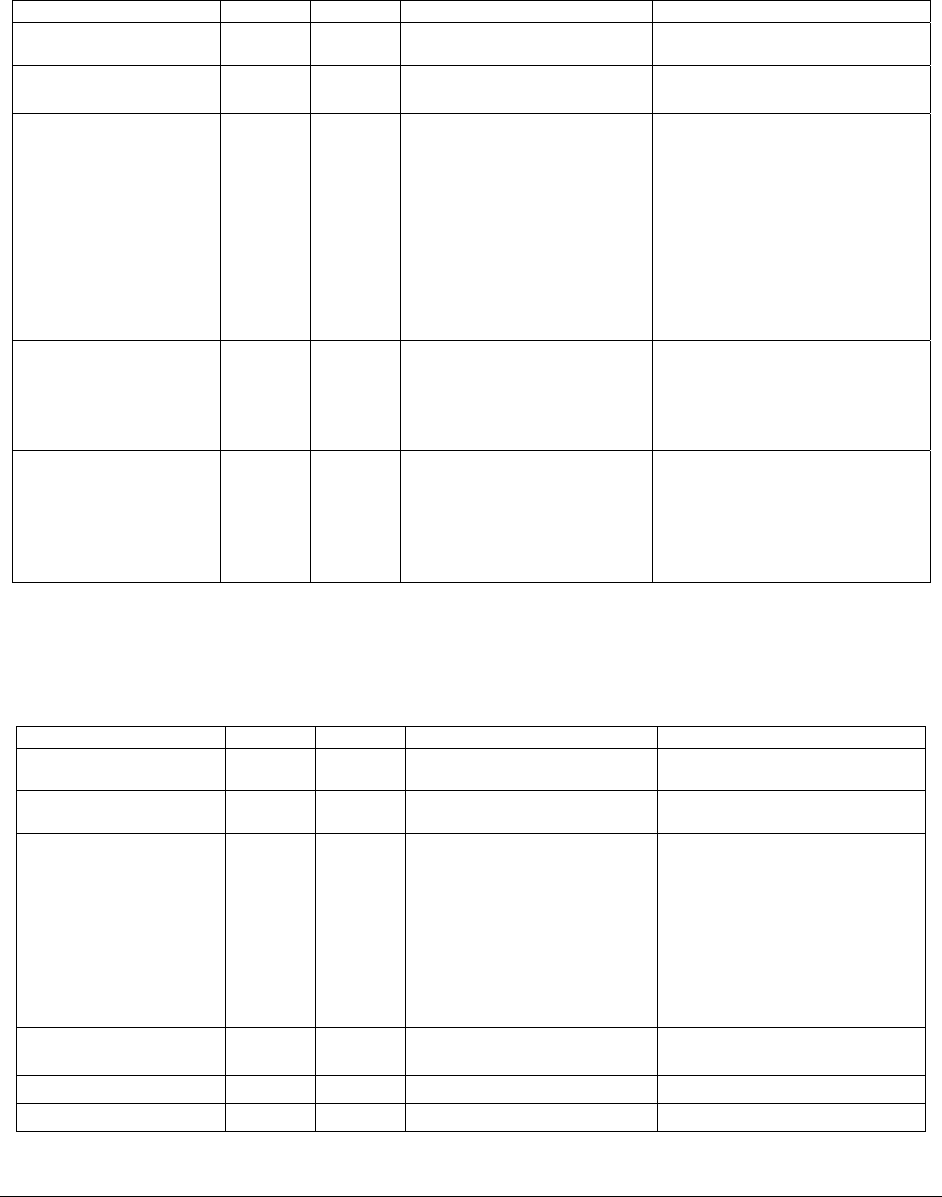
BIOS User Interface Intel® Server Board Set SE8500HW4
Revision 1.0
Intel order number D22893-001
88
Table 47. Delete Boot Option Menu
Item Options Default Help Text Comment
F2= Previous Page
Takes back to the previous
page
Go Back To Main Page n/a n/a Go Back To Main Page Go back to Boot Maintenance
Manager Screen
String specifying a boot
option that can be
deleted.
(Repeats ‘n’ times for
number of drivers)
<string varies>
[ ] or [X] [ ] String specifying boot option.
May not be present for some
boot options. <string varies>
Whether any options appear
and what they are varies with
system configuration.
Toggle the checkbox using
<Space bar> or <Enter> key for
one or more of the listed boot
options. When Apply Changes
is selected, those boot options
will be removed.
Apply Changes n/a n/a Selecting this option prompts
user to return to the previous
menu or go back to the main
page. User changes are applied
if user returns to the main page
Discard Changes n/a n/a Selecting this option prompts
user to return to the previous
menu or go back to the main
page. User changes are
discarded if user returns to the
main page
Table 48. Select Legacy Floppy Order Menu
Item Options Default Help Text Comment
F2= Previous Page
Takes back to the previous
page
Go Back To Main Page n/a n/a Go back to Main Page Go back to Boot Maintenance
Manager Screen
Floppy Drive #00
<string - varies>
<varies
>
<varies
>
Select Floppy Drive #00 First device of type Floppy
Disk in the Boot order, (as per
[BBS] specification). This drive
gets listed in the Boot
Manager screen as a user
selectable Boot Option.
Selecting this Option prompts
user to select another Floppy
Drive
Floppy Drive #n <string
- varies>
<varies
>
<varies
>
Select Floppy Drive #n Varies with System
Configuration.
Apply Changes n/a n/a
Discard Changes n/a n/a


















