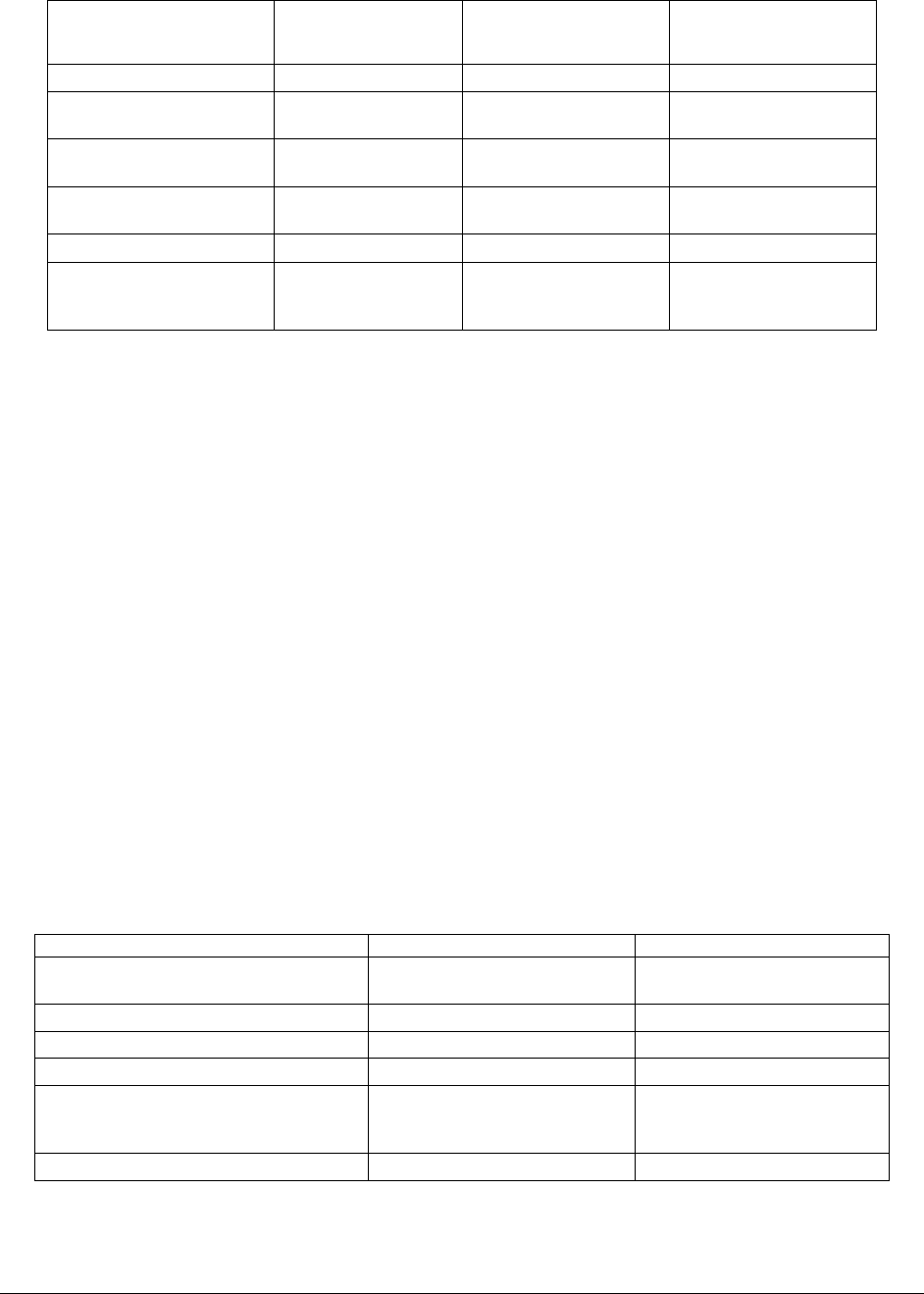
Server Management Intel® Server Board Set SE8500HW4
Revision 1.0
Intel order number D22893-001
32
Events Newest BIOS
available from
support.intel.com
Firmware Hub 0 Firmware Hub 1
new version is available
Server is in use for
months
BIOS P04
BIOS P03 (primary)
BIOS P02 (secondary)
BIOS updated because a
new version is available
BIOS P04 BIOS P03 (secondary)
BIOS P04 (primary)
Server is in use for
months
BIOS P05 BIOS P03 (secondary)
BIOS P04 (primary)
New IMM installed BIOS P05
BIOS P03 (primary)
BIOS P04 (secondary)
BMC, SDRs, and BIOS
updated due to new IMM
installation
BIOS P05 BIOS P03 (secondary)
BIOS P05 (primary)
Early in POST, the BIOS communicates a unique platform ID to the BMC and the BMC will
confirm that the firmware installed matches the indicated platform type. If a platform mismatch
occurs, the BMC will log an error to the SEL and configure the system fans to a predefined
speed. Near the end of POST, the BIOS will again check for a platform mismatch and display a
warning message on the video. To clear this error, new BMC firmware, SDRs and the BIOS
should be loaded onto the system.
5.2 Fan Control and Temperature Monitoring
The BMC monitors and controls system fans, with each fan having a tachometer sensor used to
determine cooling system health. The fan subsystem has three states: sleep, nominal and
boost. Nominal is the default state, in this state fan speeds are based on the ambient system
temperature. A system temperature threshold is set via an SDR which, when exceeded, linearly
ramps the fan speeds either until the fan speed reaches maximum saturation or the temperature
reduces below the threshold. If the system temperature stays below the threshold, fan speed
will ramp back to the default speed. If system temperature remains above the threshold the
system may throttle memory to reduce heat dissipation. Fans are in the sleep state when no fan
boost conditions exist and the system is in ACPI S1 sleep state. Table 11 describes when
system fans enter the boost state.
Table 11. Fan States
Condition System Fans Memory Throttle
Normal power and fan conditions Vary based on ambient system
temperature
No
System intrusion sensor engaged All high speed (boost) Yes
System fan failure or removal All high speed (boost) Yes
Power supply unit fan failure or removal All high speed (boost) No
Platform requires two power supplies,
both are installed, but only one AC
power cord is connected
All high speed (boost) No
Power supply failure All high speed (boost) No
Note: If there are multiple fan failures, the most recent failure will take precedence.


















