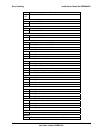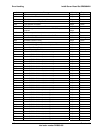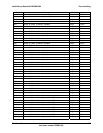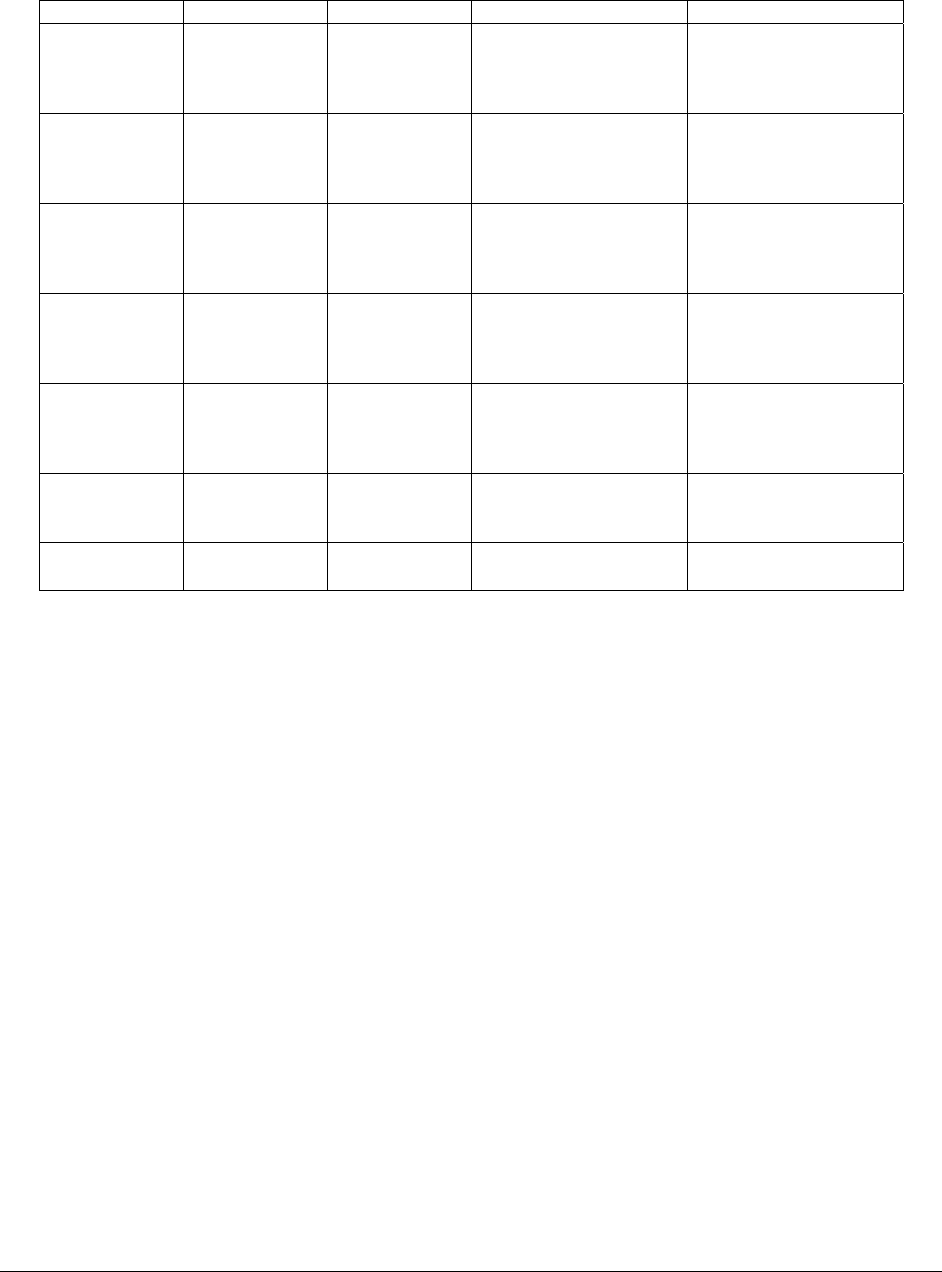
BIOS User Interface Intel® Server Board Set SE8500HW4
Revision 1.0
Intel order number D22893-001
110
Table 87. Save, Restore and Exit Menu
Setup Item Option Default Help Text Comment
Save Changes
and Exit
Apply current values
and exit the BIOS
Setup.
User is prompted for
confirmation only if any
of the setup fields were
modified.
Discard
Changes and
Exit
Ignore changes made to
values and exit the
BIOS Setup.
User is prompted for
confirmation only if any
of the setup fields were
modified.
Save Changes Apply current values
and continue the BIOS
Setup.
User is prompted for
confirmation only if any
of the setup fields were
modified.
Discard
Changes
Undo changes made to
values and continue the
BIOS Setup.
User is prompted for
confirmation only if any
of the setup fields were
modified.
Restore
Defaults
Restore the default
BIOS Setup values.
User is prompted for
confirmation. The BIOS
will load the defaults on
the next reboot.
Save User
Default Values
Save current values so
they can be restored
later.
Restore User
Default Values
Restore previously
saved user default.
User is prompted for
confirmation.