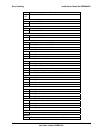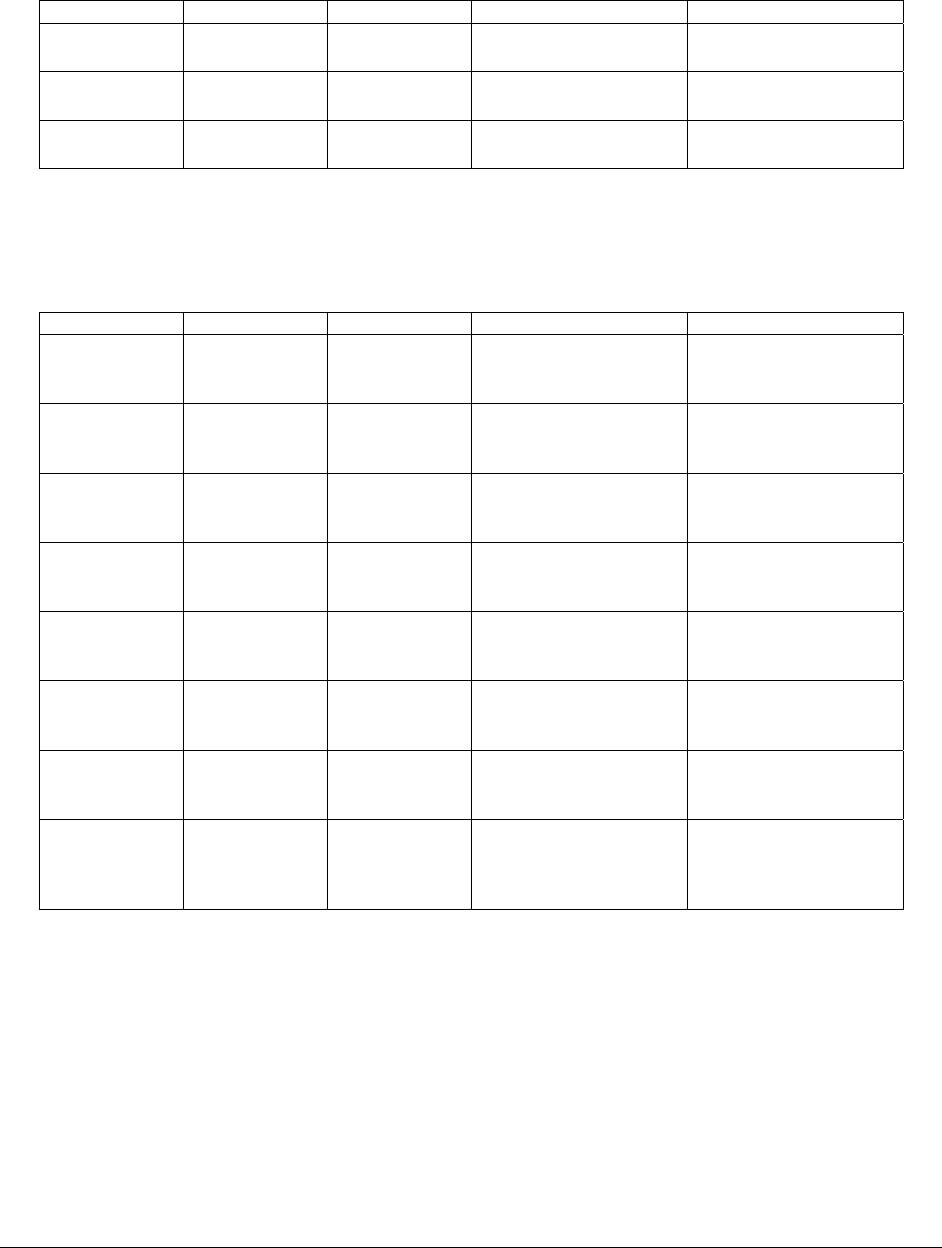
Intel® Server Board Set SE8500HW4 BIOS User Interface
Revision 1.0
Intel order number D22893-001
105
Table 77. Serial Ports Menu
Setup Item Option Default Help Text Comment
COM 1 Enable Enabled/
Disabled
Enabled Enables or disables
COM1 port.
Address 3F8/2F8/3E8/
2E8
3F8 Selects the base I/O
address for COM1.
IRQ 3/4 4 Selects the Interrupt
Request line for COM1.
Table 78. PCI Menu
Setup Item Option Default Help Text Comment
Enable Slot 1
ROM
Enabled/
Disabled
Enabled Enables/Disables
Option ROM scan of the
device in PCI slot 1.
Enable Slot 2
ROM
Enabled/
Disabled
Enabled Enables/Disables
Option ROM scan of the
device in PCI slot 2.
Enable Slot 3
ROM
Enabled/
Disabled
Enabled Enables/Disables
Option ROM scan of the
device in PCI slot 3.
Enable Slot 4
ROM
Enabled/
Disabled
Enabled Enables/Disables
Option ROM scan of the
device in PCI slot 4.
Enable Slot 5
ROM
Enabled/
Disabled
Enabled Enables/Disables
Option ROM scan of the
device in PCI slot 5.
Enable Slot 6
ROM
Enabled/
Disabled
Enabled Enables/Disables
Option ROM scan of the
device in PCI slot 6.
Enable Slot 7
ROM
Enabled/
Disabled
Enabled Enables/Disables
Option ROM scan of the
device in PCI slot 7.
Enable FC
Card ROM
Enabled/
Disabled
Enabled Enable/Disable posting
a 16-bit Legacy Option-
ROM from plug-in Fiber
Channel Card.