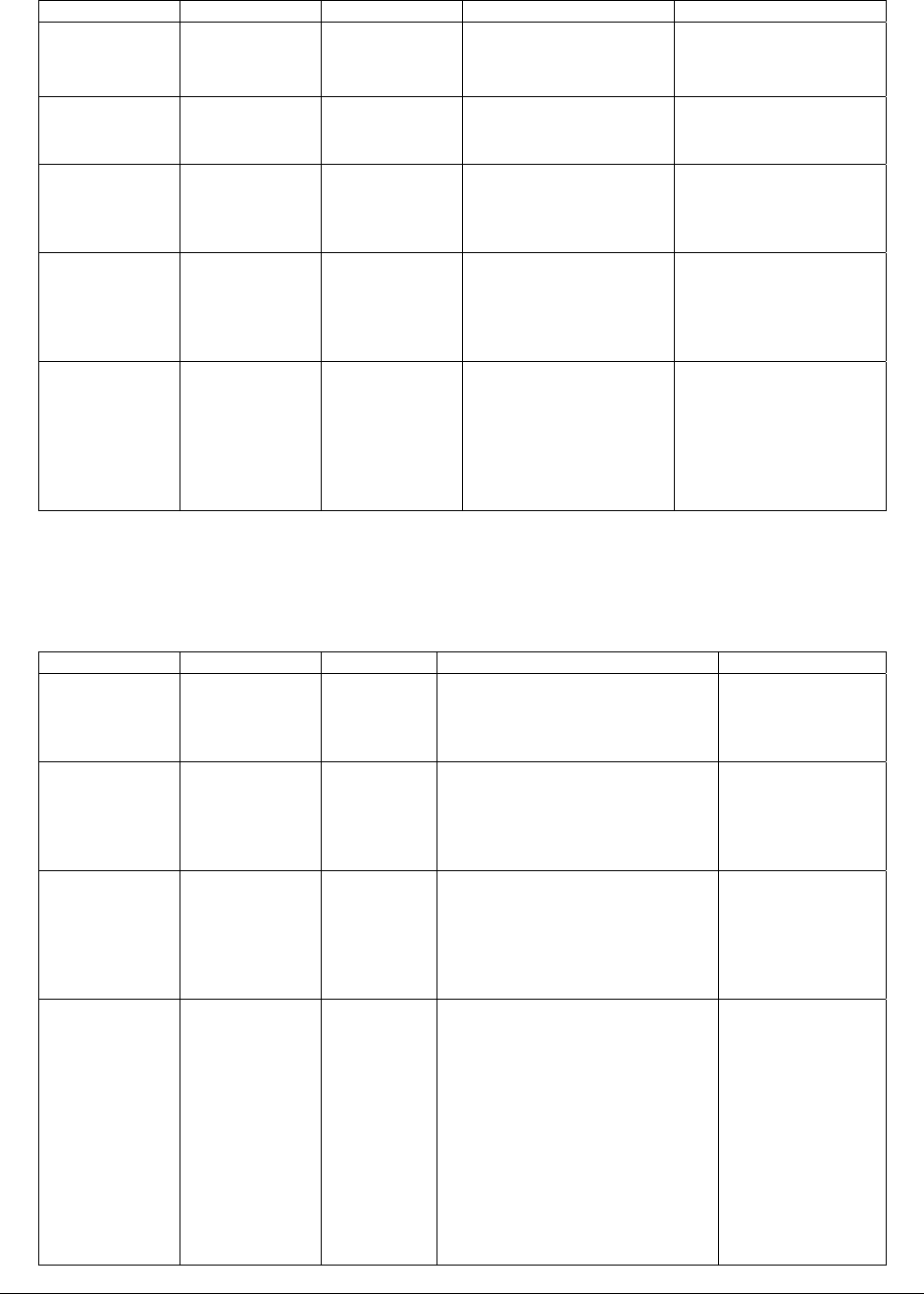
Intel® Server Board Set SE8500HW4 BIOS User Interface
Revision 1.0
Intel order number D22893-001
101
Setup Item Option Default Help Text Comment
possible with the current
installed memory.
Sparing <Yes/ No> Indicates whether the
configuration supports
sparing.
Info Only
Hot Replace <Yes/ No> Indicates whether
configuration allows
memory to be replaced
while system is running.
Info Only
Hot Add <Yes/ No> Indicates whether the
configuration allows
memory to be added
while the system is
running.
Info Only
Board
Interleave
<1-Way/2-
Way/4-
Way/Mixed>
This is the board
interleave for the
chosen configuration. In
mixed interleave, the
BIOS configures the
best possible interleave
for each memory range.
Info Only
Table 69. Memory Board #n Menu
Setup Item Option Default Help Text Comment
Board Status <Not Installed/
Healthy/ Using
Spare/
Disabled>
Indicates board status. Possible
values are: Not Installed,
Healthy, Using Spare, or
Disabled.
Info Only
Retest Board
Memory
Enabled/
Disabled
Disabled If enabled, re-test all DIMMs on
the current board and re-enable
the DIMMs that pass the test.
This option is reset to ’Disabled’
after the test has been run.
Reserve Rank
for Spare
Enable/Disable Disabled If enabled, the BIOS sets aside
the largest memory rank to serve
as spare. When correctable
errors on a bad rank surpasses
the sparing threshold, it is
replaced by a spare rank.
DIMM Labels
SeeTable 70
<Not-Installed/
Installed/
Installed/par-
tial/
Failed>
Label is the DIMM slot board
label. DIMMs must be populated
in pairs and can occupy 1 rank
(single sided pair) or 2 rank
(double sided pair). DIMM state
may be Installed,Not-Installed,
Installed/Partial or Failed.
Memory slot status of: “Installed”
– memory is installed and
healthy; “Not Installed” – the slot
is empty; “Installed/Partial” –
memory is installed but only part
of it is used; “Failed” – memory
Info Only


















