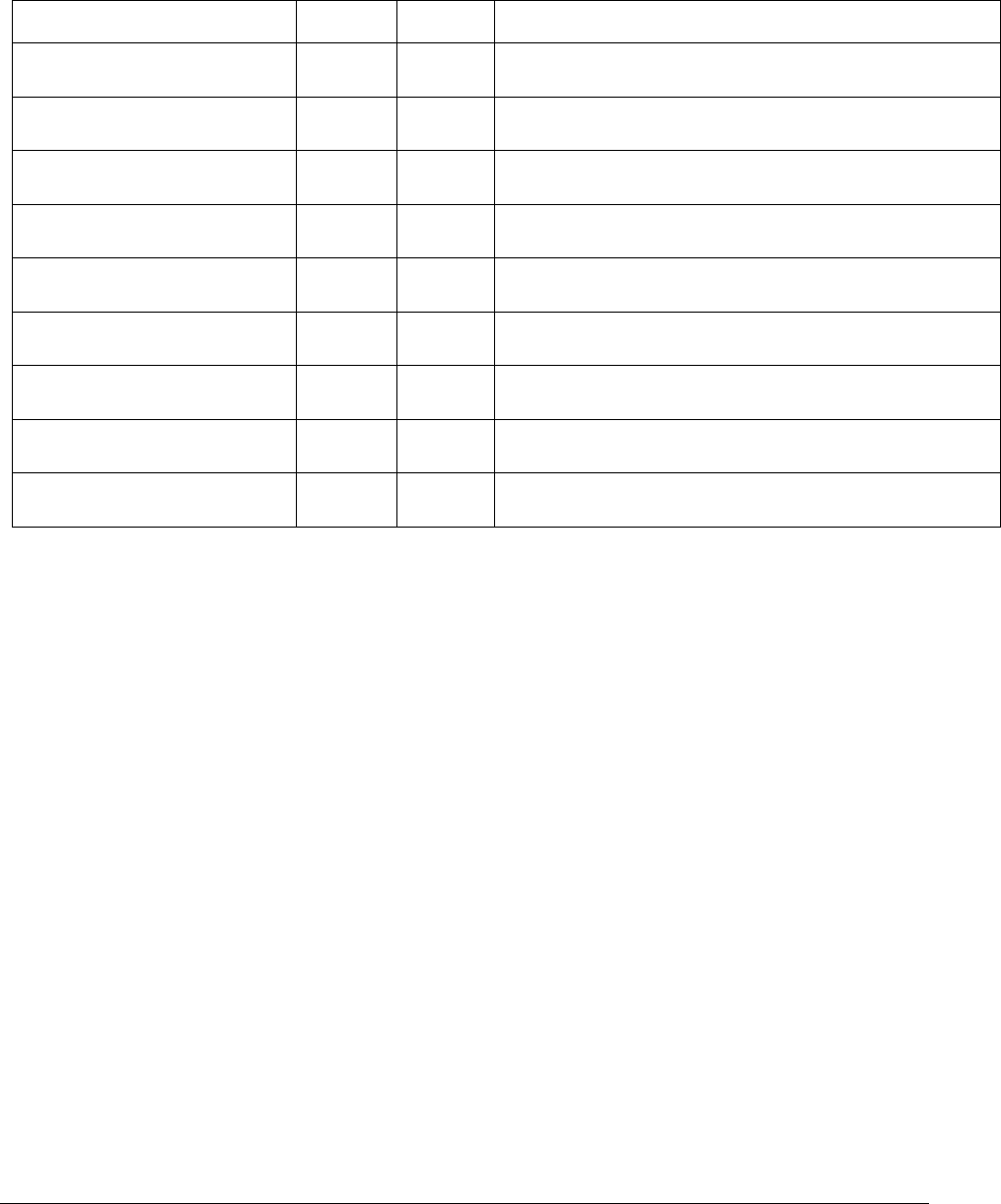
Jumpers Intel® Server Board Set SE8500HW4
Revision 1.0
Intel order number D22893-001
44
Table 16. Mainboard Jumpers
Name Location Default Stuffed Jumper State
(Default in Bold)
Password Disable or Clear J4A1 Stuff
Empty
1 – 2 = Password Enabled
2 – 3 = Password Disabled / Cleared
BIOS WP J4A2 Stuff
Empty
1 – 2 = BIOS Unprotected
2 – 3 = BIOS write protected
BIOS Recovery J4A3 Stuff
Empty
1 – 2 = Normal Boot
2 – 3 = BIOS Recovery
BIOS Clear CMOS/NVRAM J4A4 Stuff
Empty
1 – 2 = BIOS_CLR_CMOS
2 – 3 = Forced CMOS/NVRAM clear
CB_TYPE (circuit breaker type) J4G3 Stuff
Empty
1 – 2 = Circuit Breaker – Other
2 – 3 = Circuit Breaker – 100V 15Amp
PHPDIS (PCI Hot Plug* diable) J4G5 Stuff
Empty
1 – 2 = PHP Enabled
2 – 3 = PHP Disabled
FRB3 Disable J8C1 Stuff
Empty
1 – 2 = FRB3 timer enabled
2 – 3 = FRB3 timer disabled
BMC RESET J8C2 Stuff
Empty
1 – 2 = BMC enabled
2 – 3 = BMC Disabled
FWHID J8C3 Stuff
Empty
1 – 2 = Enables BMC controls FWHID swap
2 – 3 = Force FWHID swap
6.1.1 Circuit Breaker Type Jumper
Jumper J4G3, shown by letter “B” in Figure 10 , is used to set a threshold for power
consumption when operating the server with a single power supply on a lot-line
100/110/115/120/127VAC power circuit. This threshold is required to ensure the power
consumption of the server does not exceed the power that can be supplied by a single AC
power circuit. When the system has two power supplies installed, a separate AC power circuit is
needed for each power supply to guarantee the AC power circuit capability is not exceeded.
When a server is connected to low-line power, the J4G3 jumper sets the following power
consumption thresholds:
Pins 1-2 covered: Sets the power consumption threshold to 1350 watts
Pins 2-3 covered: Sets the power consumption threshold to 1100 watts
Power consumption is based on the power consumed within the system. Power factors for
inefficiency are not included in the above figures.


















