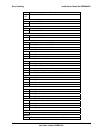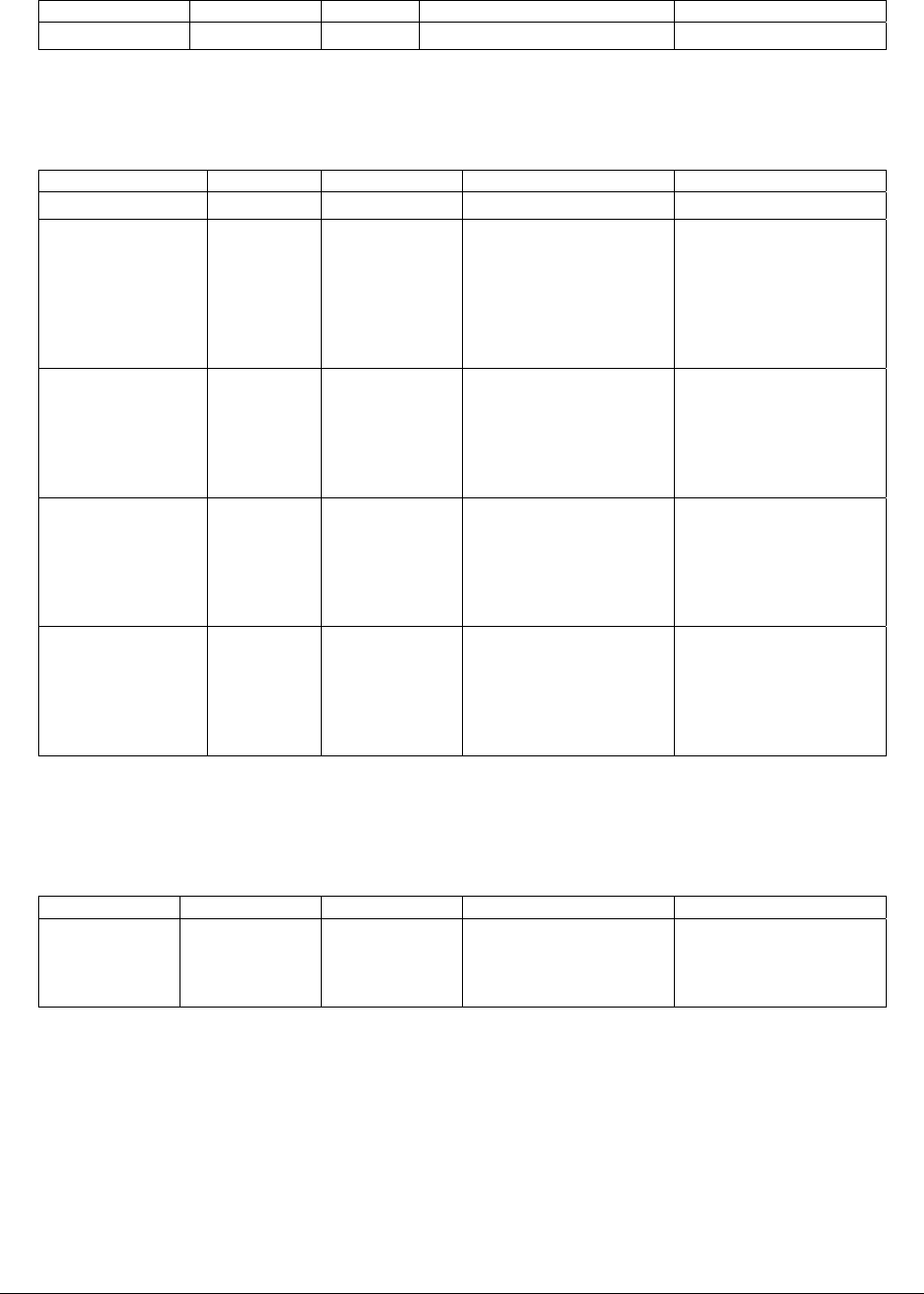
BIOS User Interface Intel® Server Board Set SE8500HW4
Revision 1.0
Intel order number D22893-001
108
Setup Item Option Default Help Text Comment
Controller> firmware.
Table 83. LAN Management Menu
Setup Item Option Default Help Text Comment
LAN Controller 1: N/A N/A N/A Title for next items
Static IP Enable Enabled/
Disabled
<loaded from
BMC>
Allows Host and Router
IP addresses to be
manually specified. If
disabled, the IP
addresses are
automatically assigned
by the system.
Host IP Address <000.000.0
00.000
format
string>
<loaded from
BMC>
IP address of the host
system.
If Static IP Enable
option is enabled, then
the IP Address can be
manually specified. The
User is prompted for the
IP address data.
Router IP Address <000.000.0
00.000
format
string>
<loaded from
BMC>
IP address of the router
system.
If Static IP Enable
option is enabled, then
the IP Address can be
manually specified. The
User is prompted for the
IP address data.
NIC 1 MAC
Address
<string
from the
BMC>
<loaded from
BMC>
Media Access Control
address of LAN device.
Media Access Control
(MAC) of the LAN
controller on this system
over which server
management tasks are
performed.
Table 84. SEL Menu
Setup Item Option Default Help Text Comment
Clear Log Enabled/
Disabled
Disabled Clears the System
Event Log. All entries
are lost. Space for more
log entries is reclaimed.
This option executes as
soon as it is selected
and then resets to
disabled.