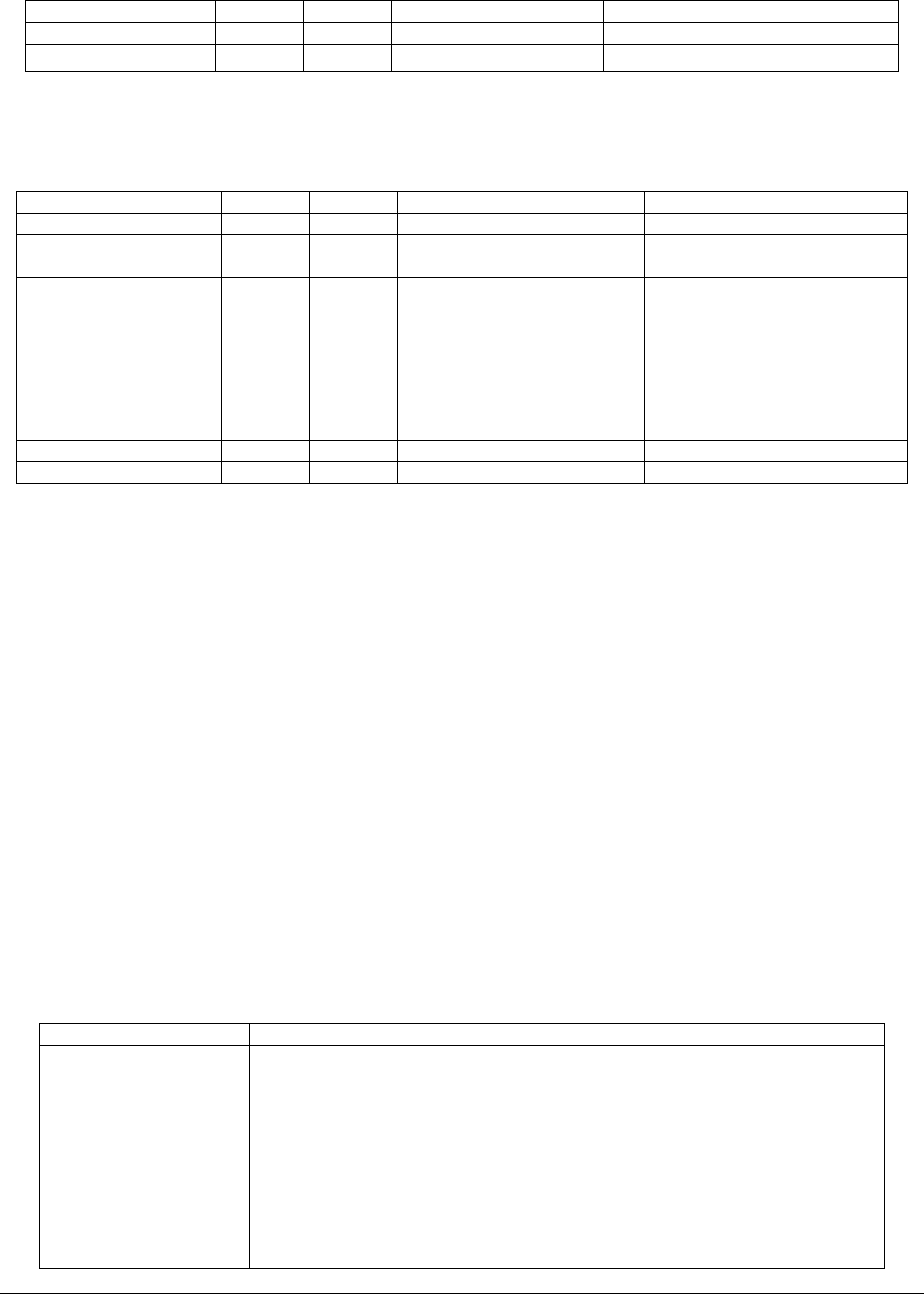
BIOS User Interface Intel® Server Board Set SE8500HW4
Revision 1.0
Intel order number D22893-001
94
Item Options Default Help Text Comment
F2= Previous Page
Go back to Main Page Takes back to the previous page
returns to the main page
Table 59. Set Time Out Value Menu
Item Options Default Help Text Comment
F2 = Previous Page n/a n/a
Go Back to Main Page Go Back to Main Page Go back to Boot Maintenance
Manager Screen
Auto Boot Time -Out varies
10 Auto boot timeout value in
seconds. If a value of 0 is
selected, system boots to
the default boot option
without waiting for any user
input key. Otherwise system
waits for user input for the
selected time-out period.
Apply Changes n/a n/a
Discard Changes n/a n/a
11.6 BIOS Setup Utility
The BIOS Setup Utility is a text-based utility which allows the user to configure the system and
view current settings and environment information for the platform devices. The Setup utility
controls the platform's built-in devices and is entered by selecting System Options Menu during
POST.
The BIOS Setup interface consists of a number of pages or screens. Each page contains
information or links to other pages. The first page in Setup displays a list of general categories
as links. These links lead to pages containing specific category’s configuration.
11.6.1 Setup Utility Layout
The setup page layout is sectioned into functional areas. Each occupies a specific area of the
screen and has dedicated functionality. The following table lists and describes each functional
area.
Table 60. BIOS Setup Utility Layout
Functional Area Description
Title Bar The title bar is located at the top of the screen and displays the title of the form
(page) the user is currently viewing. It may also display navigational
information.
Setup Item List The Setup Item List is a set of controllable and informational items. Each item
in the list occupies the left and center columns in the middle of the screen. The
left column, the "Setup Item", is the subject of the item. The middle column,
the "Option", contains an informational value or choices of the subject.
A Setup Item may also be a hyperlink that is used to navigate formsets
(pages). When it is a hyperlink, a Setup Item only occupies the “Setup Item”
column.


















