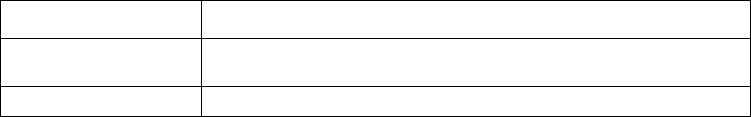
100 Intel® NetStructure™ ZT 8101 10/100 Ethernet Switch User’s Manual
Using the Web Console
To configure management station IP addresses
You can specify the IP addresses of up to three management stations that will be allowed access to
the management agent of the switch. If you enter IP addresses in this form, only the management
stations with those IP addresses are allowed to access the management agent of the switch. All
other IP addresses will be blocked.
1. In the left panel, click
Network Management.
2. In the top panel, click
Management Station IP Addresses.
3. Configure the following fields.
4. Click
Apply.
Switch Utilities
Trivial File Transfer Protocol (TFTP) services enable these maintenance tasks:
• Upgrading the switch’s firmware by downloading a new firmware file from a TFTP server to
the switch.
• Downloading a configuration file from a TFTP server to the switch
• Saving the switch’s settings to a TFTP server.
• Saving the switch's history log to a TFTP server.
The TFTP server must be running TFTP server software to perform the file transfer. TFTP server
software is a part of many network management software packages, or can be obtained as a
separate program.
The switch utilities also allow you ping stations and configure DNS relay and BOOTP/DHCP
relay. The following sections describe how to perform these tasks.
To update firmware
The switch can hold only one image of the firmware.
1. In the left panel, click
Switch Utilities.
2. In the top panel under TFTP Services, click Download Firmware from TFTP Server.
3. In the Server IP Address field, enter the IP address of the TFTP server.
4. In the Path \ Filename field, enter the full path with filename of the new firmware file on the
TFTP server, based from the root of the server.
5. To save this configuration information, click
Save Settings. This saves the information so that
the next time you access this screen, you won’t have to enter the address or the path \ filename.
6. To start the download, click
Download.
Field Description
IP Address
Specifies the IP addresses of the management stations that you want to
access the switch’s management agent.
Port Specifies the ZT8108 switch port used for access.


















