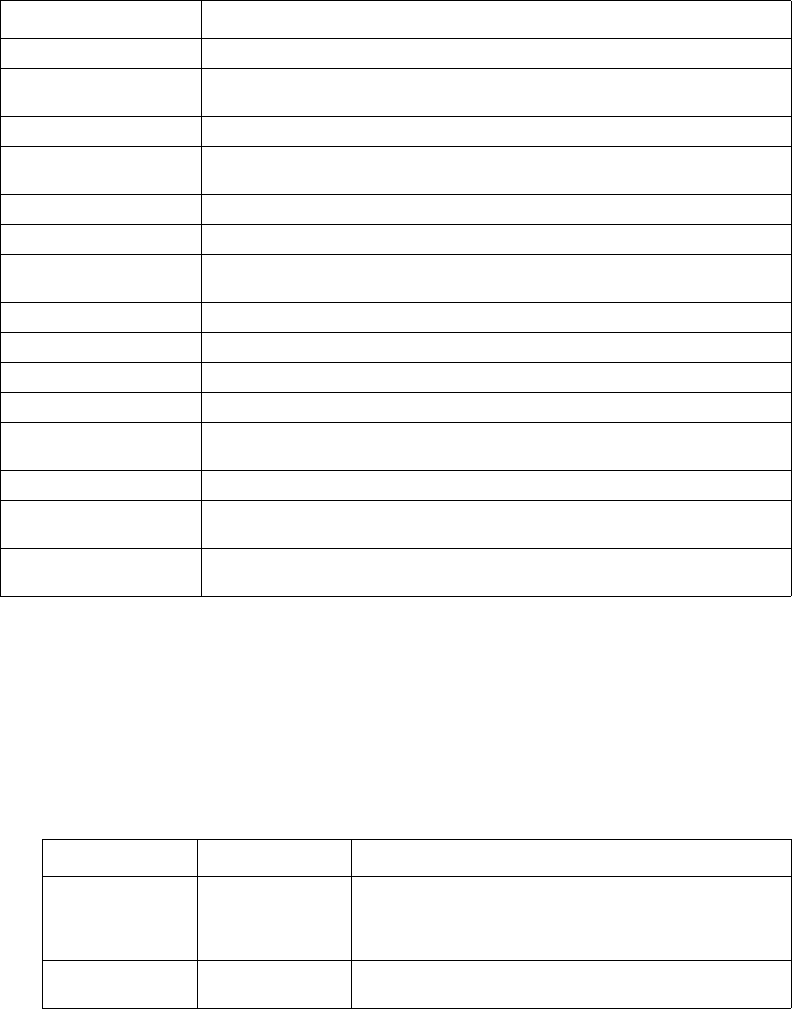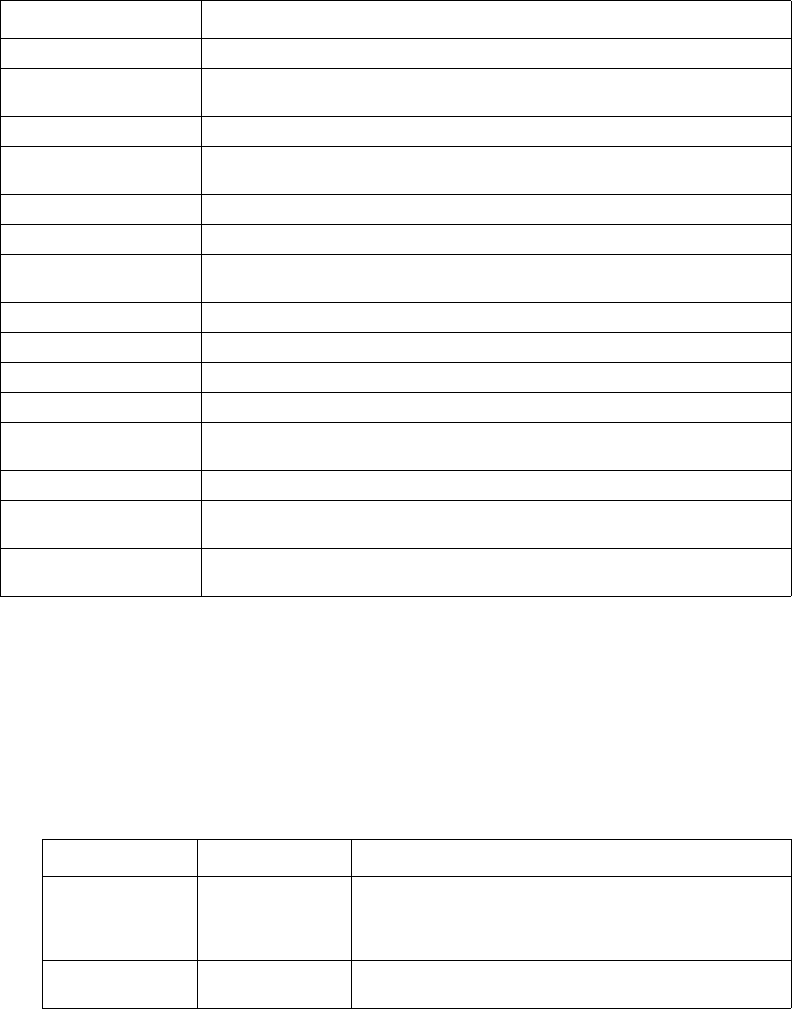
Intel® NetStructure™ ZT 8101 10/100 Ethernet Switch User’s Manual 53
Using the Telnet Console
Switch Information
The Switch Information screen displays descriptive information about the switch.
From the Main Menu, select Switch Information. This screen contains the following information.
Basic Switch Setup
Use the Basic Network Setup menu to set the boot-up operation for obtaining an IP address or to
manually assign the IP address for the switch.
1. From the Main Menu, select Basic Network Setup and press Enter.
2. To configure the IP address, use the Arrow keys or the Tab key to modify the settings in the
New Switch IP Settings column.
Field Description
Device Type Specifies the product name: ZT 8101 Fast-Ethernet Switch.
MAC Address
Specifies the unique MAC address assigned to the switch. This address is not
configurable.
Boot PROM Version Specifies the version of the switch’s boot code.
Firmware Version
Specifies the version of the firmware installed on the switch. You can update this
using a switch utility.
Hardware Version Specifies the hardware version of the switch.
Device S/N Specifies the serial number of the switch.
Name
Specifies the name assigned to the switch. If you are installing multiple switches,
you should give each a unique name.
Location Specifies the area or location where the switch resides.
Contact Specifies the contact person for the switch.
Spanning Tree Indicates whether STP is enabled or disabled.
GVRP Indicates whether the Group VLAN Registration Protocol is enabled or disabled.
IGMP Snooping
Indicates whether the Internet Group Management Protocol Snooping is enabled
or disabled.
RIP Indicates whether the Routing Information Protocol is enabled or disabled.
PIM-DM
Indicates whether Protocol Independent Multicast - Dense Mode is enabled or
disabled.
DVMRP
Indicates whether the Distance Vector Multicast Routing Protocol is enabled or
disabled.
Parameter Default Description
Get IP From Manual
Specifies the method for assigning the switch an IP address.
Use the spacebar to toggle to Manual, DHCP, or BOOTP.
(For more information about these options, see the
descriptions below.)
IP Address 10.90.90.90
Specifies the IP address assigned to the switch. Only
available for the Manual option.