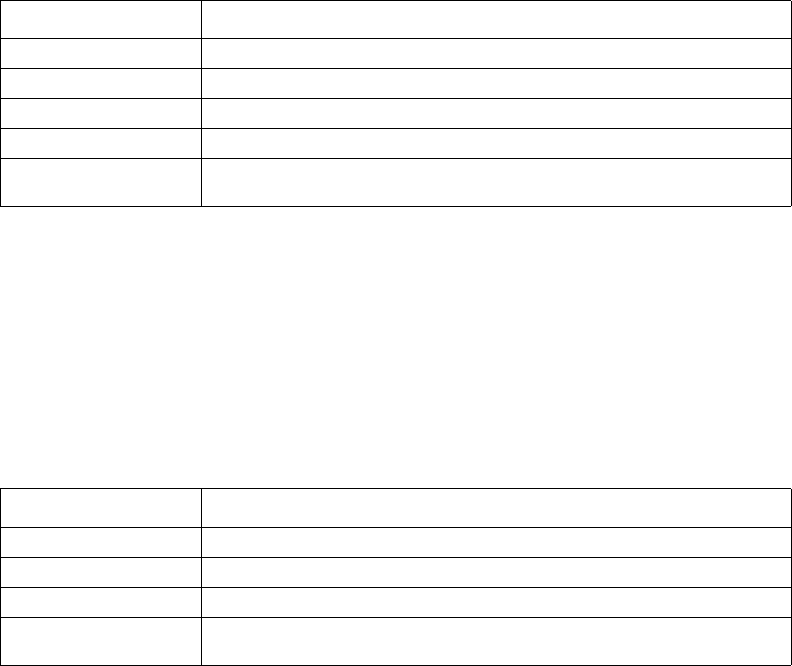
Intel® NetStructure™ ZT 8101 10/100 Ethernet Switch User’s Manual 107
Using the Web Console
Address Tables
To view the MAC address table
1. In the left panel, click Network Monitoring.
2. In the top panel under Tables, click MAC Address Table.
3. Select how you want to view the MAC addresses:
— Search Table By VLAN—Allows you to enter a VLAN name and find all known MAC
addresses on that VLAN.
— Search Table By MAC Address—Allows you to enter a specific MAC address or
00-00-00-00-00-00 to list all known MAC addresses.
—
Search Table By Port—Allows you to enter a port number and find all MAC addresses
known by that port.
4. Click
Find.
The following information is displayed about each MAC address.
To view the IP address table
1. In the left panel, click Network Monitoring.
2. In the top panel under Tables, click IP Address Table.
3. In the Start IP Address field, enter the IP address that you want the table to display first. The
default value is 0.0.0.0 which displays all IP addresses in numerical order.
4. Click
Find to populate the table.
The following information is displayed about each IP address.
Field Description
VID The VLAN ID of the VLAN the port is a member of.
VLAN Name The name of the VLAN corresponding to the MAC address.
MAC Address The MAC address of a device.
Port The port corresponding to the MAC address.
Learned
How the switch discovered the MAC address. The possible entries are Dynamic,
Self, and Static. Self is used to identify the switch.
Field Description
Interface The name of the IP Interface corresponding to the IP address.
IP Address The IP address corresponding to the IP interface name.
Port# The port the IP address is associated with.
Learned
How the switch discovered the IP interface. The possible entries are Dynamic and
Static.


















