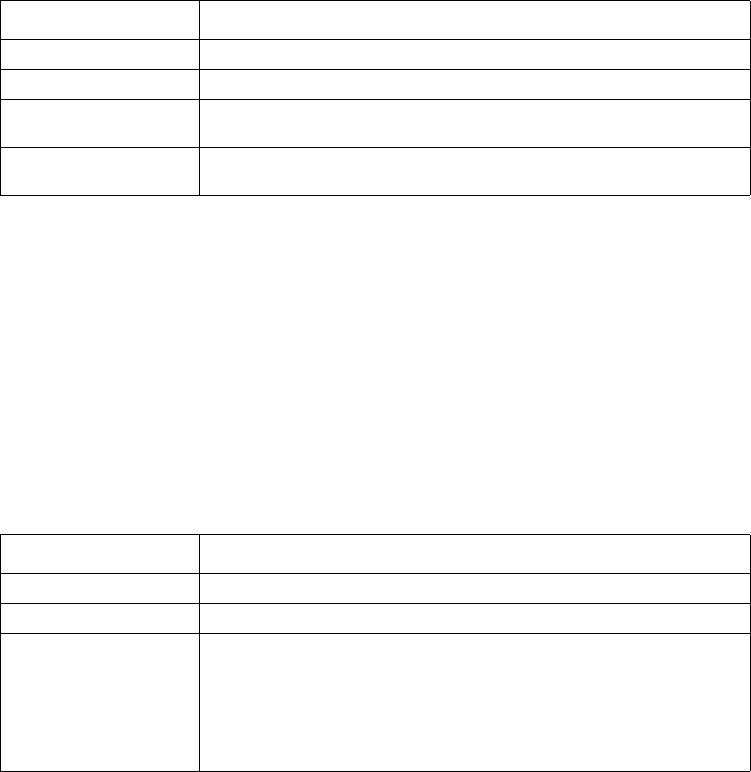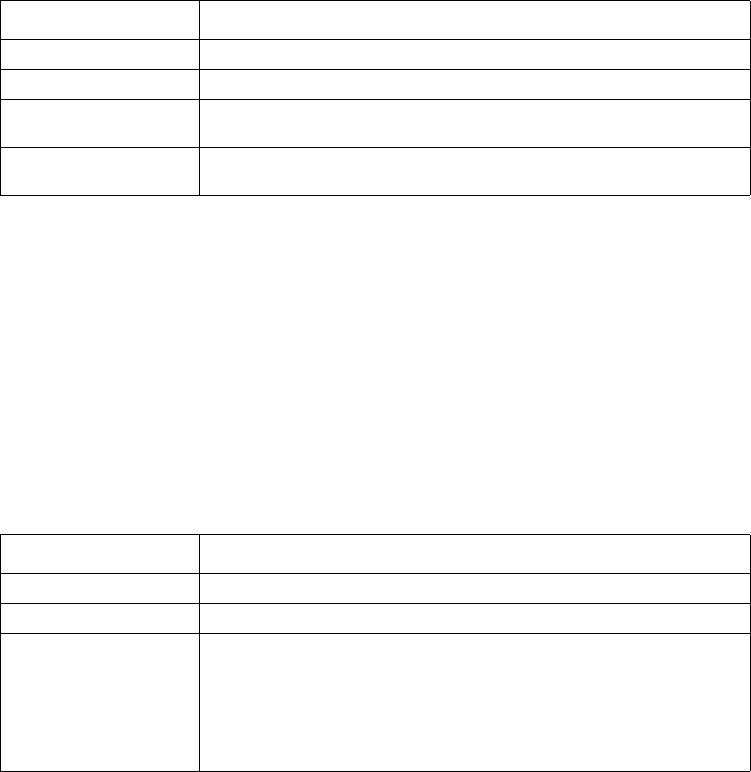
Intel® NetStructure™ ZT 8101 10/100 Ethernet Switch User’s Manual 115
Using the Web Console
2. Click New and configure these fields.
3. Click
Apply.
4. To remove an entry for the Entries list, select the entry and click
Delete.
To configure multicast MAC address forwarding
The multicast MAC address settings configure the switch to forward multicast packets from a
specific MAC address to a specified VLAN. The port settings determine which ports can join the
VLAN to forward the multicast packets.
1. In the left panel, click
Forwarding.
2. In the top panel under MAC Forwarding, click
Multicast MAC Address Settings.
3. Click
New and configure these fields.
4. Click
Apply.
To configure storm control
The storm control settings allow you to specify thresholds for broadcast or multicast traffic that
will activate storm control. When the threshold is exceeded, the switch drops the broadcast or
multicast traffic. When the traffic level drops below the threshold, the switch resumes forwarding
the traffic again.
1. In the left panel, click
Forwarding.
2. In the top panel under MAC Forwarding, click
Broadcast/Multicast Storm Control.
Field Description
MAC Address Specifies the unicast MAC address in the packets.
VLAN Name Specifies the VLAN to which the MAC address belongs.
Type
Specifies whether to forward the packets (Static) or to drop the packets
(BlackHole).
Port
Specifies which port to use for forwarding the packets. This option is not
available if BlackHole is specified as the type.
Field Description
MAC Address Specifies the MAC address of the source of the multicast packets.
VLAN Name Specifies which VLAN to forward the multicast packets to.
State
Specifies how the port can join the multicast group.
• Engress—Specifies that the port is a static member of the multicast
group.
• Forbidden—Restricts the port from joining the multicast group.
• None—Specifies that the port has no restrictions and that it can join the
multicast group dynamically.