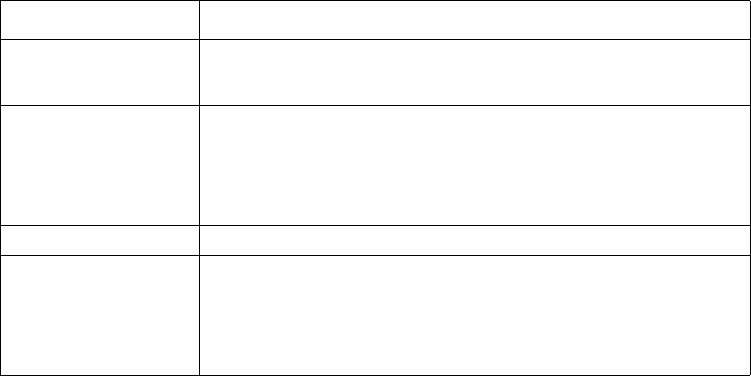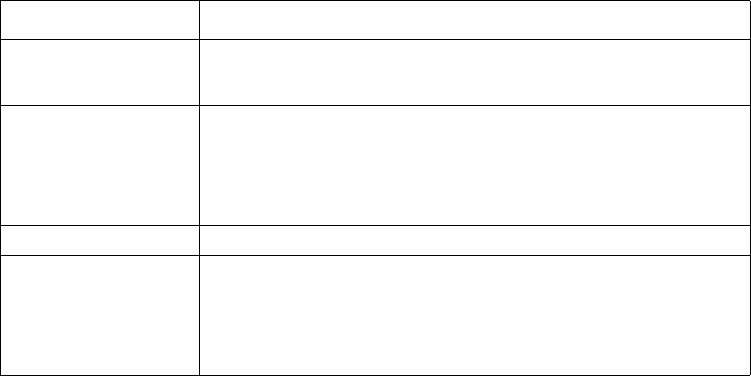
Intel® NetStructure™ ZT 8101 10/100 Ethernet Switch User’s Manual 87
Using the Telnet Console
2. Configure these fields.
3. Highlight
APPLY and press Enter.
Static Router Port
A static router port allows UDP multicast and IGMP packets to be forwarded to a designated port
regardless of VLAN configuration.
A router port functions within Layer 2 of the OSI model. A static router port is a port that has a
router attached to it. Generally, this router would have a connection to a WAN or to the Internet.
Establishing a router port will allow multicast packets coming from the router to be propagated
through the network. It also allows multicast messages coming from the network to be propagated
to the router.
The purpose of a router port is to enable UDP multicast packets and IGMP multicast group
membership messages to reach multiple ports of a multi-port router. Routers do not implement
IGMP snooping or transmit/forward IGMP report packets. Thus, forwarding all IP UDP multicast
packets to a static router port on the ZT 8101 switch guarantees that all ports of a multi-port router,
which are attached to the switch, can reach all multicast group members through the attached
router's other ports.
A router port interacts with multicast packets in these ways:
• All IGMP report packets will be forwarded to the router port.
• IGMP queries (from the router port) will be flooded to all ports.
• All UDP multicast packets will be forwarded to the router port. Because routers do not send
IGMP reports or implement IGMP snooping, a multi-port router connected to the router port
of the Layer 3 switch would not be able to receive UDP data streams from its ports unless the
UDP multicast packets were all forwarded to the router port.
The switch dynamically configures a router port when it detects IGMP query packets, RIPv2
multicast, DVMRP multicast, PIM-DM multicast packets flowing into a port.
Field Description
Interface Name
Specifies the name of an IP interface that you want to configure for PIM-DM.
This must be a previously-defined IP interface. The IP Address field
displays the address associated with the IP interface.
Hello Interval
Specifies the interval between sending Hello packets to other routers on the
network. The Hello messages are used by the router to determine whether it
is the root router on the delivery tree or not. If the router does not receive a
Hello message within the Hello Interval, it will begin transmitting Hello
messages to advertise its availability to become the root router. The range is
between 1—65535 seconds. The default is 30 seconds.
State Disables or enables PIM-DM for this IP interface.
Join-Prune Interval
Specifies the interval for performing these tasks:
• Removing prune information from a branch of a multicast delivery tree.
• Flooding multicast messages to all branches of that delivery tree.
These two actions are equivalent. The range is between 1—65535
seconds. The default is 60 seconds.