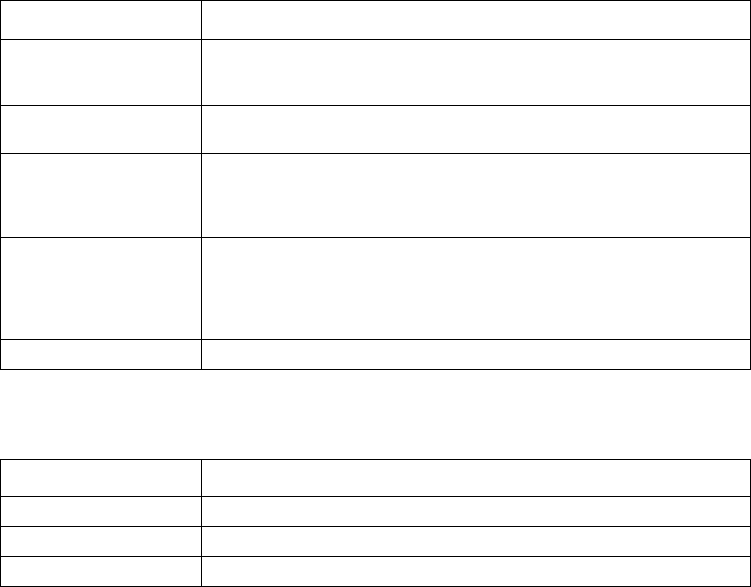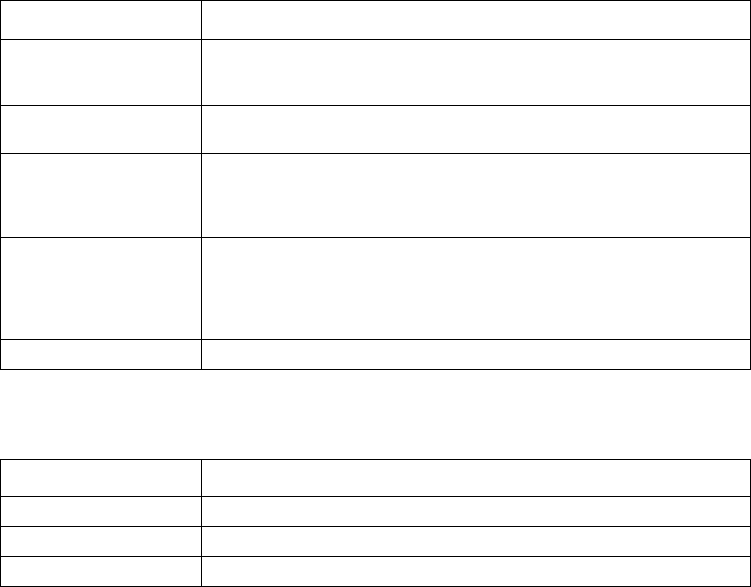
70 Intel® NetStructure™ ZT 8101 10/100 Ethernet Switch User’s Manual
Using the Telnet Console
2. Configure these fields.
3. Highlight
APPLY and press Enter.
The table displays this additional information about the port.
Forwarding
Forwarding reduces traffic congestion on the network because packets are transmitted only to the
destination port rather than to all ports. The switch maintains a number of static forwarding tables
which you can manually configure for MAC, IP, and ARP forwarding.
This section explains how to configure
• MAC address aging
• MAC forwarding (unicast MAC address, multicast MAC address, and storm control)
• IP forwarding (static and default routes, static ARP)
To configure MAC address aging
A very long MAC address aging time can result in out-of-date dynamic entries that may cause
incorrect packet filtering and forwarding decisions. A very short aging time may cause entries to be
aged out too soon, which results in a high percentage of received packets whose source addresses
cannot be found in the address table. In this case, the switch must broadcast the packet to all ports,
negating many of the benefits of having a switch.
1. From the Main Menu, select
Forwarding and press Enter.
2. In the MAC Address Aging Time field, specify the length of time a learned MAC address can
remain in the forwarding table without being accessed (that is, how long a learned MAC
Field Description
View Ports
Specifies the range of ports to view. The Fast Ethernet ports are displayed
for configuration in groups of 12, and the two gigabit Ethernet ports are
displayed together.
Configure Port
Specifies a specific port or range of ports to configure. To configure a
specific port, enter the port number in both the From and To field.
Port Cost
Specifies the port cost. It can be set between 1—65535. The lower the cost,
the greater the probability the port will be chosen as the designated port
(chosen to forward packets). The default value for the 10/100 ports is 19,
and for the 100/1000 ports it is 4.
Priority
Specifies the port priority. It can be set between 0—255. The default is 128.
The lower the priority, the greater the probability the port will be chosen as
the root port. If two ports have the same priority, the port with the lowest port
number is selected. For example, STP chooses port 1 instead of port 5 if
they both have the same priority.
State Enables or disables STP on the specified port or range of ports.
Column Description
Connection Displays the port’s speed, duplex mode, and flow control method.
Status Displays whether the port is Disabled or Forwarding.
STP Name Displays the assigned STP group name for the port.