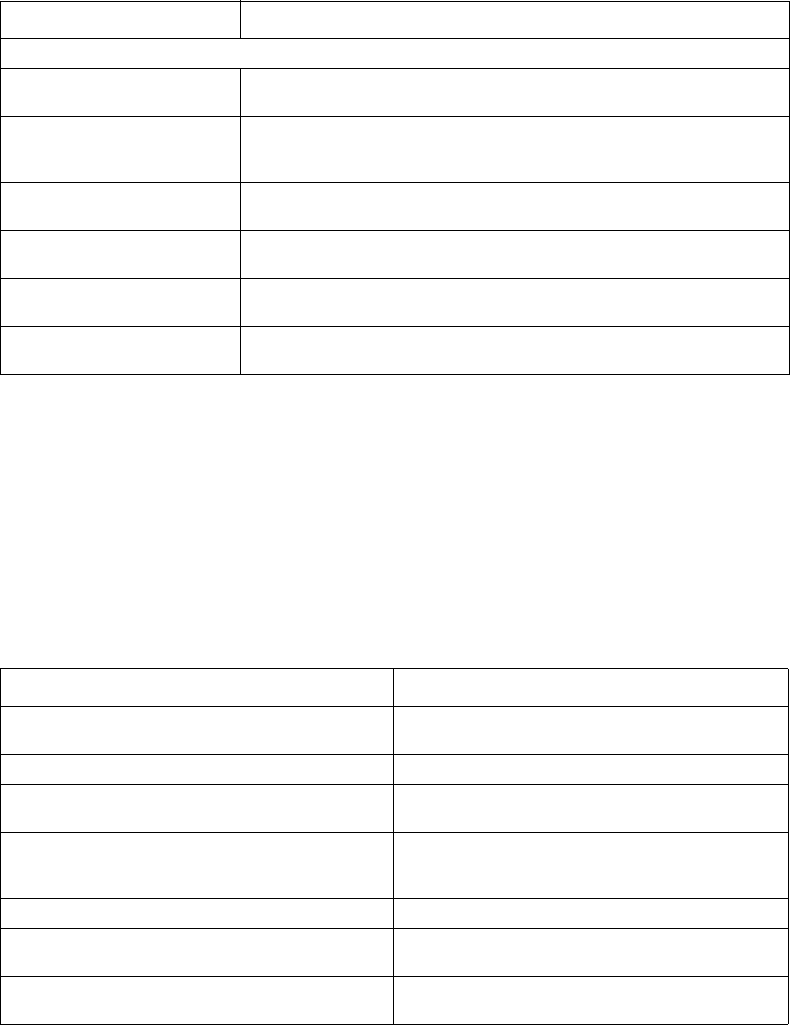
106 Intel® NetStructure™ ZT 8101 10/100 Ethernet Switch User’s Manual
Using the Web Console
To view an analysis of packet sizes and types
1. In the left panel, click Network Monitoring.
2. In the top panel under Statistics, click Port Packet Analysis.
3. In the Port field, select the port to view.
4. In the Interval field, select the interval for updating the statistics.
5. To clear the statistics and gather new, click
Clear.
The tables contain the following information.
Tx—Transmitted packets
ExDefer
Delayed. The number of frames for which the first transmission attempt on a
particular interface was delayed because the medium was busy.
CRC Error
Alignment. For 10 Mbps ports, the counter records CRC errors (FCS or
alignment errors). For 100 Mbps ports, the counter records the sum of CRC
errors and code errors (frames received with rxerror signal).
Late Coll.
Late Collisions. The number of times that a collision is detected after the
allowable detection period.
Ex. Coll.
Excessive Collisions. The number of frames for which transmission failed
due to excessive collisions.
Single Coll.
Single Collision Frames. The number of successfully transmitted frames for
which transmission is inhibited by more than one collision.
Coll.
Total Collisions. An estimate of the total number of collisions on this network
segment.
Field Description
Field Description
Frame Size
The size in octets (bytes) of frames transmitted
through the switch.
Frame Type The type of frame being transmitted
Frame Counts
The total number of frames transmitted through the
switch of the corresponding size indicated.
Frames/sec
The number of frames per second transmitted
through the switch of the corresponding size
indicated.
Packet Type Either received (Rx) or transmitted (Tx) packets.
Tota l
The total number of bytes or frames transmitted or
received.
Total/sec
The total number of bytes or frames received or
transmitted per sec.


















