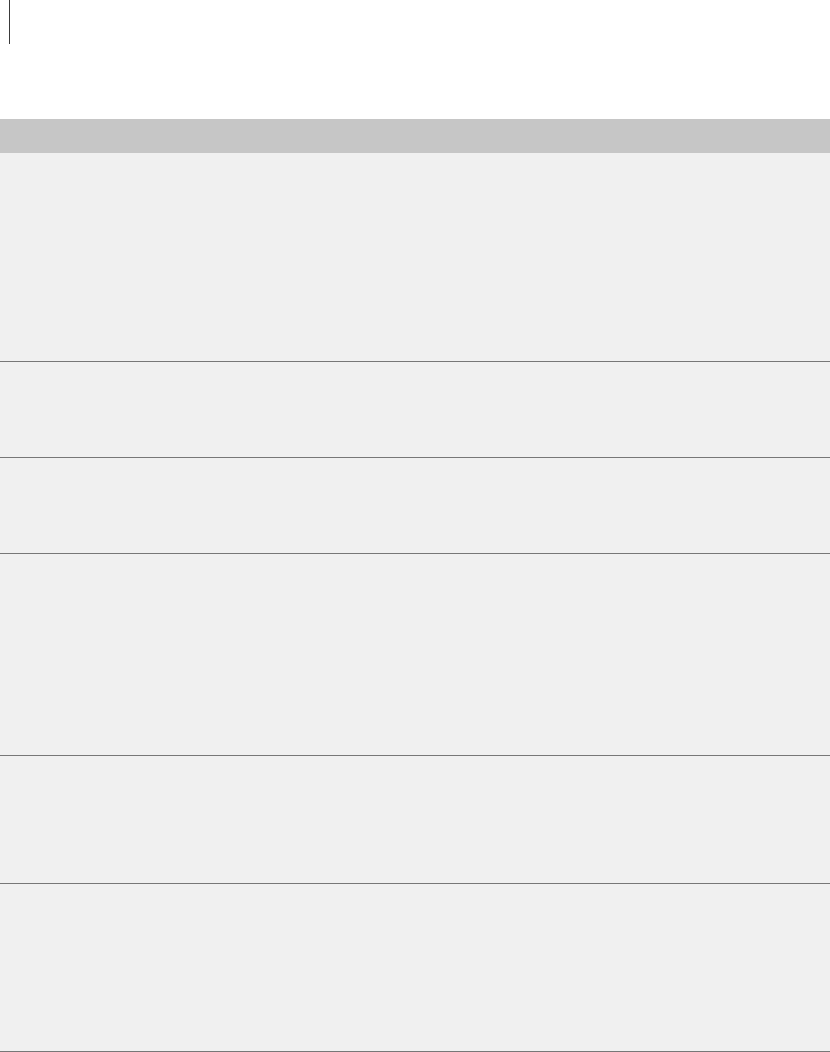
CHAPTER 10
Troubleshooting
10-8
FAIL LED lights • The line module and I/O
module are incompatible.
• A hardware failure, such
as a failed module.
1 Check that the line and I/O modules are compatible;
replace if necessary.
2 If you replaced the I/O module only, issue the reload
slot slot_number command.
3 If you replaced the line module or if there was a
hardware failure, the system should automatically
reset the module.
4 If condition persists, contact Juniper Networks
Customer Service.
• FAN OK does not light
• FAN FAIL LED lights
• Fan is not working
properly or has slowed
down.
• Fan needs replacement.
Contact Juniper Networks Customer Service; the system
must be serviced.
LINK LED is not lit • Ethernet connection is
down.
1 Check that Ethernet cables are properly connected to
both the Ethernet port and the appropriate network
device.
2 Contact Juniper Networks Customer Service.
RED ALM • System does not
recognize a port
connection.
• Cabling is not connected
properly.
• Cable is faulty.
• Clocking problem exists.
1 Check that all cables are firmly plugged into the ports
and the attached network device.
2 Verify that cables are clean.
3 Test for faulty cables.
4 Verify clock source and configuration.
5 Reset system.
Note: Problem is corrected when normal LED activity is
observed.
YEL ALM
Note: This LED is not
functional on the HSSI line
module.
• Far end receive failure
(FERF) exists.
1 Correct FERF problem.
2 Reset system.
Note: Problem is corrected when normal LED activity is
observed.
• System will not boot.
• Module(s) held offline.
• FAIL LED lights.
A slot group is overloaded. 1 Issue the show version command to display board
status.
2 Review section on proper slot group configuration in
Chapter 5, Installing Modules.
3 Reconfigure system with correct slot group
configuration.
4 Reset system.
Table 10-4 Troubleshooting abnormal LED activity on modules (continued)
Diagnostic Signs Possible Problems Actions


















