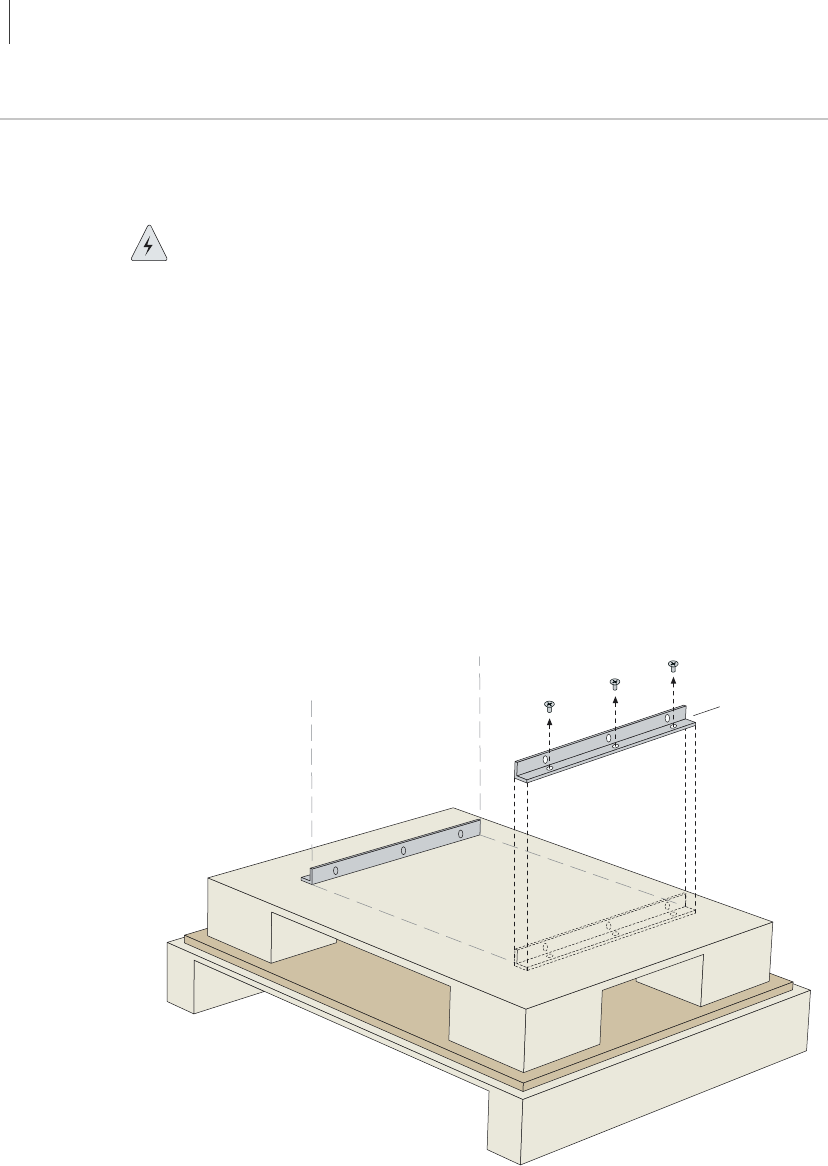
CHAPTER 2
Unpacking and Inspecting E-Series Routers
2-2
Unpacking ERX-14xx Models
ERX-14xx models come boxed, bolted, and strapped to a skid. For your
convenience, Juniper Networks recommends that you unpack the E-series
router in the location where you want to install it.
Heavy-Equipment Warning: Three people are required to install the E-series
router in a rack: two to lift the system into position and one to screw it to the rack.
To unpack ERX-14xx models:
1 Cut the two straps that secure the carton to the skid, open the carton
from the top, and remove the box of accessories that sits on top of the
router.
2 Unlock the four plastic clips that hold the box to the skid by
squeezing them in their center and pulling out, and then lift the
carton off the router.
3 Remove the three screws that attach each of the two L-brackets to
the router.
4 To avoid scratching the router when removing it from the skid,
detach one of the L-brackets from the skid by removing the three
screws. See Figure 2-1.
Figure 2-1 Removing an L-bracket
L-bracket
g013739


















