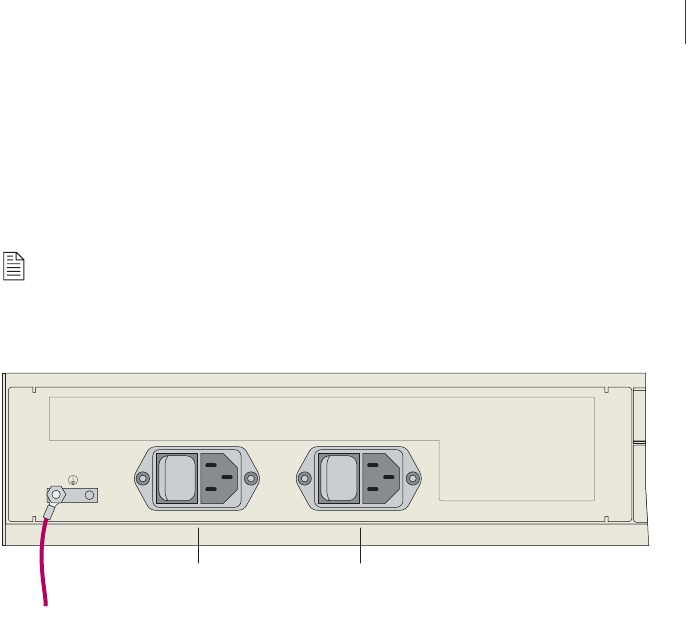
Cabling the E-Series Router for Power
E-Series Routers
6-13
ERX-310 router (AC model)
1 Insert the power cord into the AC power IEC receptacle (see
Figure 6-6).
2 Insert the other end of the power cord into an appropriate AC power
source.
Note: To provide redundancy, Power A and Power B leads should not terminate at
the same power source.
3 Repeat steps 1–2 for the other power input module, if needed.
Figure 6-6 ERX-310 router, rear view (AC model)
Ground
AC power input A
with switch
AC power input B
with switch
POWER A POWER B
100-240V ~ 5A
50/60 Hz
|
O
|
O
g013754


















