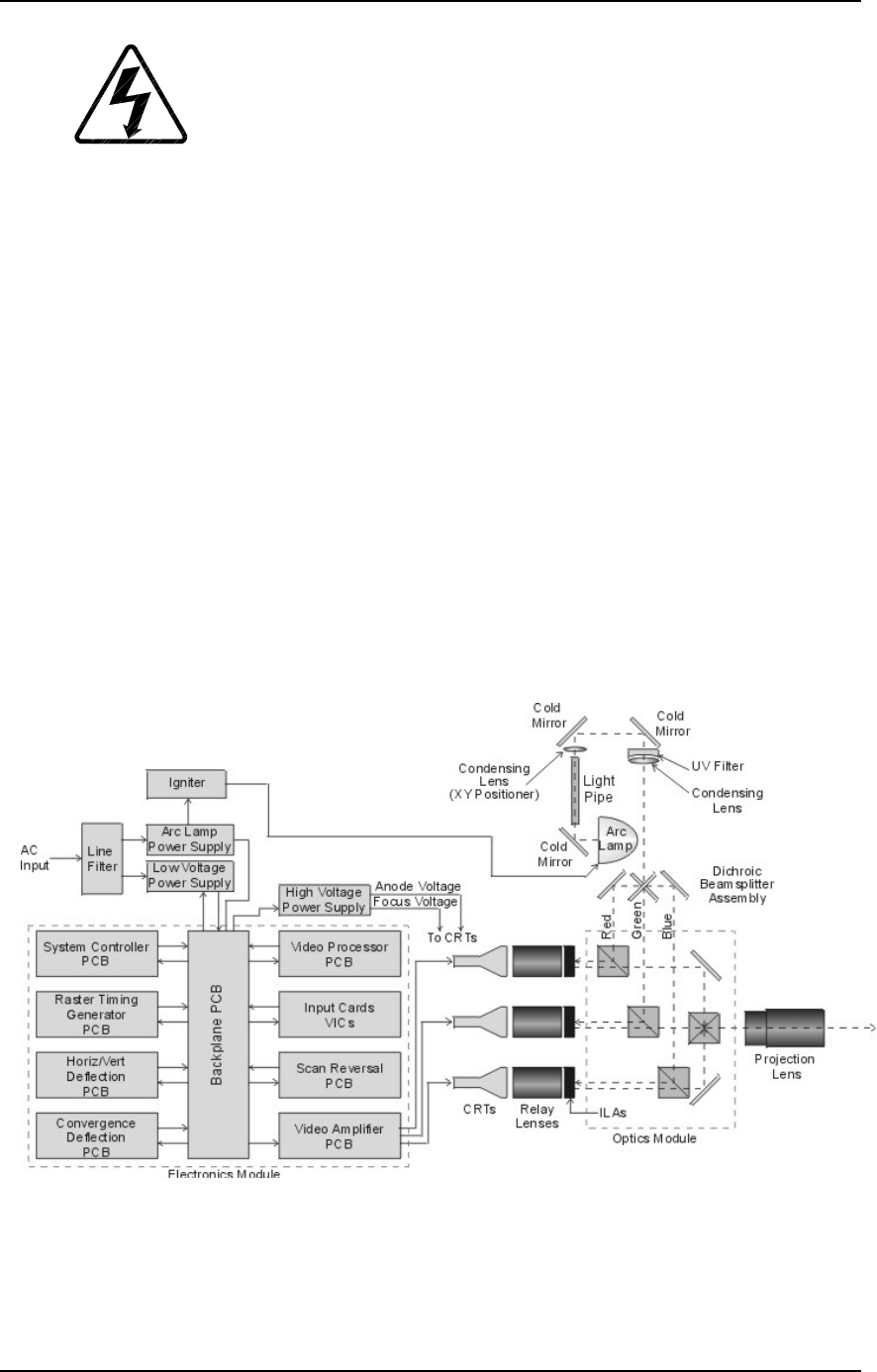
Chapter 5---Electronics
5-2 Model 250 Service Manual
WARNING
!!!
Never look directly at the Arc Lamp, the
lighted Projection Lens or into the lamp housing, from any distance, when
the projector is on. Direct exposure to light of this brightness can cause
severe eye injury.
5.2 Introduction
The Model 250 Electronics System includes nine printed circuit assemblies. They
provide all the controlling voltages and signals to adjust and correct picture
settings, geometry, convergence, and shading (see Chapter 4 of the User’s
Guide). The Electronics System also controls video and sync input signals, LED
displays on PCBs at the rear and side of the projector, two RS-232
communications ports, and two IR receivers for remote control of the projector.
The descriptions in this portion of the manual are based on an overall Electronics
System block diagram and simplified block diagrams for each of the nine printed
circuit assemblies.
Figure 5-1 provides an overall System Block Diagram to show how the Optical
System, Arc Lamp, and Electronics System combine to provide the bright screen
image.
Figure 5-1
Model 250 System Block Diagram.


















