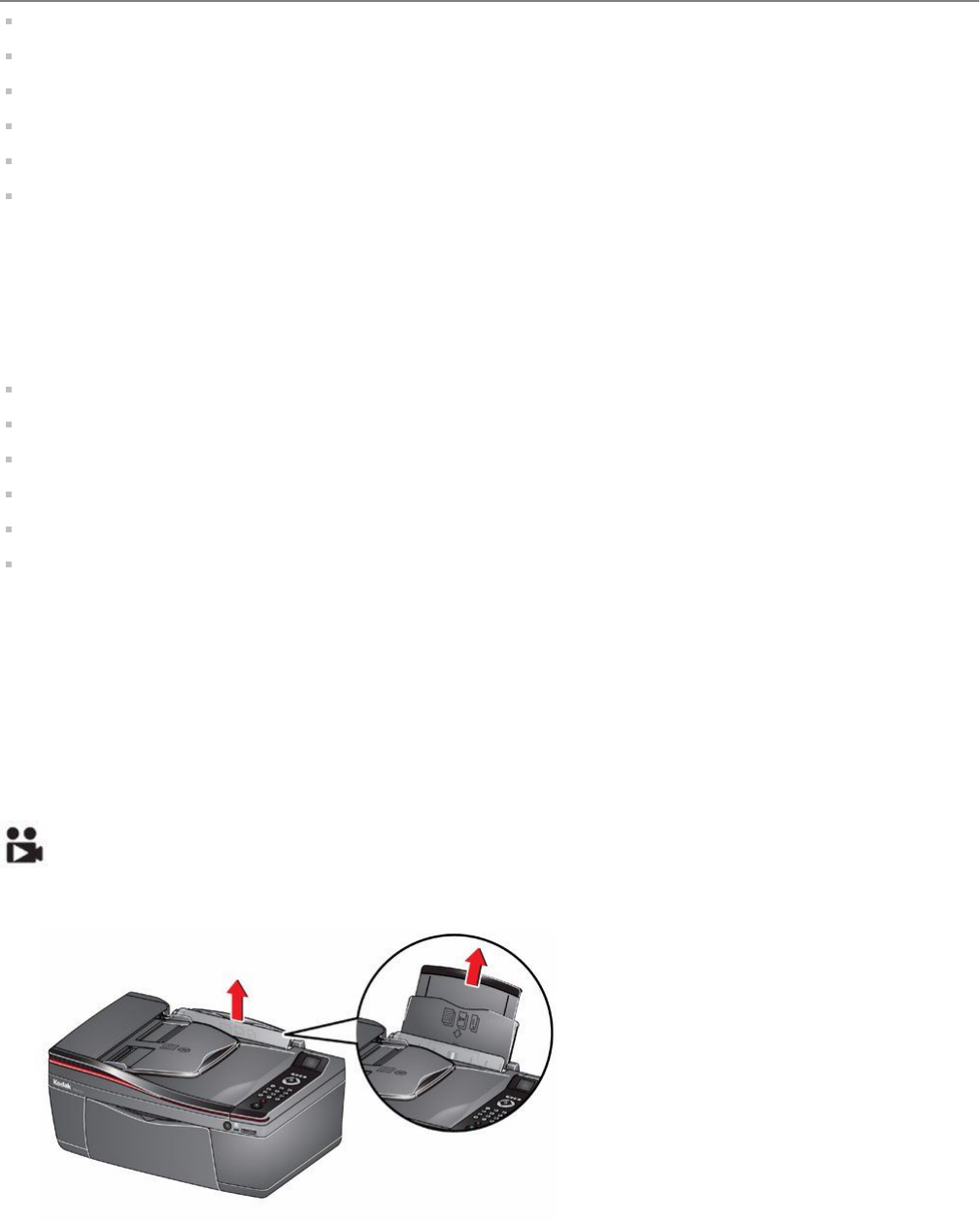
US letter (11 x 8.5" / 216 x 279 mm)
14 x 8.5" / 216 x 356 mm)
A4 (11.7 x 8.3" / 210 x 297 mm)
A5 (8.3 x 5.8 in. / 148 x 210 mm)
A6 (6 x 4" / 105 x 148 mm)
B5 (10 x 7" / 176 x 250 mm)
: Do not load paper smaller than 6 x 4" / 102 x 152 mm.
Envelope sizes
The printer accepts the following envelope sizes:
C5 (9 x 6.7" / 162 x 299 mm)
C6 (6.38 x 4.49" / 114 x 162 mm)
DL (designated long) (8.66 x 4.33" / 110 x 220 mm)
US #7 (7.5 x 3.9" / 178 x 127 mm)
US #9 (8.9 x 3.9" / 127 x 305 mm)
US #10 (9.5 x 4.12" / 105 x 241 mm)
:
Do not load envelopes with cutout or clear windows.
Loading paper
Loading plain paper
The capacity of the paper tray is 100 sheets of plain paper.
Click to view a video that demonstrates loading plain paper.
1. Lift the paper input tray.
2. Move the left paper-edge guide to the far left.
3. Pull out the output tray and the extender until they are fully extended.
KODAK HERO 2.2 All-in-One Printer
www.kodak.com/go/aiosupport 27


















