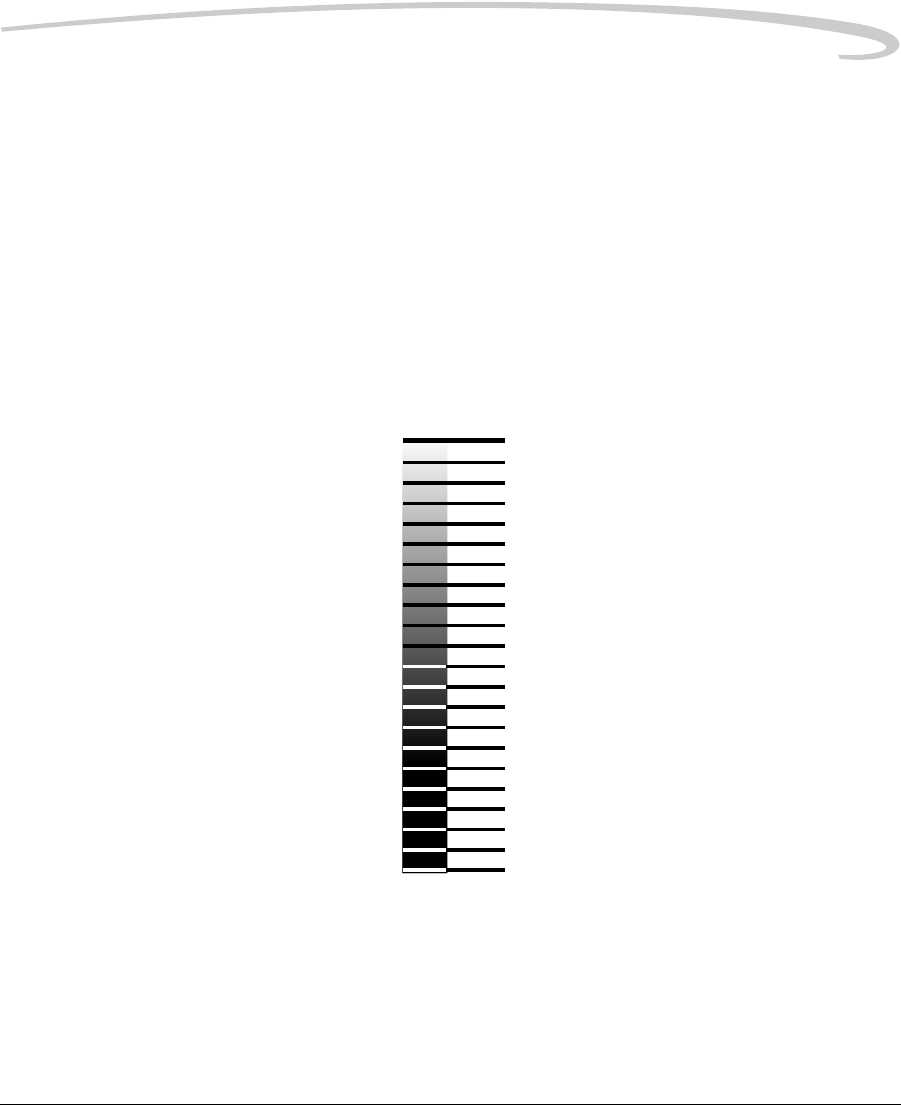
Quality Control Procedures
January 10, 2006 5E6155 A-3
determine the film parameter values as follows:
a.Determine which step has a density closest to 2.20. Then determine
which step has a density closest to but not less than 0.45. Designate
the difference between these densities as Density Difference (DD).
b.Determine which step has an average density closest to but not less
than 1.20. Designate this step as Medium Density (MD).
c.Designate the average for Step 1 (or the clear area on the film) as
Base Plus Fog.
d.Record the numeric values of DD, MD and Base Plus Fog on the
center lines of the laser imager QC Chart. See the Quality Control
Chart on the next page. Record also the step numbers involved.
QC Step Wedge
1
2
3
4
5
6
7
8
9
10
11
12
13
14
15
16
17
18
19
20
21
8600-11A


















