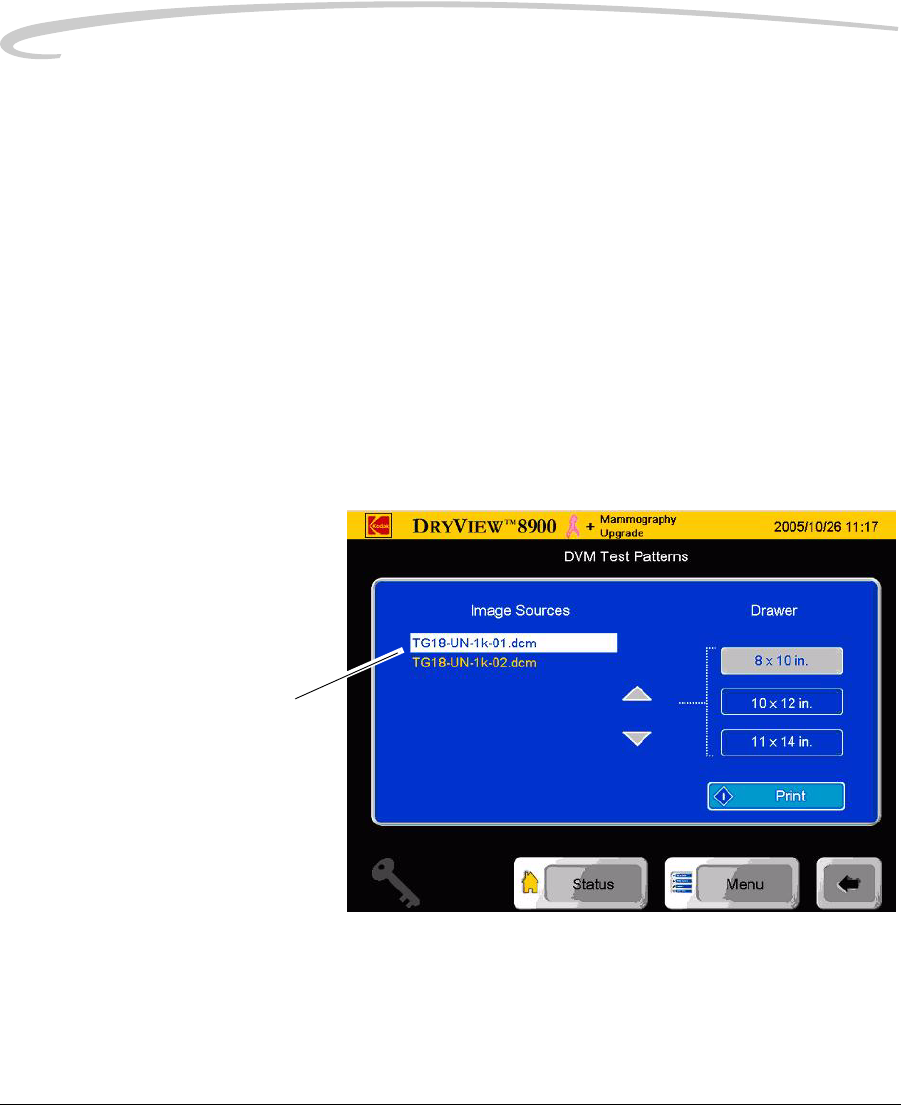
3-20 5E6155 January 10, 2006
Operation and Maintenance
Requesting a QC Step
Wedge
To request a QC Step Wedge:
1. Request a Calibration Test Print (see “Requesting a Calibration Test
Print”) to put the AIQC system in control.
2. On the System Function Screen, touch the QC Step Wedge for
DVM button.
3. Touch the desired drawer button (DVM film type).
4. Touch the Print button.
Printing a DVM (DryView
Mammography) Test
Pattern
If the mammography upgrade is installed and enabled in your imager, you
can print two special test patterns designed to verify that your imager meets
image quality standards required for mammography.
To print a test pattern:
1. On the System Functions screen, touch the button labeled More
DVM Test Patterns. The DVM Test Patterns screen appears.
2. In the list of test patterns, touch the test pattern you wish to print.
3. Touch the desired drawer button (DVM film type).
4. Touch the Print button.
List of Test
Patterns


















