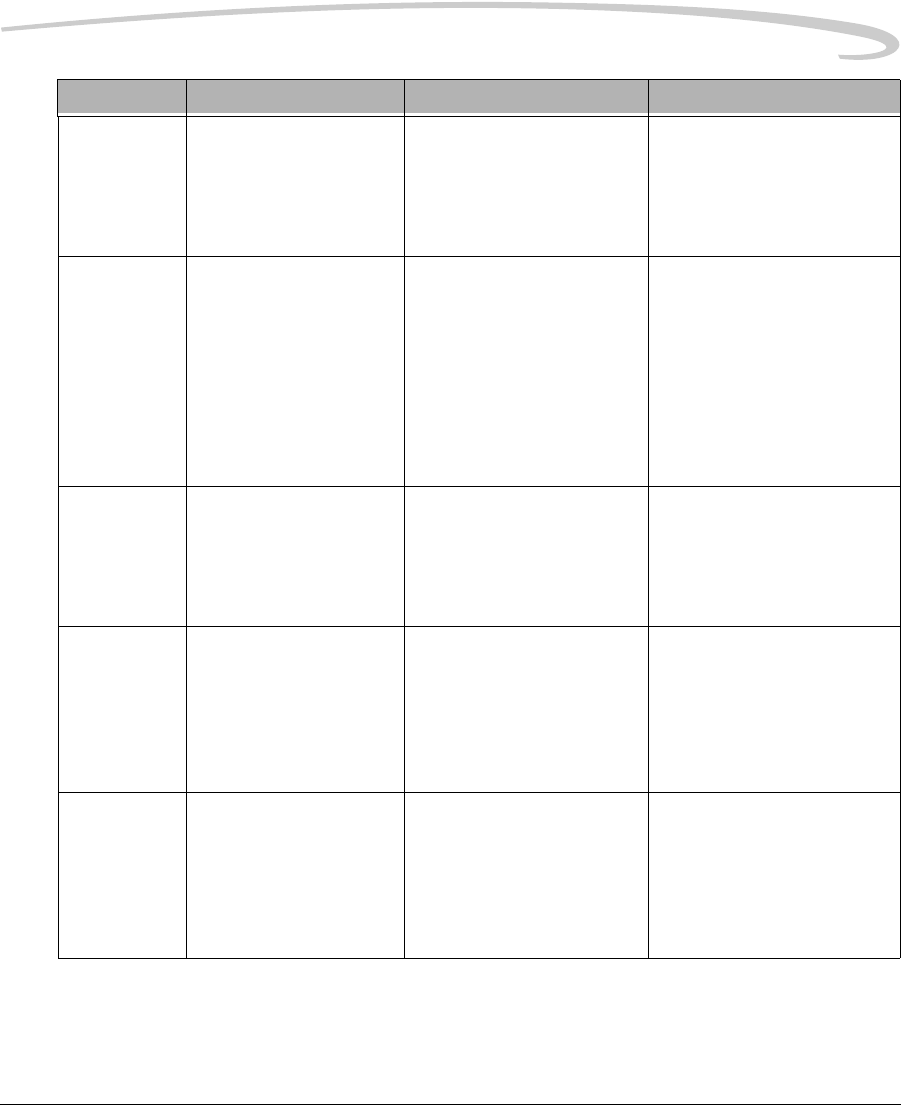
Troubleshooting
January 10, 2006 5E6155 4-15
23-178 Film Cartridge Failed to
Open
Jobs will continue to be
queued. Printing will continue
from any other supply drawer.
1. Try a new film cartridge.
2. If the error persists, call an
Authorized Service
Provider of Kodak
products.
23-179 Film Cartridge Failed to
Close
Jobs will continue to be
queued. Printing will continue
from any other supply drawer.
1. Open the drawer.
2. Close the cartridge to
prevent film from fogging.
3. Close the drawer.
4. If the error persists, call an
Authorized Service
Provider of Kodak
products.
23-624 Calibration Failed: Film
Density Readings not
Monotonic
Jobs will continue to be
queued. Printing will continue
from any other supply drawer.
1. Try a new film cartridge.
2. If the error persists, call an
Authorized Service
Provider of Kodak
products.
23-631 Calibration Failed: Film
Dmin Outside Target
Jobs will continue to be
queued. Printing will continue
from any other supply drawer.
1. Try a new film cartridge.
2. If the error persists,
disable AIQC for this film
cartridge (see “Automatic
Image Quality Control
(AIQC)” on page 3-21).
23-632 Calibration Failed: Film
Dmax Outside Target
Jobs will continue to be
queued. Printing will continue
from any other supply drawer.
1. Try a new film cartridge.
2. If the error persists,
disable AIQC for this film
cartridge (see “Automatic
Image Quality Control
(AIQC)” on page 3-21).
Number Message Display Message Details Operator Action


















