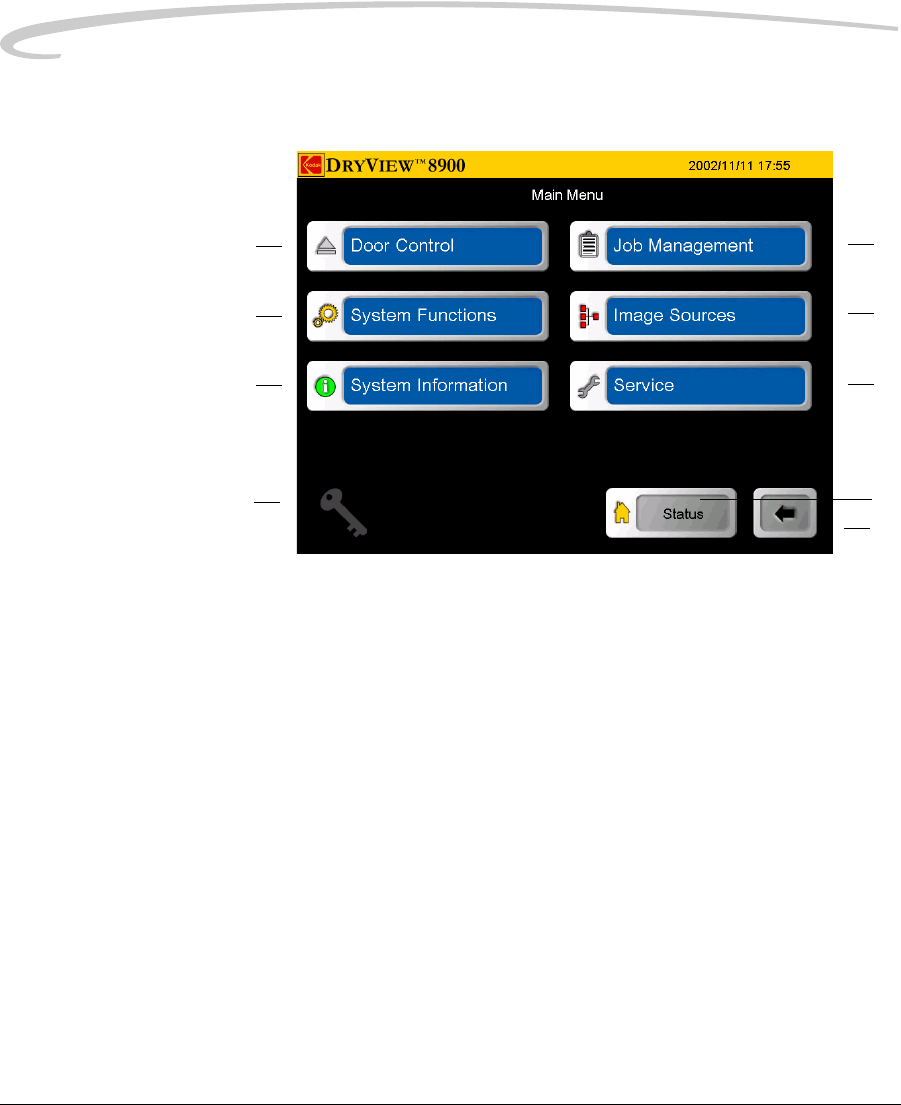
3-6 5E6155 January 10, 2006
Operation and Maintenance
Main Menu
Main Menu
1
2
3
4
5
6
7
8
9
1 Job Management. When touched, the local panel displays the
Job Management screen (see “Job Management Screen” on
page 3-11).
2 Image Sources. When touched, the local panel displays the
Image Sources screen (see “Image Sources Screen” on
page 3-13).
3 Service. When touched, the local panel displays the Service
screen. The Service screen is only available to Level 4 Service.
4Status. When touched, the local panel displays the Status screen
(see “Status Screen” on page 3-4).
5 Back Navigation. When touched, the local panel displays the
previously displayed screen.
6 Key Operator Login. When touched, the local panel displays the
Key Operator Login screen (see “Key Operator Passcode” on
page 3-26).


















