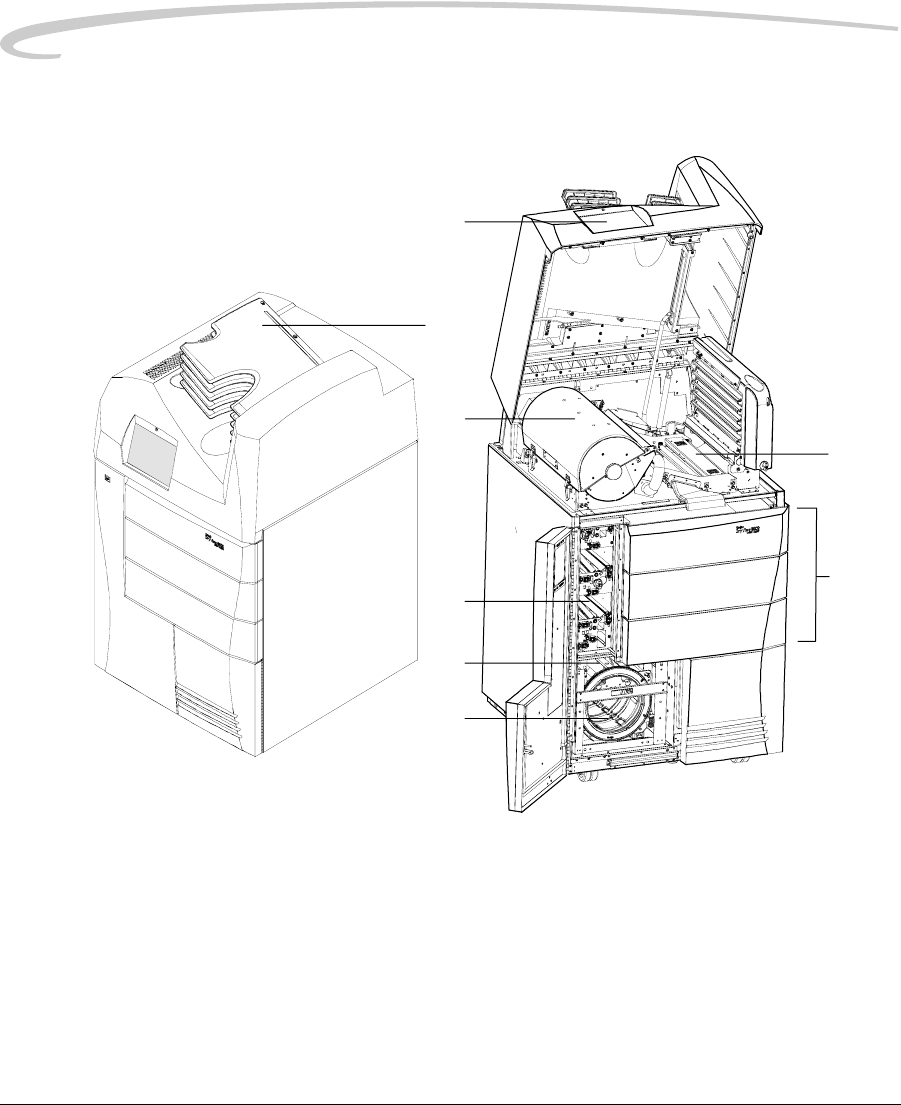
2-2 5E6155 January 10, 2006
Overview
System Components
System Components
9
7, 8
2
4
5
6
1
3
1 Touch screen local panel. The local panel is your interface to
the laser imager. The panel accepts your commands and gives you
status information about imager functions.
2 Film drawers. Your imager may be configured for one, two, or
three film drawers. Each film drawer can hold any of five different
sizes of DryView Laser Imaging Film. You can select the film
cartridge in any drawer for printing.


















