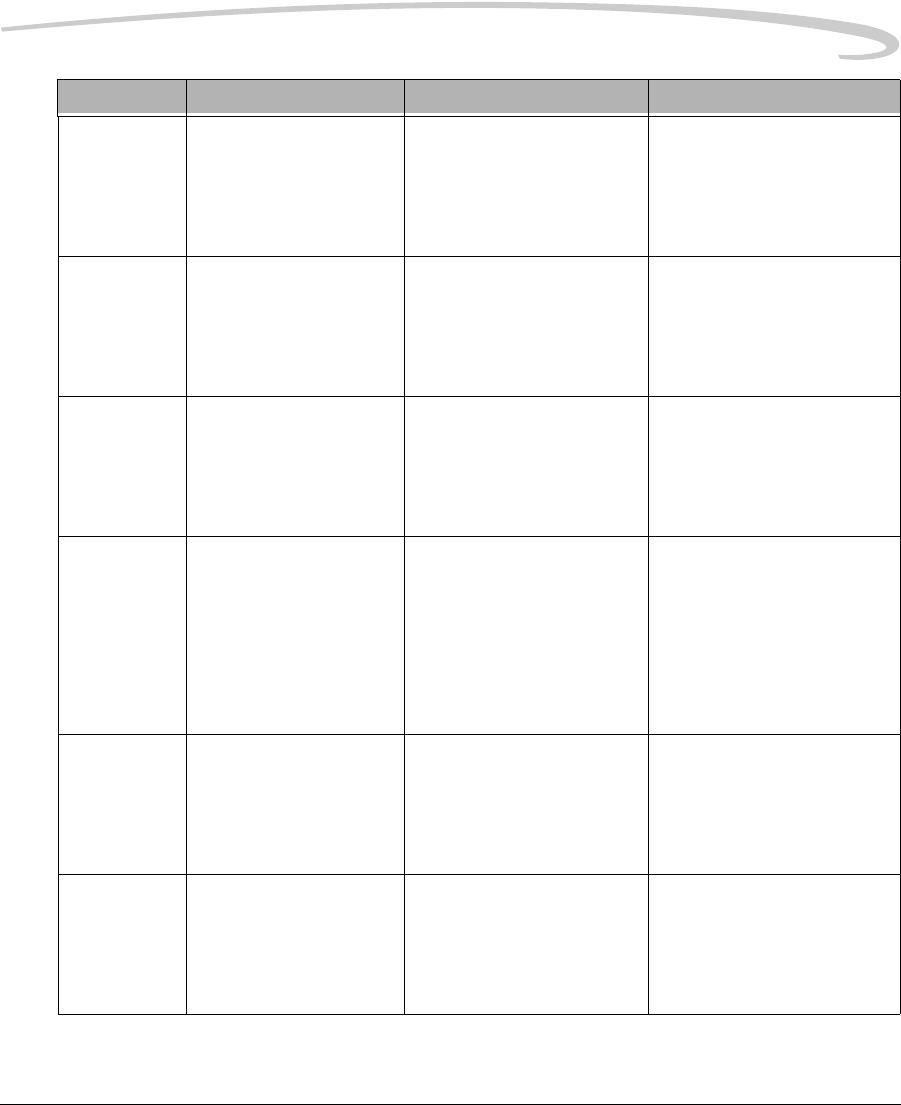
Troubleshooting
January 10, 2006 5E6155 4-5
10-910 MCS Communication
Down
Jobs will continue to be
queued, but new film will not
be initiated.
1. Restart the laser imager.
2. If the error persists, call an
Authorized Service
Provider of Kodak
products.
20-154 Internal Communication
Failure: MCS
Jobs will continue to be
queued. Film affected by the
error will be reprinted.
1. Restart the laser imager.
2. If the error persists, call an
Authorized Service
Provider of Kodak
products.
20-208 Front Door Failed to Open Jobs will continue to be
queued. Film affected by the
error will be reprinted.
1. Open the door manually.
2. If the error persists, call an
Authorized Service
Provider of Kodak
products.
20-209 Laser Imager Opened
During Self Test
Jobs will continue to be
queued, but new film will not
be initiated.
1. Close any open drawers,
door, or hood.
2. Restart the laser imager.
3. If the error persists, call an
Authorized Service
Provider of Kodak
products.
20-914 Internal Image Data
Transfer Failed
Jobs will continue to be
queued. Film affected by the
error will be reprinted.
1. Restart the laser imager.
2. If the error persists, call an
Authorized Service
Provider of Kodak
products.
20-915 Internal Image Data
Transfer Failed
Jobs will continue to be
queued. Film affected by the
error will be reprinted.
1. Restart the laser imager.
2. If the error persists, call an
Authorized Service
Provider of Kodak
products.
Number Message Display Message Details Operator Action


















