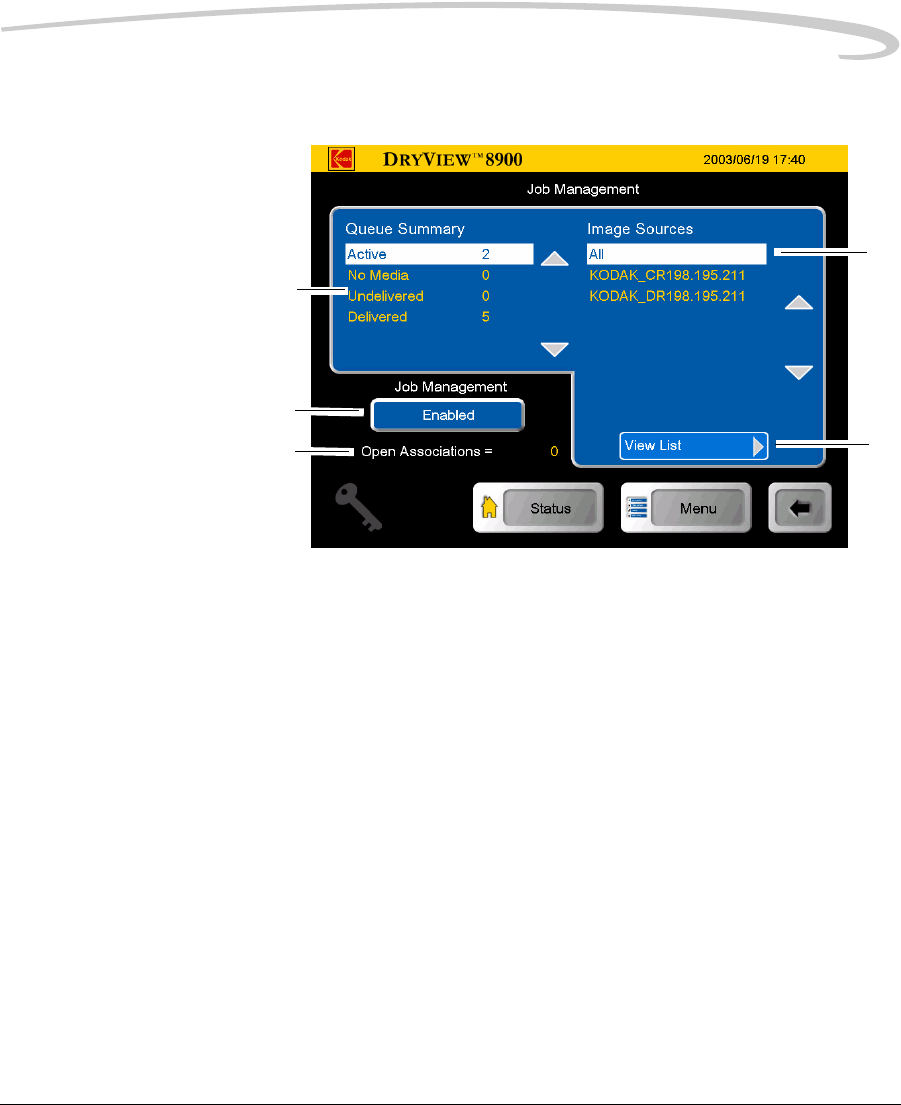
Operation and Maintenance
January 10, 2006 5E6155 3-11
Job Management Screen
Job Management
1
2
5
3
4
1 List of modalities that have active print jobs in the queue.
2View List. When touched, the Active Queue screen displays all
print jobs currently in the queue (see “View List” on page 3-12).
3 Open Associations. Represents the number of modalities
currently communicating actively with the laser imager.
4 When touched, the Job Management is enabled or disabled.


















