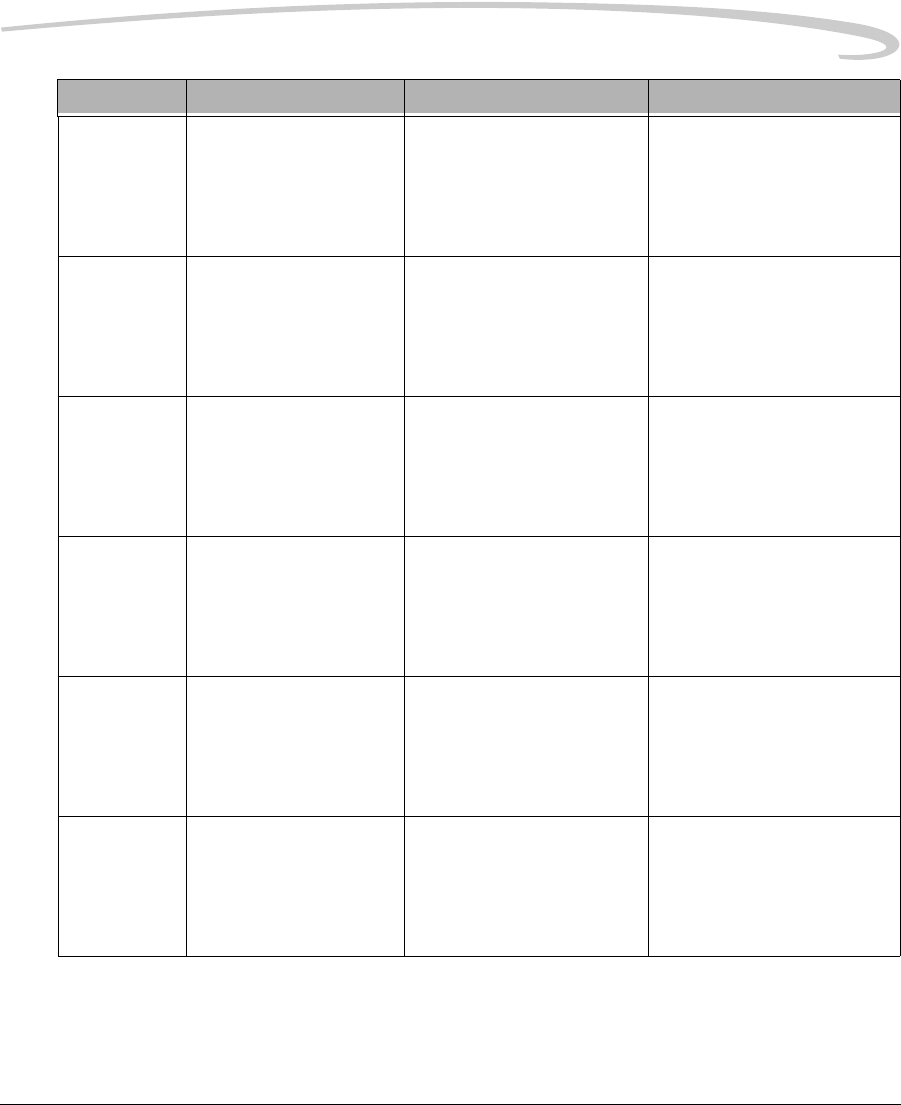
Troubleshooting
January 10, 2006 5E6155 4-21
27-645 Internal Hardware Failure:
Optics
Jobs will continue to be
queued. Film affected by the
error will be reprinted.
1. Restart the laser imager.
2. If the error persists, call an
Authorized Service
Provider of Kodak
products.
27-646 Internal Hardware Failure:
Optics
Jobs will continue to be
queued. Film affected by the
error will be reprinted.
1. Restart the laser imager.
2. If the error persists, call an
Authorized Service
Provider of Kodak
products.
27-914 Internal Image Transfer
Failure: Optics
Jobs will continue to be
queued. Film affected by the
error will be reprinted.
1. Restart the laser imager.
2. If the error persists, call an
Authorized Service
Provider of Kodak
products.
27-915 Internal Image Transfer
Failure: Optics
Jobs will continue to be
queued. Film affected by the
error will be reprinted.
1. Restart the laser imager.
2. If the error persists, call an
Authorized Service
Provider of Kodak
products.
27-916 Internal Diagnostic
Failure: Optics
Jobs will continue to be
queued. Film affected by the
error will be reprinted.
1. Restart the laser imager.
2. If the error persists, call an
Authorized Service
Provider of Kodak
products.
27-931 Internal Communications
Failure: Optics
Jobs will continue to be
queued. Film affected by the
error will be reprinted.
1. Restart the laser imager.
2. If the error persists, call an
Authorized Service
Provider of Kodak
products.
Number Message Display Message Details Operator Action


















