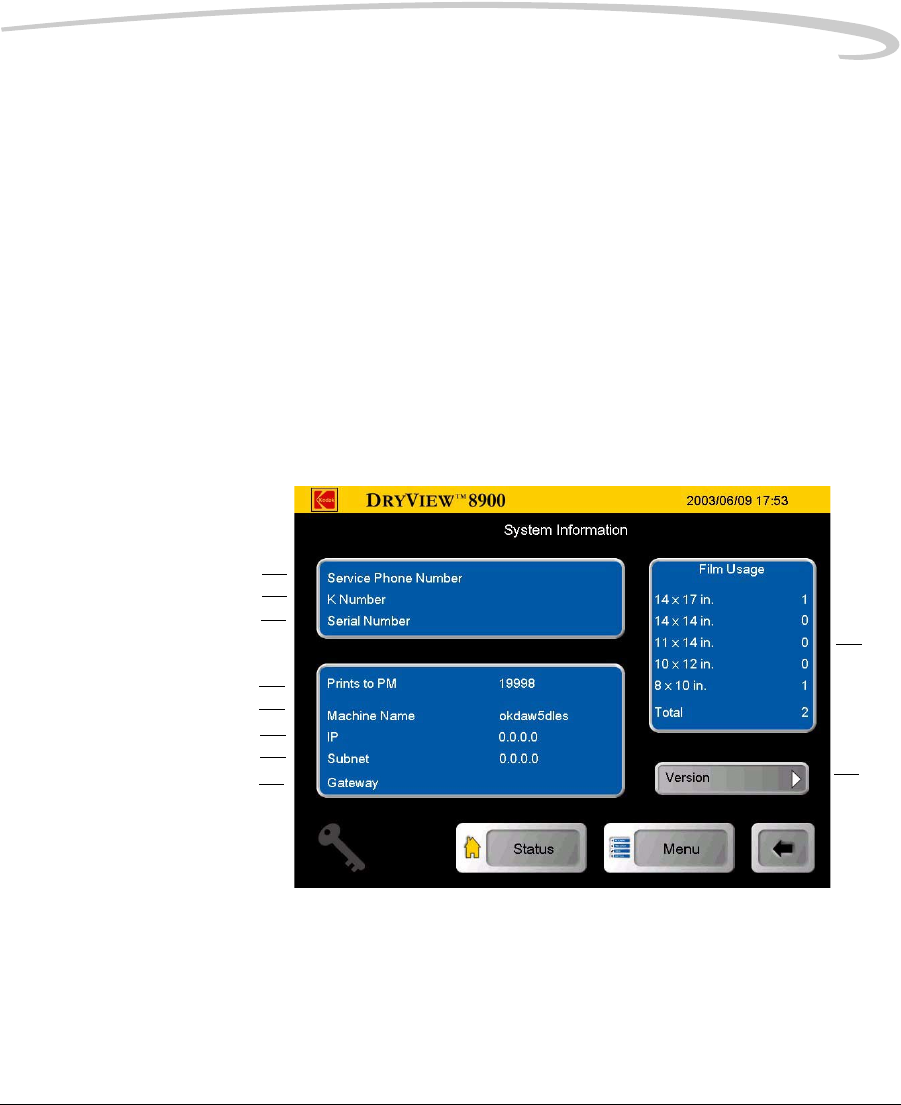
Operation and Maintenance
January 10, 2006 5E6155 3-9
System Information
Screen
System Information
6 Calibration. When touched, Calibration test print is selected. When the
Print button is touched, the laser imager prints a Calibration test print
from the selected film drawer.
7 QC Step Wedge for DVM. This button is present only if the
mammography upgrade is installed and enabled. This button prints a QC
step wedge, only on DryView Mammography Film for use in daily quality
control process (see “Requesting a QC Step Wedge” on page 3-20)
8Print. When touched, the system prints the selected test print
(Calibration, Density or Step Wedge test print).
1
2
3
4
5
6
7
8
9
10
1 Film Usage. The display area provides print counts for each film size
and the total number of prints.


















