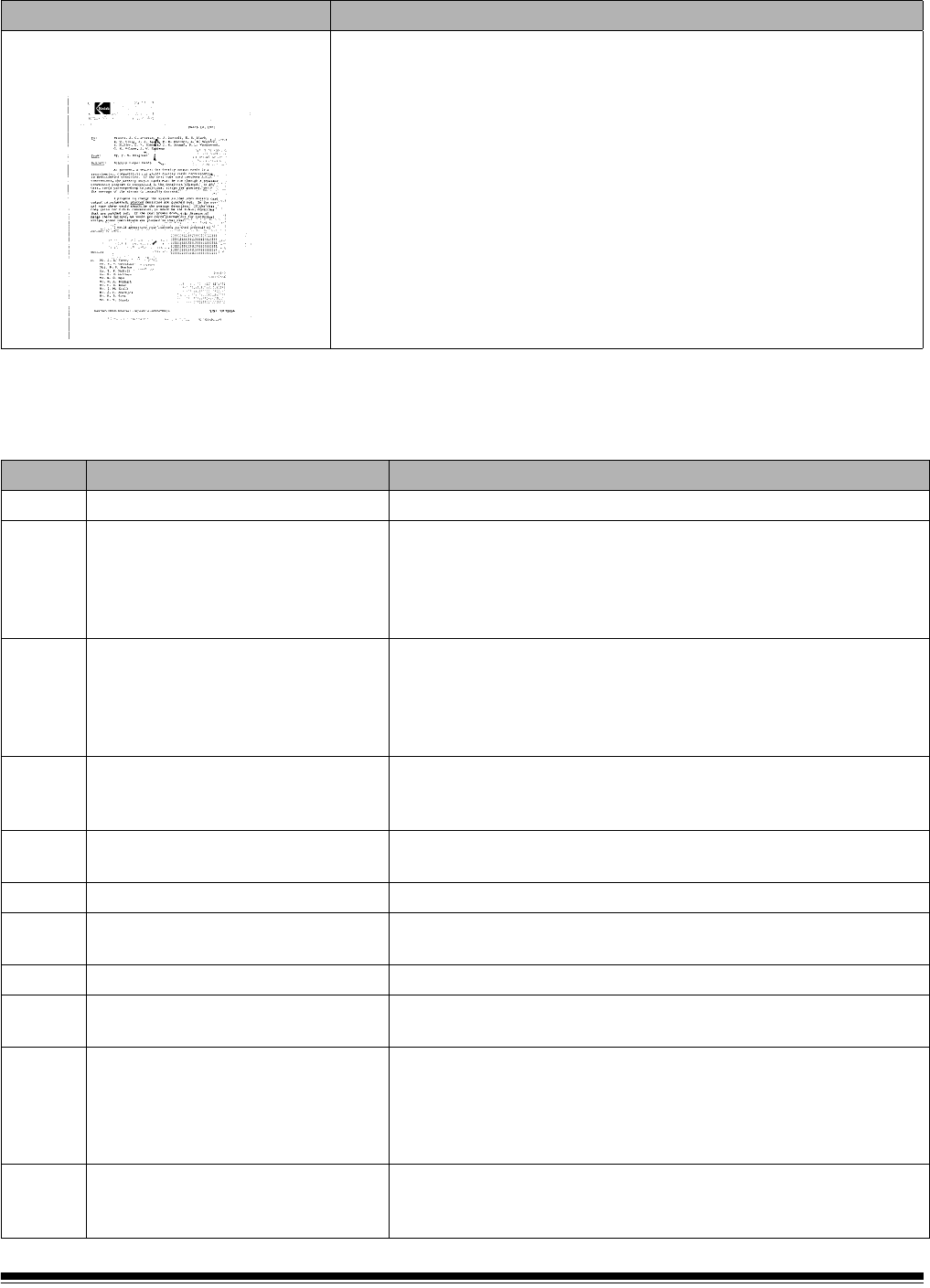
104 A-61560 June 2006
Error code listing Following is a list of messages and corrective actions you can take if
one of the following messages is encountered.
Problem Possible Solution
Images have black background bleed-
through
When scanning translucent documents, black bleed-through may be
displayed on the image. To minimize this, adjust the Contrast value or
select Draft (Fixed) TWAIN or Fixed Processing in ISIS to improve the
image or use the Kodak White Background Strip Accessory.
Error Message Description
2 Scanner failed initialization
3 Multi-feed detected A multi-feed was detected due to a length checking condition or
multi-feed condition. Depending on how your scanner is set up,
you may need to restart the scanner. Check your PC monitor to
verify your images to be sure no documents were overlapped and
need to be rescanned.
4 Multi-feed detected, transport
stopped
A multi-feed was detected due to a length checking condition or
multi-feed condition. Depending on how your scanner is set up,
you may need to restart the scanner. Check your PC monitor to
verify your images to be sure no documents were overlapped and
need to be rescanned.
5 Jam in transport A document is lodged in the scanner. Clear the paper path by
opening the scanner cover, removing the lodged document,
closing the scanner cover.
6 Calibration succeeded Informational message. The scanner has been successfully
calibrated.
7 Calibration failed Informational message. A calibration was performed and failed.
28 Ultrasonics calibration succeeded Informational message. The scanner has been successfully
calibrated.
29 Ultrasonics calibration failed Informational message. A calibration was performed and failed.
33 Call Service. The scanner detected an error that cannot be resolved. Contact
Service.
44 Refeed document set
• The documents are too close together as they enter the scanner.
Replace the separation roller tires.
• One or more documents that passed through the transport were
not scanned. Refeed all documents for which images were not
obtained.
57 Reset scanner An error occurred that the scanner cannot resolve without
recycling the power to the scanner. Turn the scanner off, then
back on again. If the error persists, call Service.


















