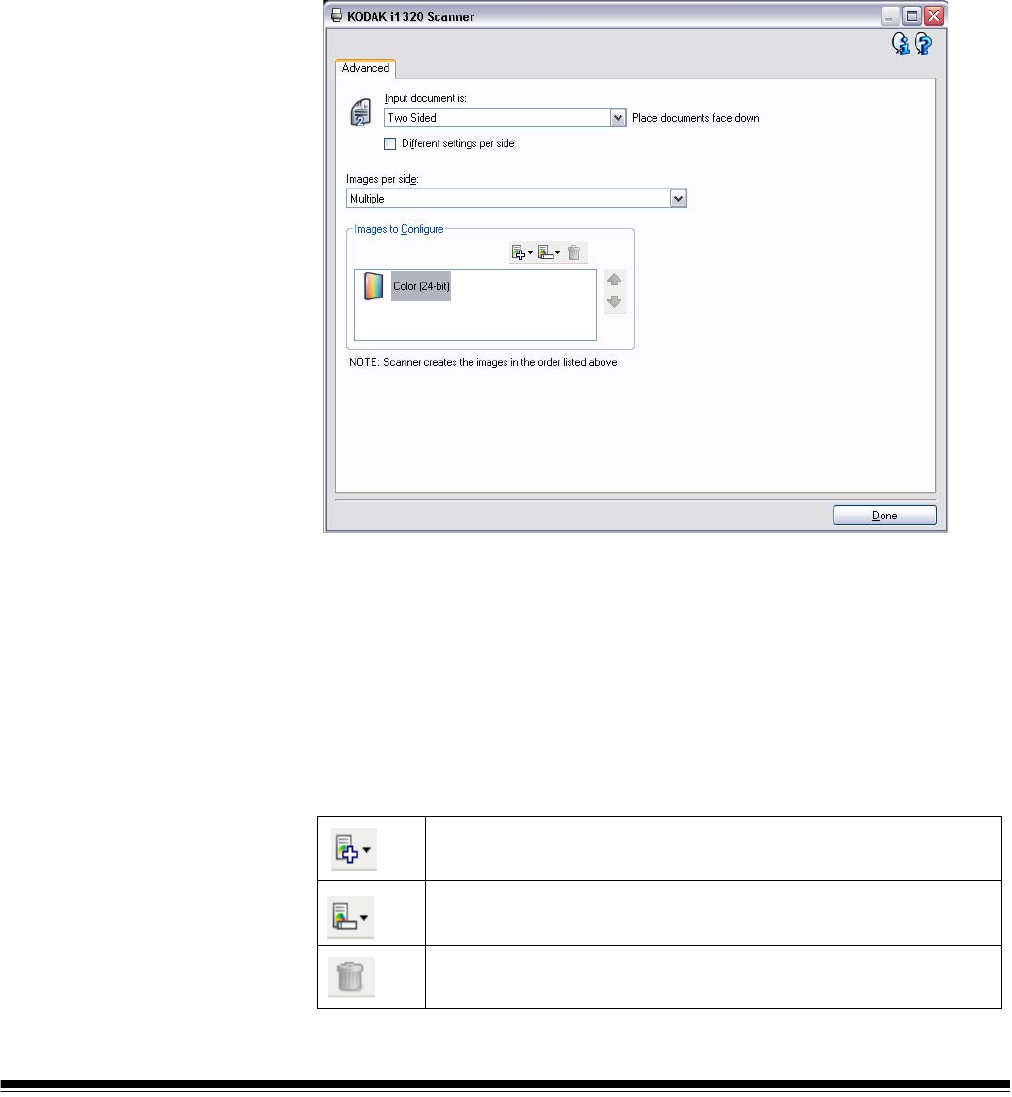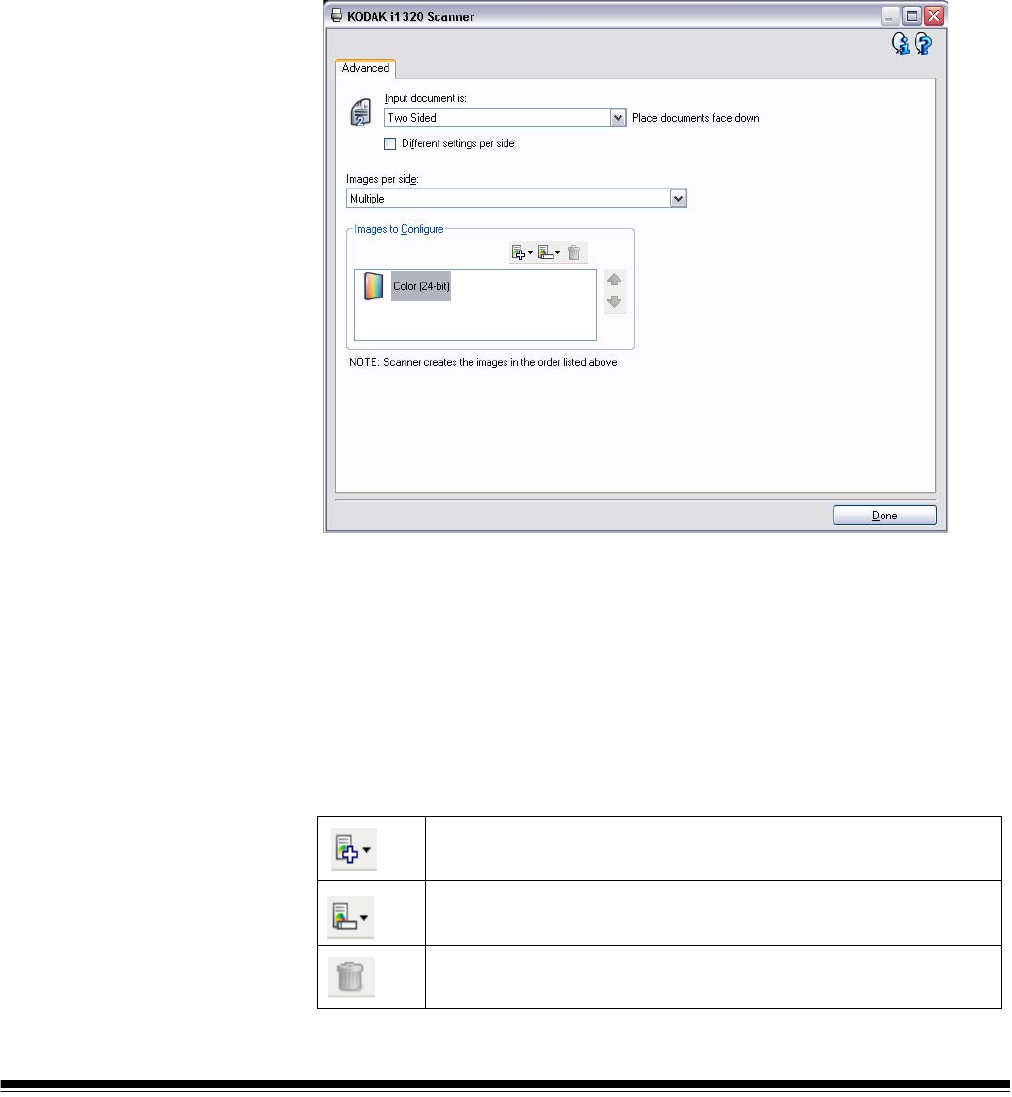
A-61560 June 2006 59
Once you have done this, the Side drop-down list on the Image
Settings window will no longer be grayed out and you can select
different settings for each side. Now that you have enabled Different
settings per side, your initial selections will apply only to the front side
of the document you are scanning. After you have made your
selections for the front side, use the Side drop-down list to select the
back side and then make the settings you want to apply to the back.
NOTE: The Different settings per side option is only available for
Kodak i1220 and i1320 Scanners.
Images per side — indicates how many images the scanner will create
for a side.
Images to Configure — by selecting One - based on document
content as the value in the Images per side drop-down box, you are
indicating that you want the scanner to automatically detect if the
document is color or black and white, and generate the image that
matches your selections. Refer to the examples later in this section to
see how to configure this.
Use the up and down arrows to select the order the images will be
delivered by the scanner to the scanning application.
Icons:
Done— returns you to the main Kodak Scanners window.
Adds an image type.
Allows you to change the image type.
Deletes the selected image type.