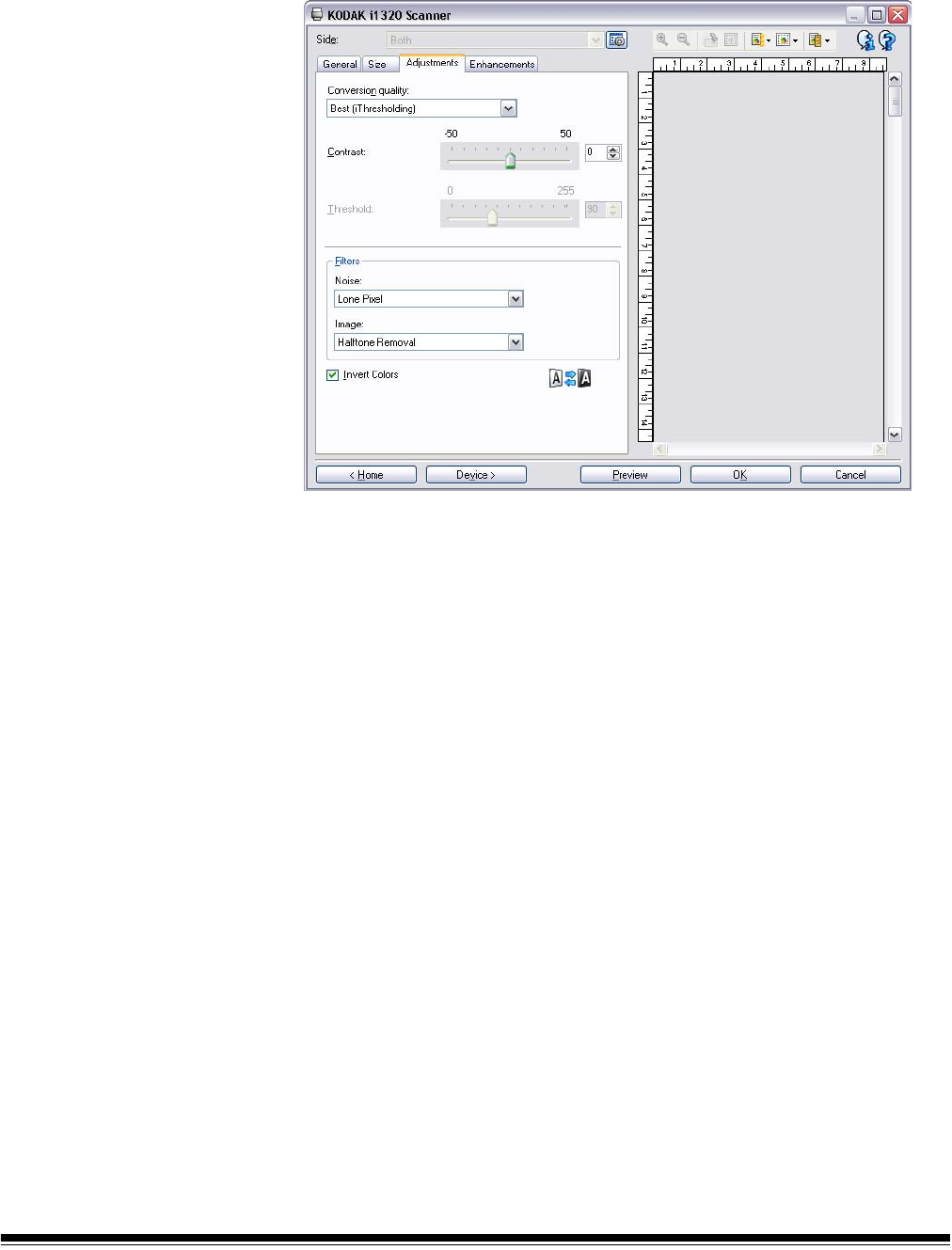
52 A-61560 June 2006
Adjustments tab: black
and white
The options available depend on the Scan As selection you made on
the General tab. The following options are based on a Scan As
selection of Black and White.
Conversion quality — these settings effect the black and white image.
Available options are Best, Normal and Draft. These options are
applied to grayscale scanned images and outputs a black and white
electronic image. The strength of the Best and Normal options lie in the
ability to separate the foreground information from the background
information even when the background color or shading varies, and the
foreground information varies in color quality and darkness. Different
types of documents may be scanned using the same image processing
parameters and results in excellent scanned images. For scanning jobs
where it is still needed, Draft is still available.
• Best (iThresholding): the scanner dynamically evaluates each
document to determine the optimal threshold value to produce the
highest quality image. This allows scanning of mixed document sets
with varying quality (i.e., faint text, shaded backgrounds, color
backgrounds) to be scanned using a single setting thus reducing the
need for document sorting. When using Best, only Contrast can be
adjusted.
• Normal (ATP): separates the foreground information in an image
(i.e., text, graphics, lines, etc.) from the background information (i.e.,
white or non-white paper background). When using Normal,
Threshold and Contrast can be adjusted.
• Draft (Fixed): used for black and white and other high contrast
documents. If Draft is selected, only Threshold can be adjusted.


















