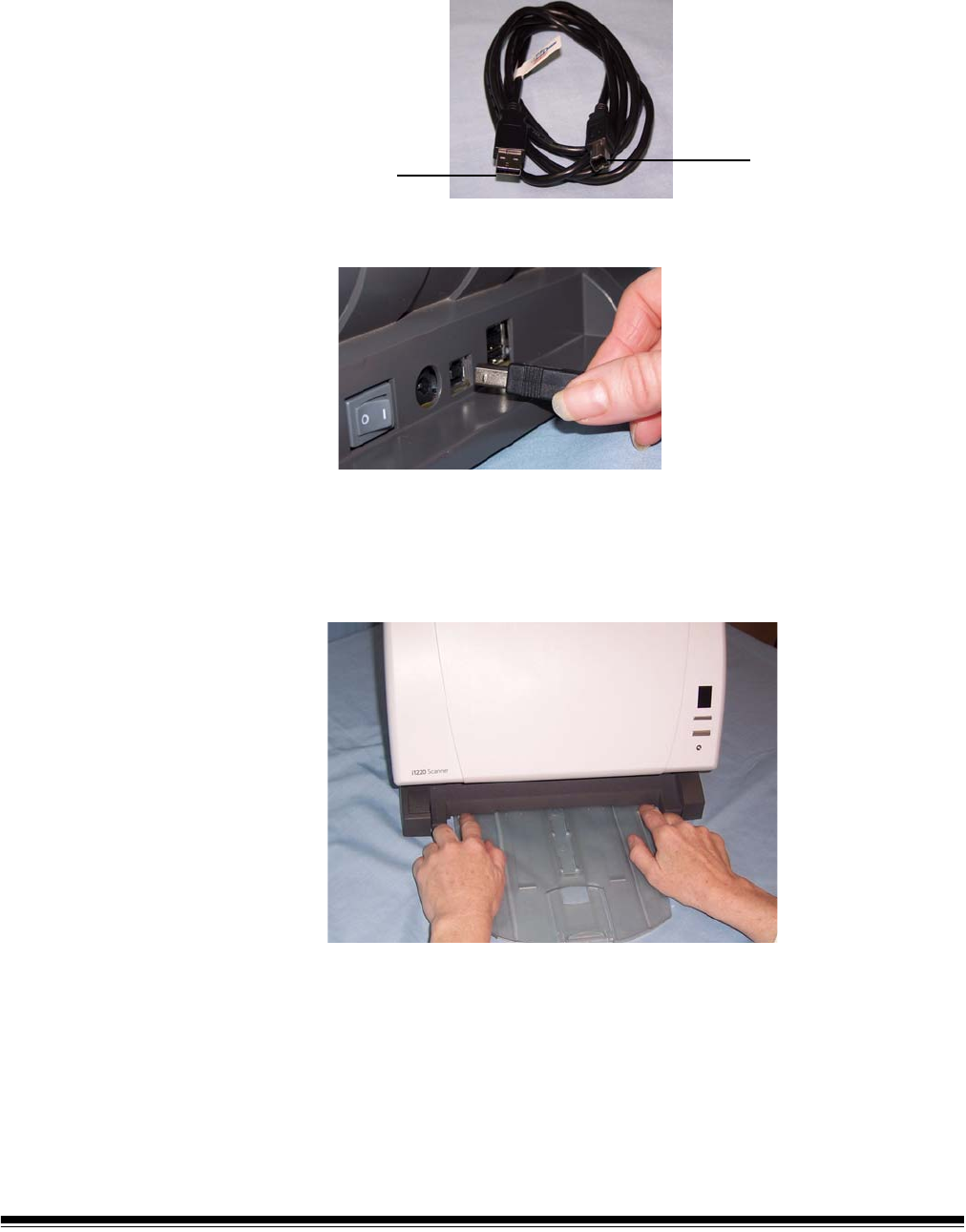
12 A-61560 June 2006
Connecting the USB
cable
IMPORTANT: If you have not installed the Kodak Driver Software,
do that now before proceeding.
The USB cable supplied with your scanner has two different ends.
1. Attach the B end of the USB cable to the scanner USB port, located
on the back of the scanner.
2. Attach the A end of the USB cable to the proper USB port on your
PC.
Attaching the output tray • Slide the output tray underneath the scanner platform along the
center guide.
NOTE: The output tray can be placed in a variety of positions to meet
your scanning needs. See the section entitled, “Adjusting the
output tray” in Chapter 3 for more information.
A
B


















