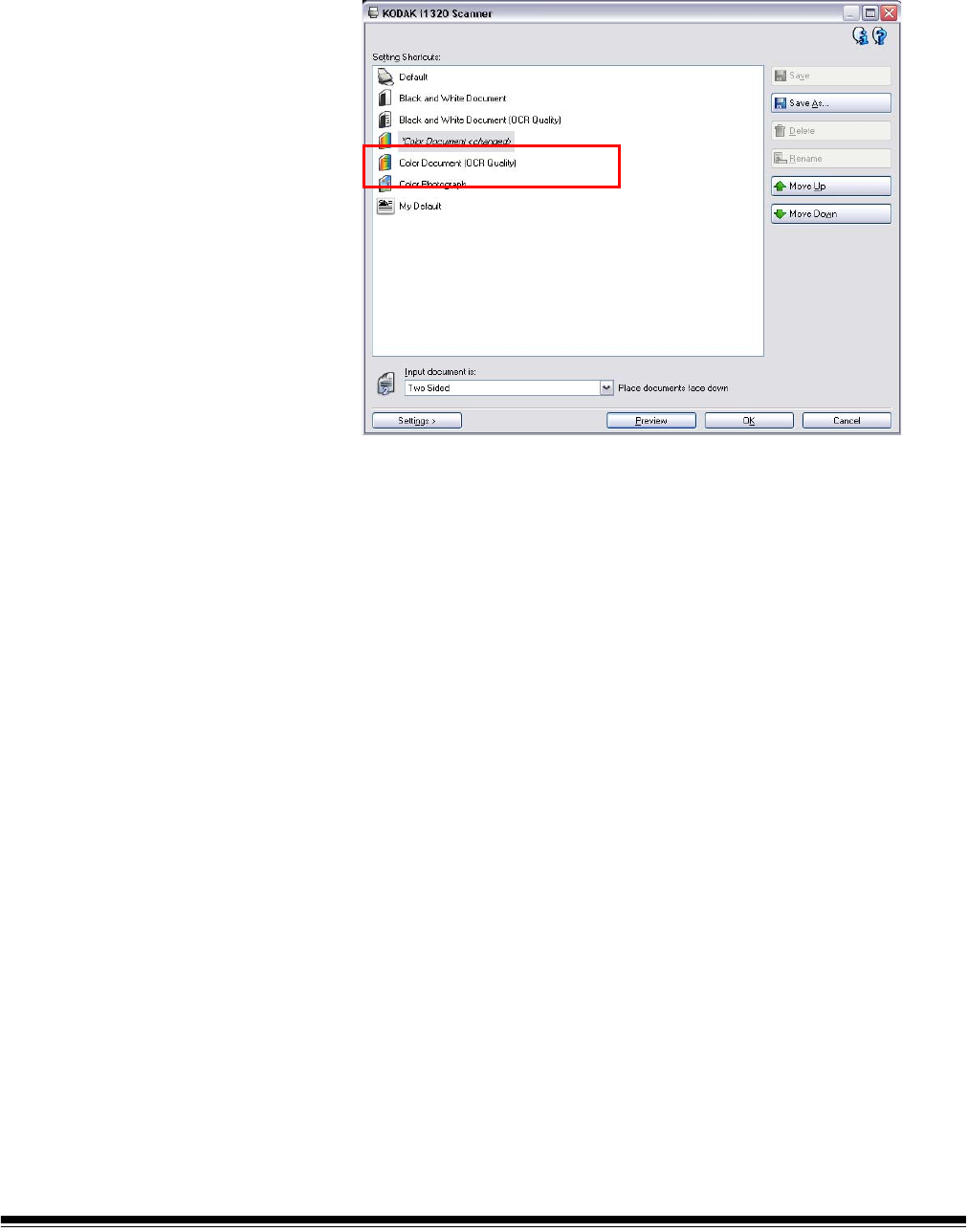
46 A-61560 June 2006
Save — saves any changes made on the current Setting Shortcut.
NOTE: If you have made changes to an existing Setting Shortcut and
have not saved your changes, it will be displayed in italics on
the main window.
Save As — displays the Save As dialog box allowing you to save your
current settings with a Setting Shortcut name that is meaningful to you.
Delete — deletes the selected Setting Shortcut.
Rename — allows you to rename the selected Setting Shortcut.
NOTE: When a factory-set Setting Shortcut is selected (i.e., Defaults),
Delete and Rename are not available.
Move Up — moves the selected Setting Shortcut up one position in the
Settings Shortcut list. When you move a Setting Shortcut, it will stay in
that position until you move it again.
Move Down — moves the selected Setting Shortcut down one position
in the Settings Shortcut list. When you move a Setting Shortcut, it will
stay in that position until you move it again.
Settings — displays the Image Settings window. From this window you
can set your image processing parameters by using the General, Size,
Adjustments and Enhancements tabs. You can also access the Device
settings by clicking the Device button.
Preview — when you are creating a Setting Shortcut, the Preview
window displays the scanned image and shows any adjustments you
make to the settings.
OK — saves your changes.
Cancel — closes the main Kodak Scanner window without saving any
changes. If you have made changes to a Setting Shortcut and have not
saved the changes, a message will be displayed notifying you that
there are unsaved changes.


















