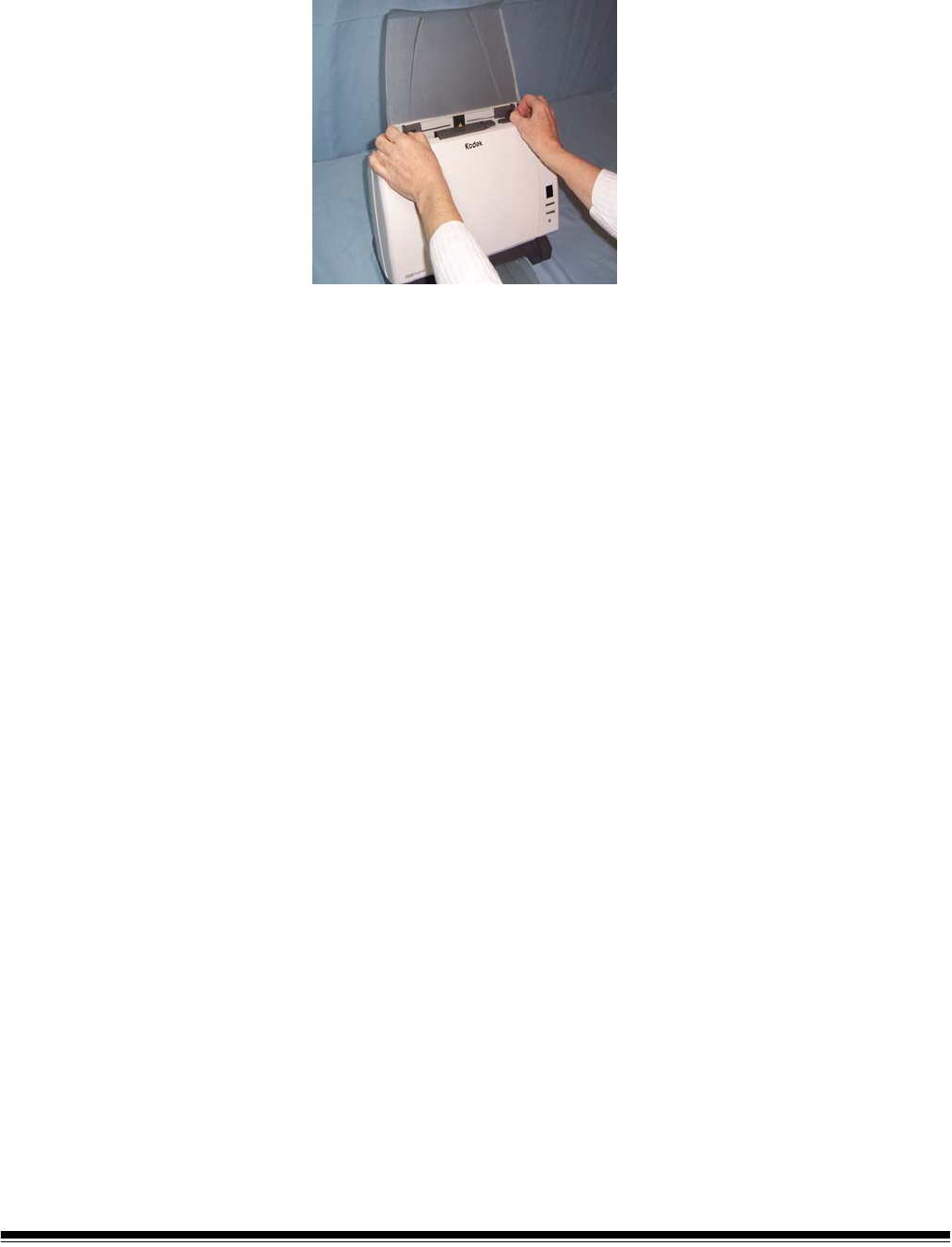
22 A-61560 June 2006
Adjusting the side
guides
The side guides can be moved in or out to accommodate document
size. Adjust the side guides slightly wider than the documents you are
scanning.
Start and stop
scanning
Before you start scanning, make sure the scanner is on and ready for
operation, which is indicated by the green indicator light being on and
constant.
Scanning is controlled by software developed for your application. To
start and stop scanning, refer to the documentation provided with your
application software.
NOTE: Be sure that the documents in the input tray are centered in the
tray and in the path of the paper present sensor.


















