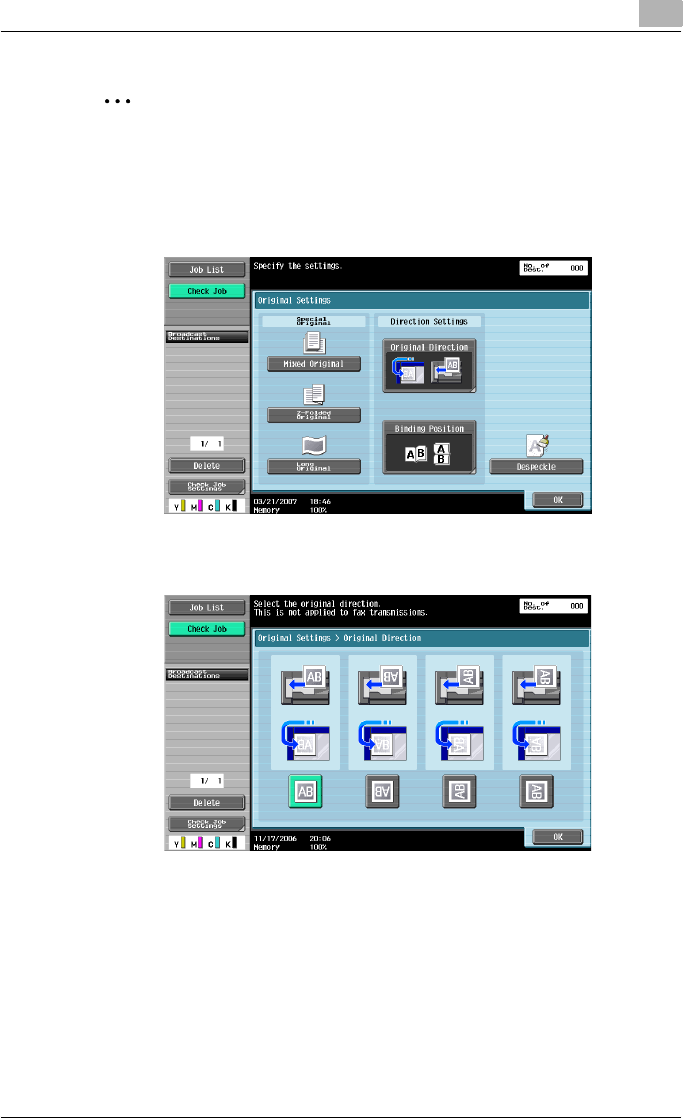
Scanning
2
C550 2-122
2
Note
The original settings and direction settings can be used together.
1 Touch [Original Settings] in the Fax/Scan mode screen.
2 Select settings for the Original Settings functions.
– Touching [Original Direction] displays the Original Direction screen.
Touch the button for the desired orientation, and then touch [OK].


















