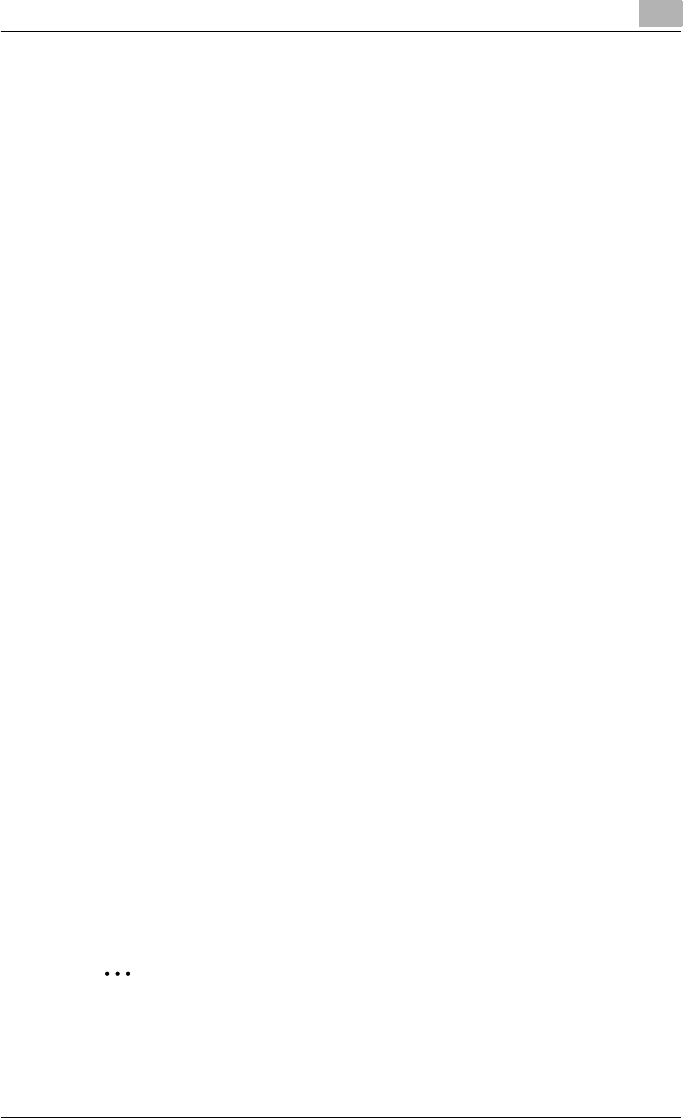
Before using scanning functions
1
C550 1-11
!
Detail
When user authentication is enabled, the E-Mail address specified for
each user is used as the sender’s address.
Address Registration
Register the destination (address) of scanned/faxed data. Use one of the fol-
lowing registration methods.
- Using the touch panel of the machine
- Using PageScope Web Connection from a computer on the network
Registration of address book destination
The following types of destination information can be registered in the Ad-
dress Book. For details on registering destinations in Address Book, refer to
“Registering an address book destination” on page 3-10.
- E-Mail
- User Box
- PC (SMB)
- FTP
- WebDAV
!
Detail
Destinations in Address Book cannot be registered by Web service.
Specify the destination by directly entering the address.
Registration of group destination
A set of addresses registered in the Address Book can be registered as a
group. Group registration is useful for sending a message to more than one
address at the same time.
Fax/Scan programs
The destination and scan settings can be registered together as a single pro-
gram. This is convenient for frequently scanning documents and sending
data under the same conditions. Use the touch panel of the machine to spec-
ify the settings.
2
Note
For details, refer to “Using Scan/Fax programs” on page 2-23.


















