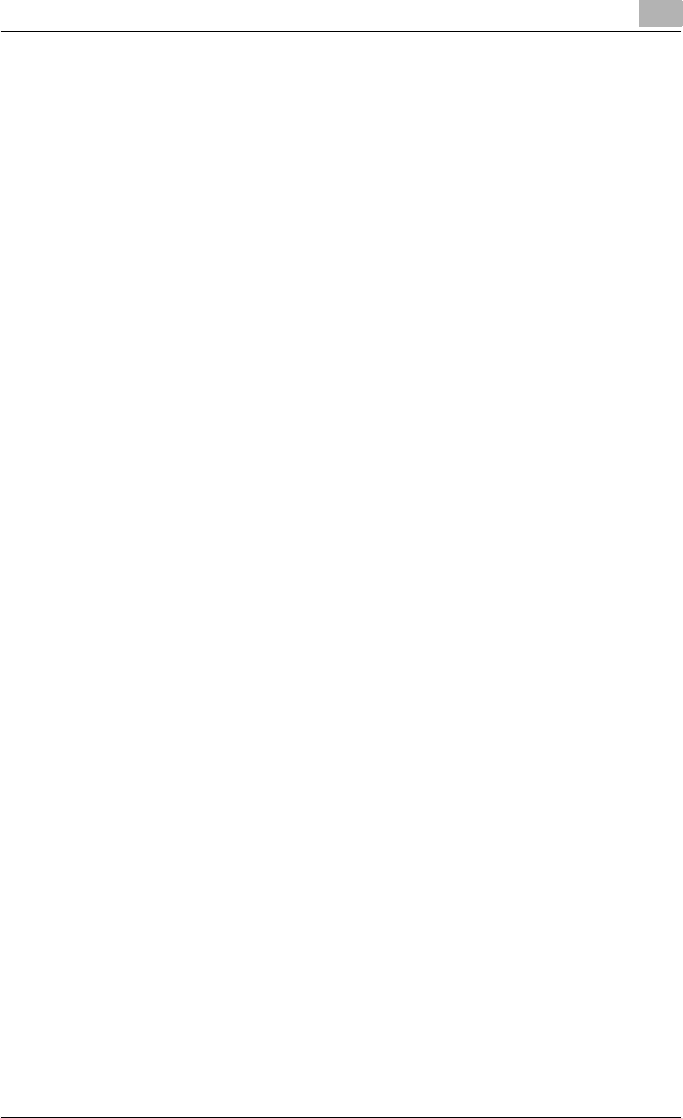
Network Settings
4
C550 4-5
When SSL is installed
If external server authentication is specified while SSL is installed, “TCP
Socket Settings” changes to “Screen of the SSL Settings”. After specifying
settings for external server authentication, be sure to turn the machine off,
then on again.
Using Active Directory
Before performing the operation, make sure that the following information is
available.
- Administrator password (required)
- IP address of this machine (required)
- Subnet mask (required)
- Default gateway
- Priority DNS server address (required)
- Alternate DNS server address 1
- Alternate DNS server address 2
- Default DNS domain name
- DNS host name
- Default domain name for Active Directory (required)
- IP address of the NTP server (time adjustment)
- List of users for authentication (required)
1 Display the Administrator Settings screen.
– For details on displaying the Administrator Settings screen, refer to
“Displaying the Administrator Settings screen” on page 3-7.
2 Touch [Network Setting], then [TCP/IP Settings], then [IP Settings], and
then specify settings for the following.
– IP Address
– Subnet Mask
– Default Gateway


















