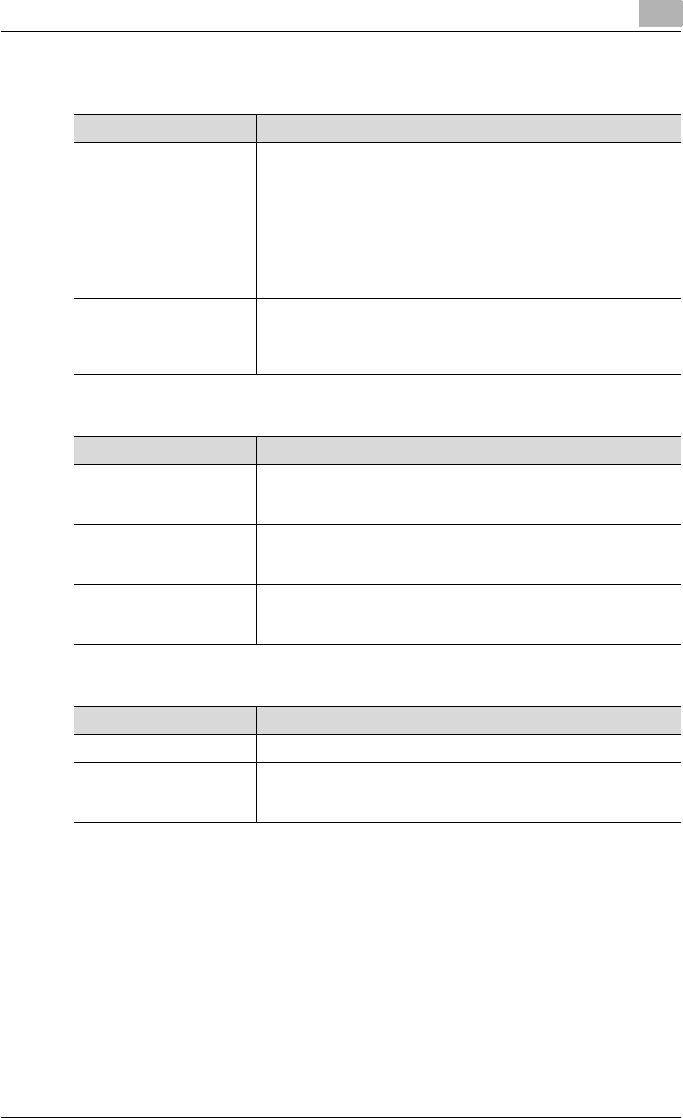
Network Settings
4
C550 4-67
Setup LDAP screen 5/6
Setup LDAP screen 6/6
All screens
1 Touch [5 Network Setting] in the Administrator Settings screen.
– For details on displaying the Administrator Settings screen, refer to
“Displaying the Administrator Settings screen” on page 3-7.
2 Touch [6 LDAP Settings] in the Network Settings screen.
Parameter Description
Select Server Authentica-
tion Method
Select the method that is used with user authentication.
Use Settings: Authentication is performed with the settings speci-
fied in Setup LDAP screen 6/6.
User Authentication: If a user is logged on to the copier with exter-
nal server authentication, the user name used with external server
authentication is automatically entered in the LDAP server logon
screen.
Dynamic Authentication: When using the LDAP search function, a
user name and password is requested.
Referral Setting Select whether or not the referral setting is used.
If referral is used, the search base that was specified in the LDAP
server settings searches the upper and lower levels as the starting
point.
Parameter Description
Login Name Specify the logon name for connecting to the LDAP server. Use the
keyboard that appears in the touch panel to type in the logon name
(255 characters or less).
Password Specify the password for connecting to the LDAP server. Use the
keyboard that appears in the touch panel to type in the password
(128 characters or less).
Domain Name Specify the necessary domain name for connecting to the LDAP
server. Use the keyboard that appears in the touch panel to type in
the domain name (64 characters or less).
Parameter Description
Check Connection Touch this button to check the connection to the LDAP server.
Reset All Settings Touch this button to reset all LDAP server settings to the defaults.
If a message appears, requesting confirmation to reset the set-
tings, touch [Yes].


















