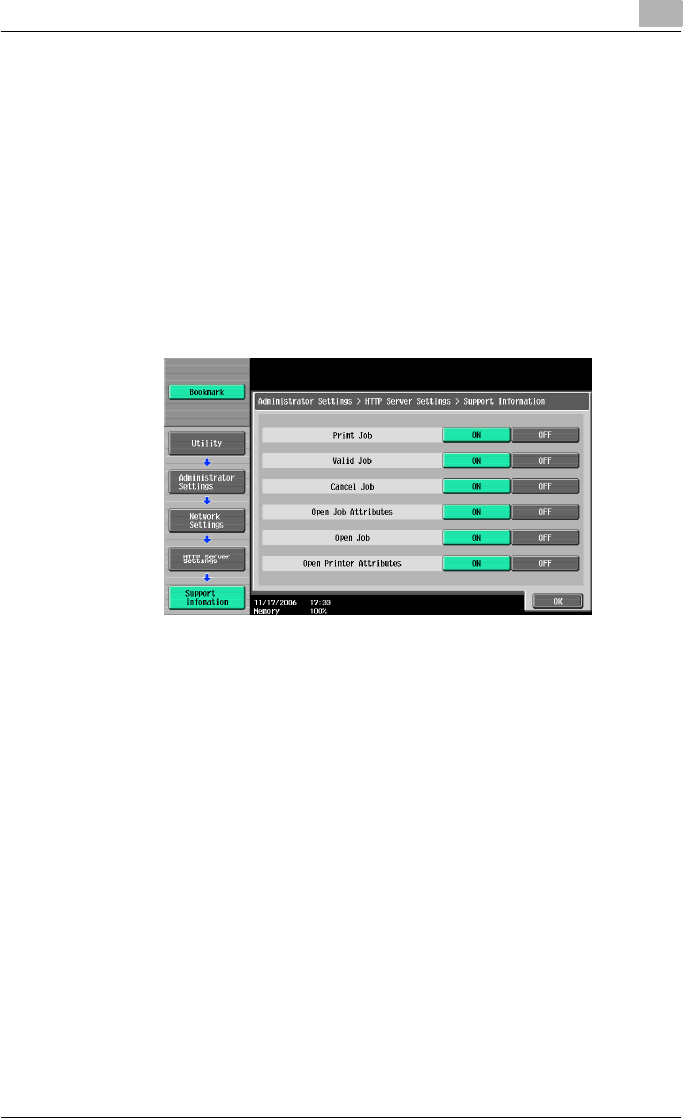
Network Settings
4
C550 4-49
Support Information
A response is provided indicating whether or not each operation is supported
in IPP communications.
OFF: Responds as not supported.
ON: Responds to communication. No response is returned for “Cancel Job”,
“Open Job”, and “Open Job Attributes”.
1 Touch [Support Information] in http Server Settings screen 2/4.
The Support Operation screen appears.
2 Touch [ON] or [OFF] for each operation.
3 Touch [OK].
– To cancel changes to the settings, touch the menu item name in the
Bookmark screen to return to the selected screen without applying
the changes to the settings.
The support operation information is specified.


















