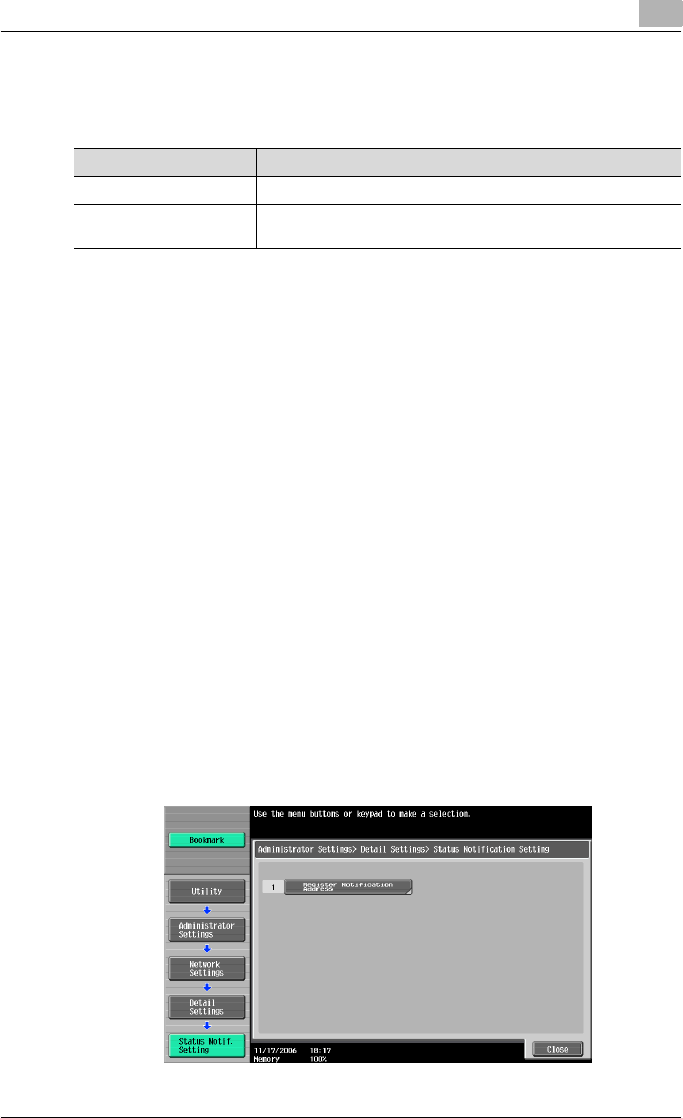
Network Settings
4
C550 4-130
Specifying an e-mail address
Settings can be specified for the following.
!
Detail
Up to ten e-mail addresses can be specified.
In order to use this function, the e-mail transmission settings must be
correctly specified. For details, refer to “E-Mail TX (SMTP)” on page 4-74.
Use PageScope Web Connection to specify the setting for “Printer Loca-
tion”, which is included in the e-mail message sent with the status notifi-
cation function, For details, refer to “IPP Setting” in the User’s Guide
[PageScope Web Connection Operations].
1 Touch [5 Network Setting] in the Administrator Settings screen.
– For details on displaying the Administrator Settings screen, refer to
“Displaying the Administrator Settings screen” on page 3-7.
2 Touch [Fwd.→] in the Network Settings screen, and then touch [5 De-
tail Settings].
3 Touch [3 Status Notification Setting].
The Status Notification Setting screen appears.
4 Touch [1 Notification Address Setting].
Parameter Description
E-Mail Address Edit Type in the notification e-mail address (320 characters or less).
Notification Item Specify the conditions when notification of the machine’s status is
sent. For details, refer to “Notification Item” on page 4-132.


















